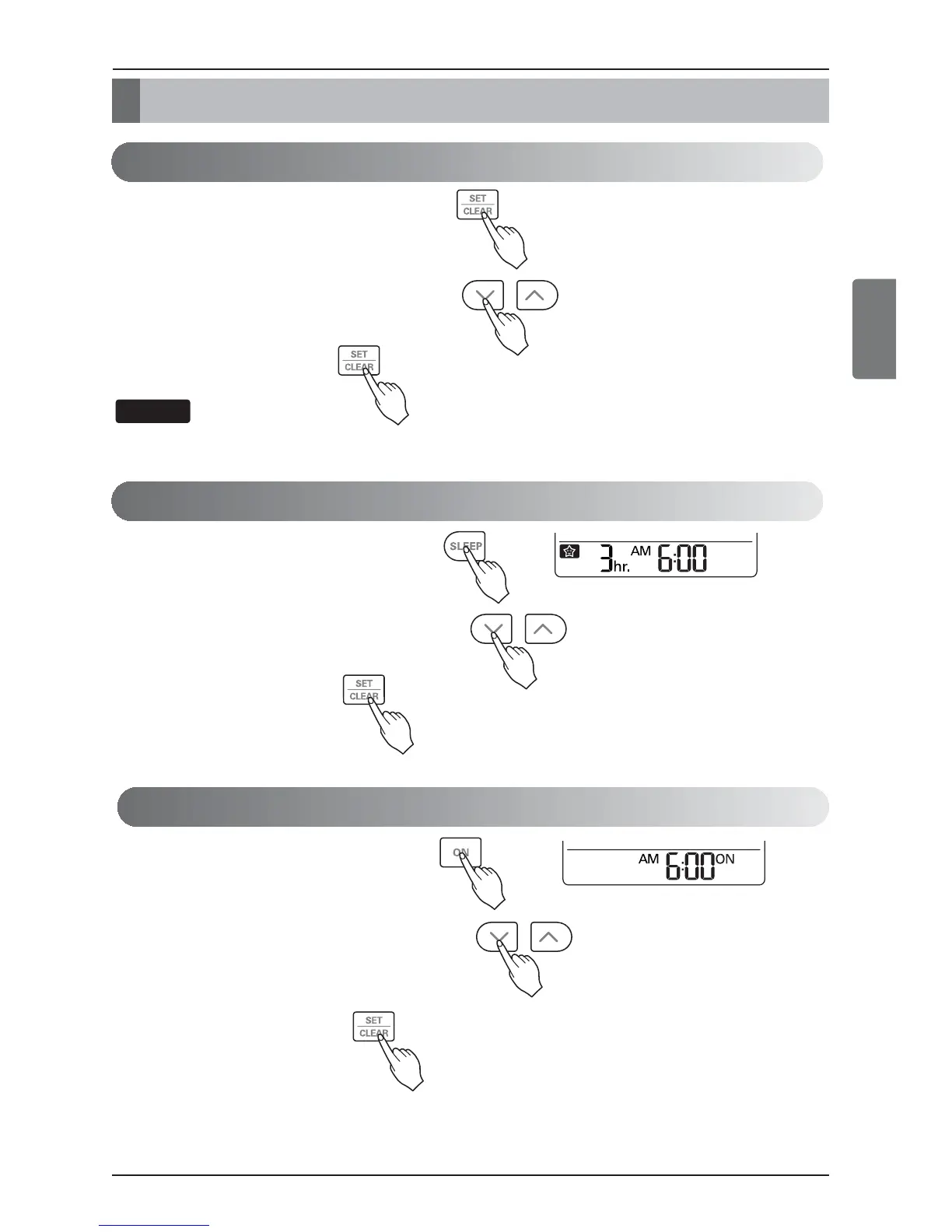Temporizador
Manual Del Propietario Y De Instalación 23
ESPAÑOL
1. Pulse el botón SET / CLEAN durante 3 segundos.
2. Pulse los botones TIME SETTING hasta ajustar la
hora deseada. (Si mantiene el botón pulsado,
cambiará rápidamente en unidades de 10 min.)
3. Pulse el botón SET / CLEAR.
Compruebe el indicador de A.M. y P.M.
1. Pulse el botón TIMER para activar o apagar el
temporizador.
2. Pulse los botones TIME SETTING hasta ajustar la
hora deseada. (7 horas es el ajuste máximo)
3. Pulse el botón SET / CLEAR.
1. Pulse el botón ON para activar o apagar el
temporizador.
2. Pulse los botones TIME SETTING hasta ajustar la
hora deseada.
3. Pulse el botón SET / CLEAR.
Ajuste del temporizador de encendido
Ajuste del temporizador de apagado automático
Ajuste de la hora actual
Temporizador
