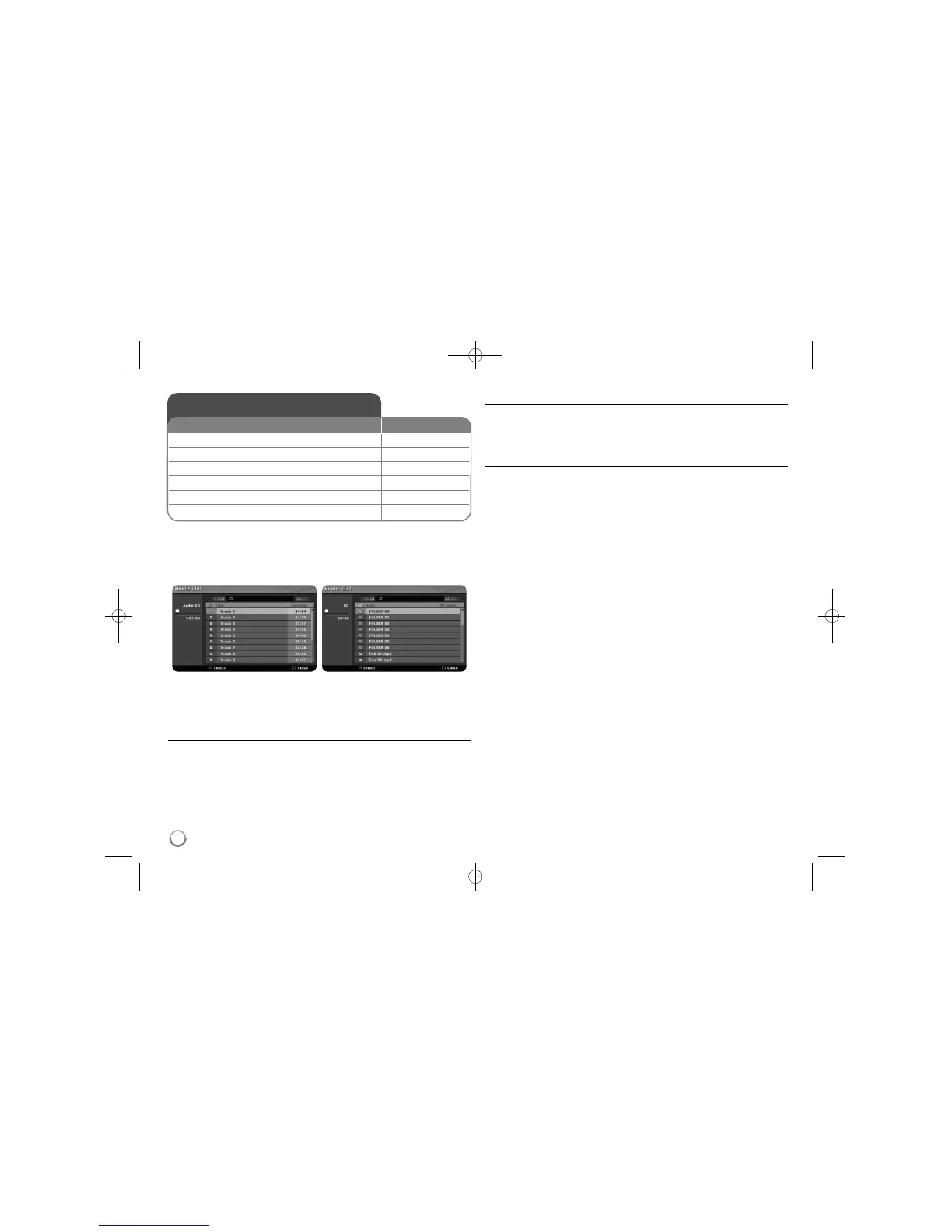24
Listening to a music - more you can do
Music List menu options
Select which file/track you would like to show menu and press ENTER.
A menu appears on the left side of the screen.
[Play]: Starts playback the selected file/track.
[Random]: Starts or stops random playback.
[Open]: Opens the folder and a list of files in the folder appears.
Displaying MP3/WMA file information
Press DISPLAY while the file you want to show the file information is selected.
The unit shows the ID3-Tag information of the file. If the file does not have
ID3-Tag information, [ID3-Tag: None] appears on the screen.
Playing musics in random order
When you select the [RANDOM] option on the Music List menu then press
ENTER, the unit automatically begins random playback and “RANDOM”
appears on the menu screen. To return to normal playback, select [Random]
option again then press ENTER.
MP3/WMA audio file requirement
File extensions: “.mp3”, “.wma”.
Sampling frequency: within 8 - 48 kHz (MP3), within 32 - 48kHz (WMA)
Bit rate: within 8 - 320kbps (MP3), within 32 - 192kbps (WMA)
CD-R Format: ISO 9660 and JOLIET.
DVD±R/RW Format: ISO 9660 (UDF Bridge format)
Maximum Files/Disc: Less than 1999 (total number of files and folders)
Listening to a music
1 Displays the HOME menu: HOME
2 Select a [MUSIC] option:
bb BB
3 Selects an option that contains music:
vv VV
ENTER
4 Selects a music from the menu: v V b B
5 Plays the selected music: PLAY
6 Stops the playback: STOP
ON REMOTE
Audio CD MP3/WMA
