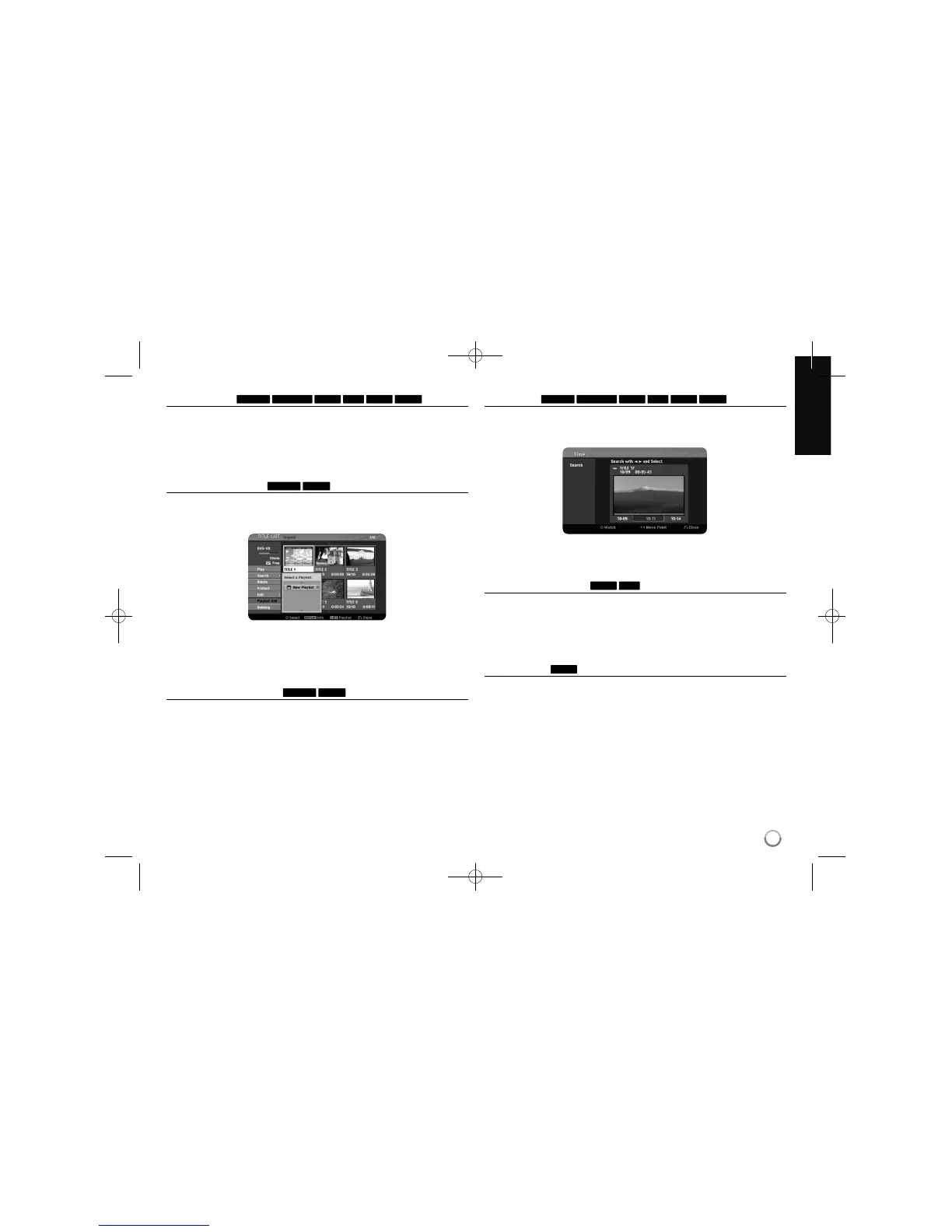29
Chapter search
You can select the start of a title by searching a chapter. Select a title that you
want to search and press ENTER. Select [Chapter] in the [Search] option from
the menu on the left of the screen, and press ENTER to display the [Chapter
List] menu.
Use
vv VV bb BB
to find the chapter you want to start playback, and press PLAY to
start playback.
Making a new PlayList
The PlayList allow you to edit or re-edit a title or chapter without changing the
Original recordings. Use this function to add an Original title or chapter to a new
PlayList or the registered Playlist.
Select an Original title or chapter that you want to put into the PlayList then
press ENTER. Select the [Playlist Add] option and then press ENTER to display
the [Select PlayList] menu. Choose a PlayList-title that you want to put the
selected Original title or chapter to, or select the [New PlayList] to create a new
PlayList.
Moving a PlayList chapter
Use this function to re-arrange the playing order of a PlayList title on the
[Chapter List-Playlist] menu. Select [Move] option from the menu on the left of
the [Chapter List-Playlist] screen and press ENTER. Use
vv VV bb BB
to choose
the place you want to move the chapter then press ENTER. The updated menu
is displayed
Time search
You can select the start of a title by searching time. Select a title that you want
to search and press ENTER. Select [Time] in the [Search] option from the
menu on the left of the screen and press ENTER to display the [Search] menu.
Use
bb BB
to find the time you want to start. Each press of
bb BB
to moves 1
minute and press and hold
bb BB
to moves 5 minutes. Press ENTER to watch a
title from a selected time.
Hiding a chapter or title
You can skip through playing chapters or titles without actually deleting them.
Select a chapter or title you want to hide and press ENTER. Select [Hide] in the
[Edit] option then press ENTER.
If you want to recover the hidden title or chapter, select the hidden title or chap-
ter and press ENTER. Select [Show] in the [Edit] option then press ENTER to
recover it.
Dividing a title
Use this function to split a title up into two titles. Select a title that you want to
divide and press ENTER. Select [Divide] in the [Edit] option from the menu on
the left of the screen and press ENTER to display the [Divide] menu. Find the
point you want to divide a title using PLAY, SCAN, PAUSE/STEP buttons and
press ENTER while [Divide] option is selected. The playback screen shows the
divided point. Select [Done] option and press ENTER to divide.
+RW
+R+RW
RAM-R+R+RW-RW
Video
-RW
VR
RAM-RW
VR
RAM-RW
VR
RAM-R+R+RW-RW
Video
-RW
VR
