
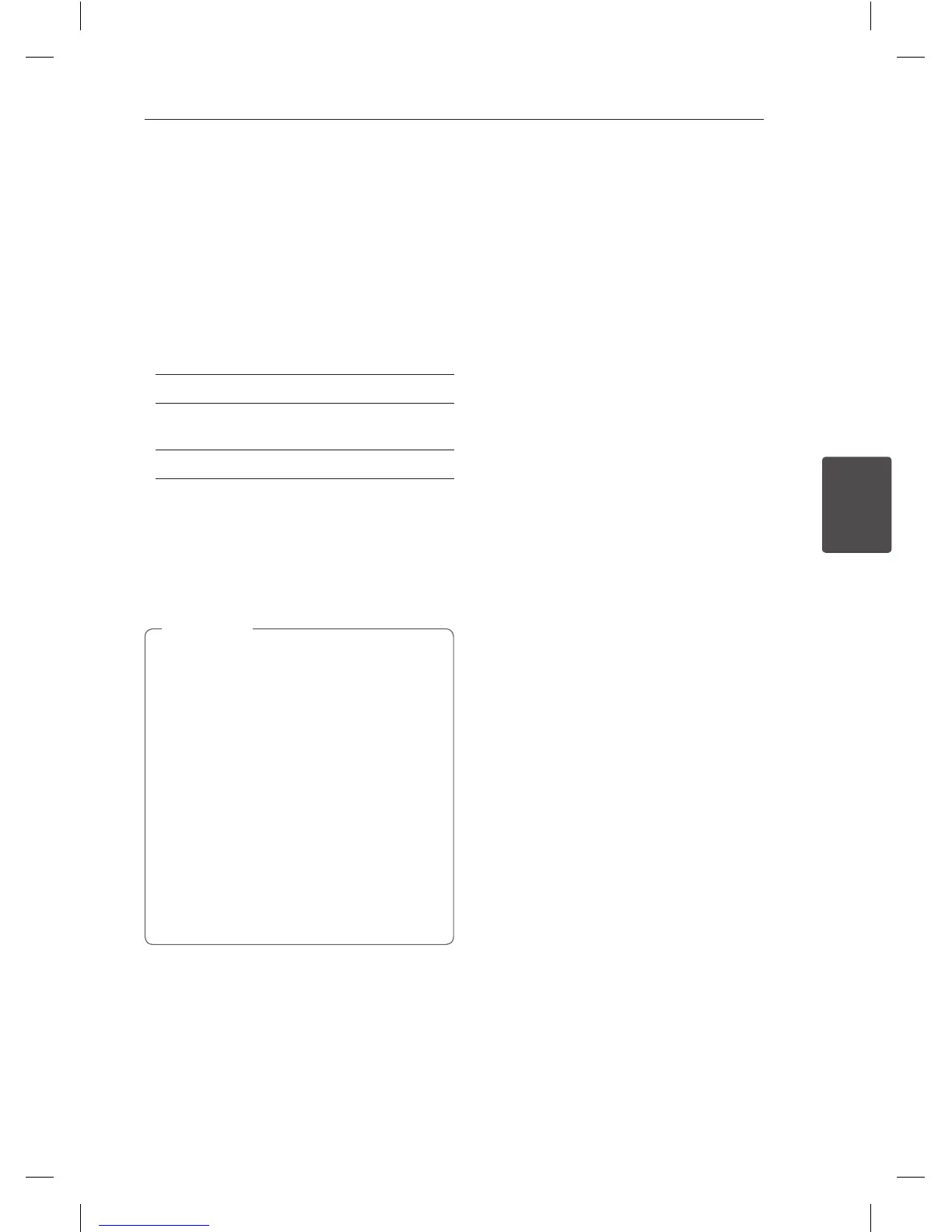 Loading...
Loading...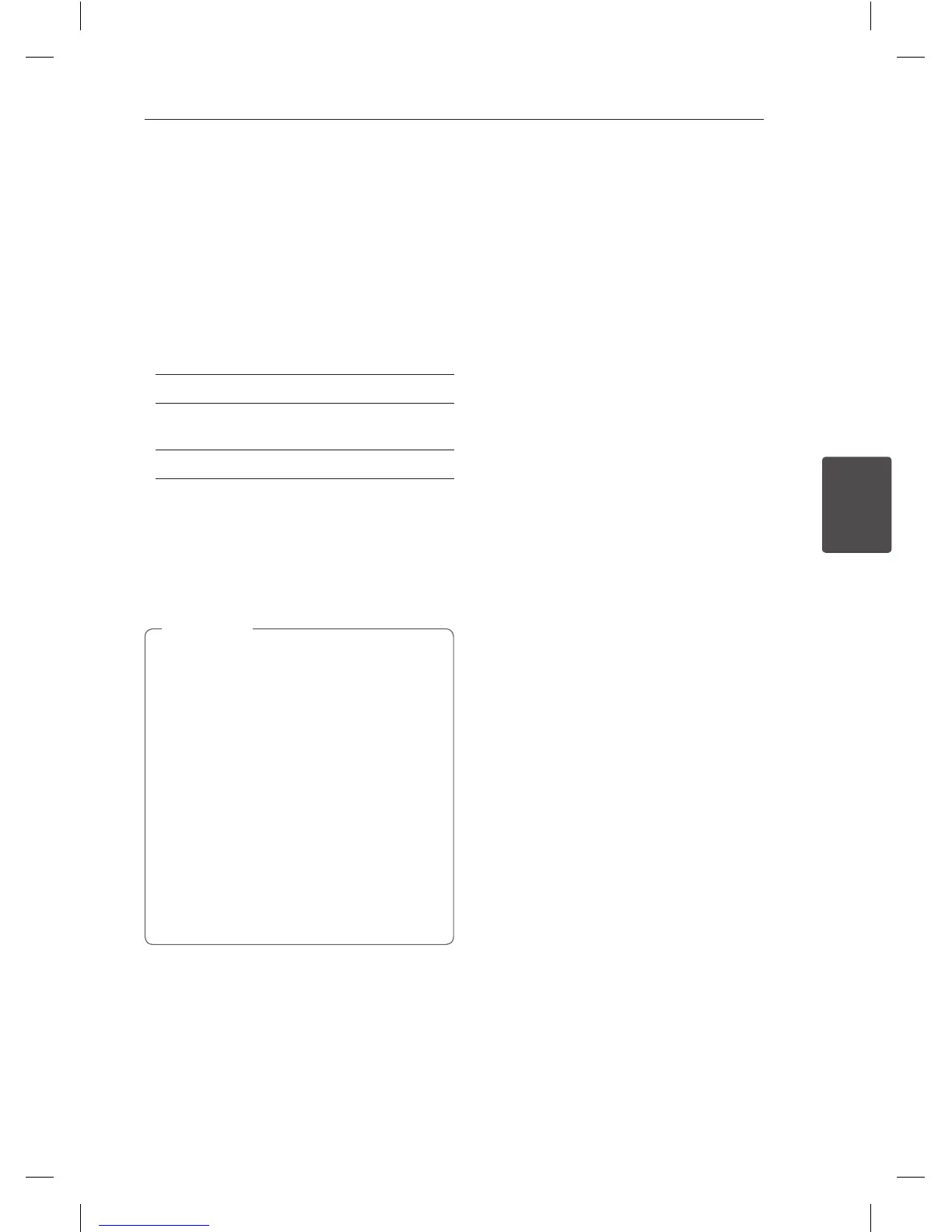
Do you have a question about the LG RCT689H and is the answer not in the manual?
| Progressive scan output | Yes |
|---|---|
| Analog signal format system | PAL, SECAM |
| Playback formats | DivX, MPEG4 AVC (H.264) |
| Dimensions (WxDxH) | 430 x 260 x 78.5 mm |
| Number of TV tuners | 1 |
| Audio formats supported | MP3, WMA |
| Image formats supported | JPG |
| Audio decoders | Dolby Digital |
| Device type | DVD recorder |
| Product color | Black |
| Disc types supported | CD, CD-R, CD-RW, DVD, DVD+R, DVD+RW, DVD-R, DVD-RW |
| USB 2.0 ports quantity | USB 2.0 ports have a data transmission speed of 480 Mbps, and are backwards compatible with USB 1.1 ports. You can connect all kinds of peripheral devices to them. |