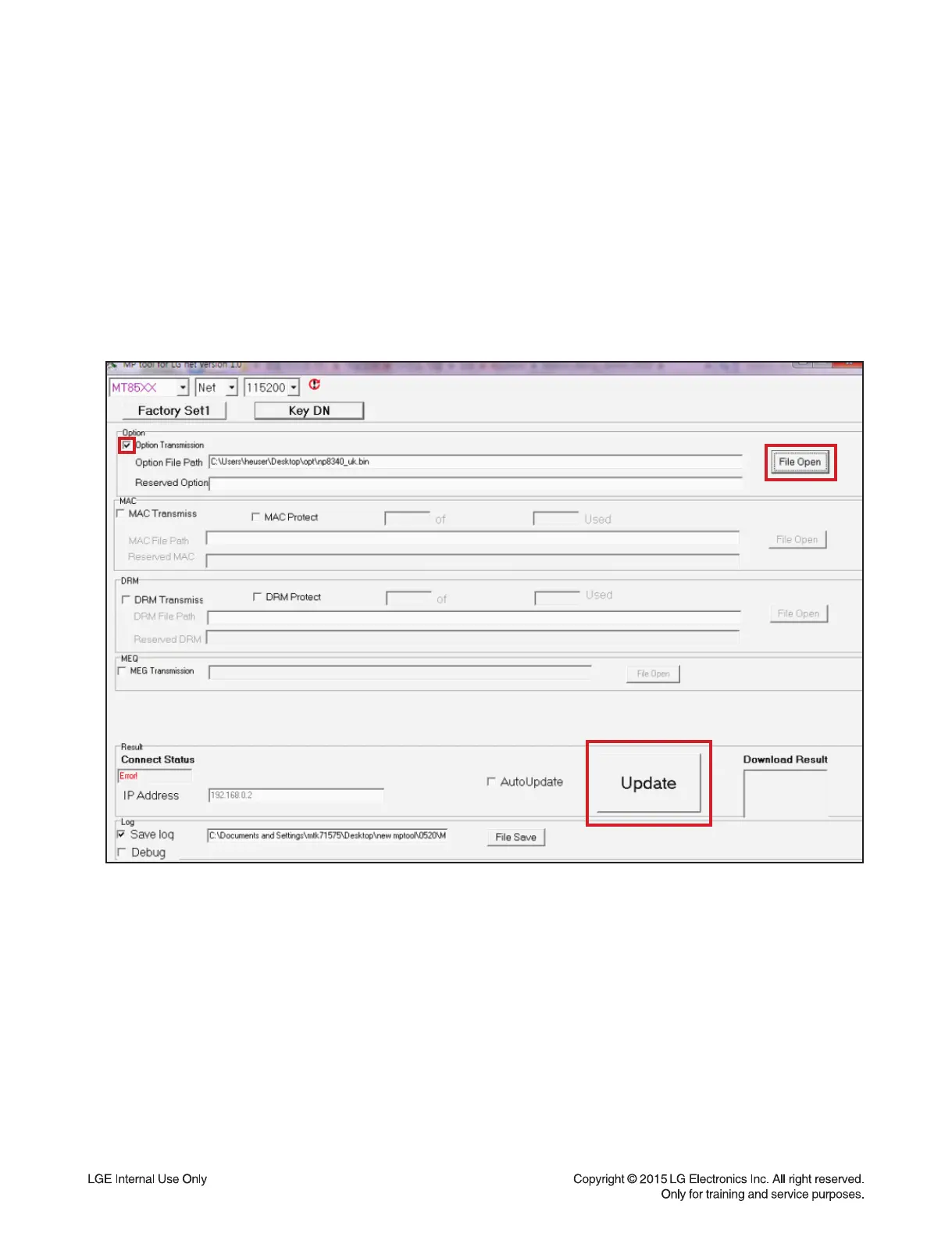1-16
OPTION EDIT GUIDE
1-1. Option Edit-1
1) PC IP setting
IP: 192.168.0.1
Subnet: 255.255.254.0
Gateway: 10.168.0.1
2) Open MP tool.
3) Check Option Transmission and select option fi le by “File open” button.
4) Set power on.
5) Press “ADD” button after connect LAN cable.
6) Enter “Update” button in the tool menu.
7) Download result is “OK” or “NG”.
1-2. Option Edit-2 (Need a HTS Remote control)
1) Hidden mode : Remote control “2” + “Vol-” key
2) Change option code by remote control.
