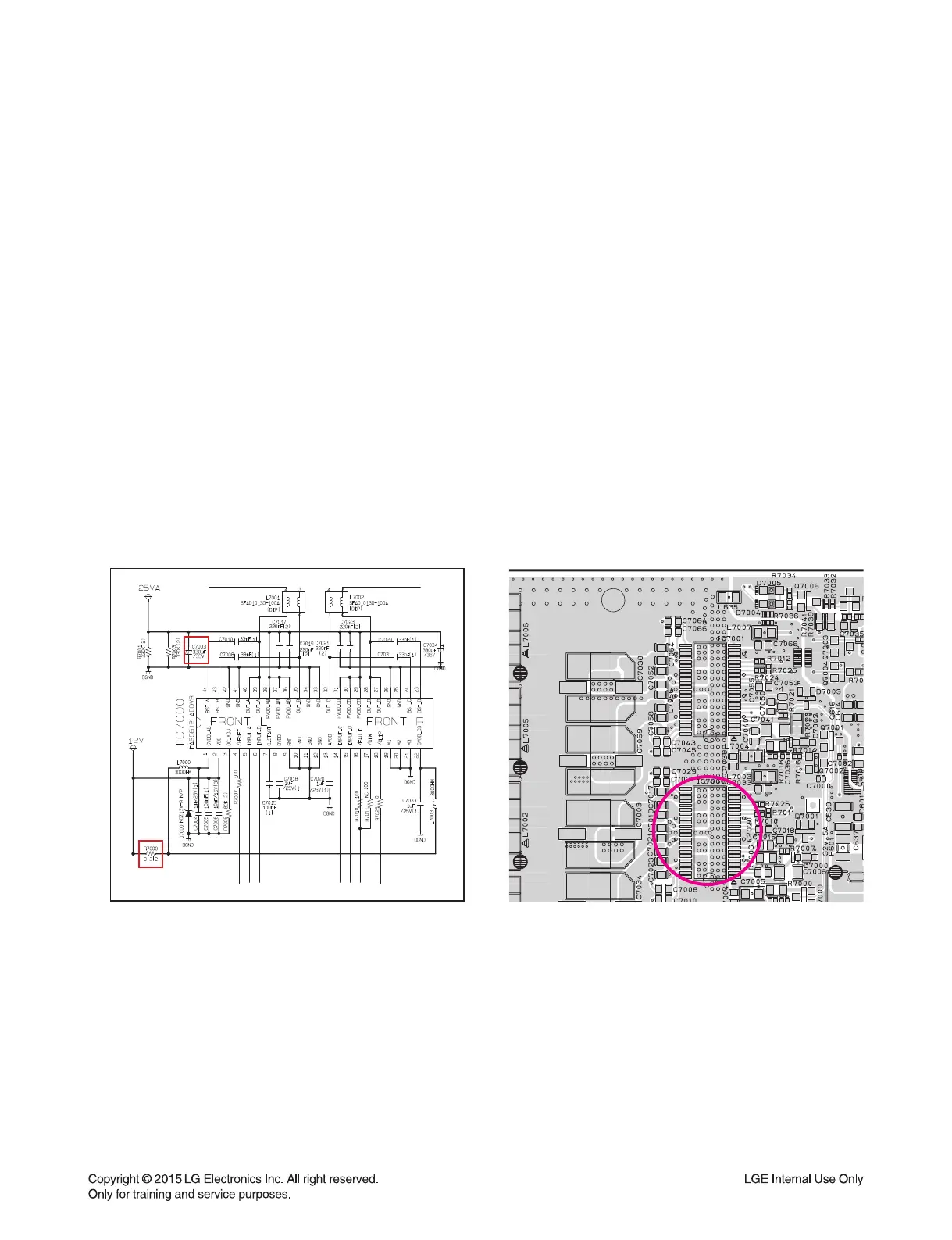2-11
ONE POINT REPAIR GUIDE
10. NO SOUND FROM THE R ch SPEAKER.
10-1. IC7000 (NO 25 VA / 12 V)
10-1-1. Solution
Replace IC7000 on AMP board.
10-1-2. How to troubleshoot (Countermeasure)
1) Please check C7003 for 25 VA of IC7000, 12 V of R7000.
If 25 VA is abnormal, check the parts (L603, F601, JK600). And, change the weird one.
If 12 V is abnormal, follow the stage 1-1 (IC601).
2)
If 25 VA and 12 V are OK, but no sound from the speaker, check PWM1, 2 signals (R609, R610, R611, R612).
3) If their signals are OK, follow the stage 7-1 (IC307).
4) If it is OK, check PWR_RST signal (R604), It should be high.
5) If there is no problem, check frequency of X600 (24.576 MHz).
6) If it is OK, check I2S signals (R618, R619, R620).
If it is OK, replace IC600.
If it is abnormal, follow the stage 13-1 (IC503, IC504).
7) If it is OK, replace IC7000.
10-1-3. Service hint (Any picture / Remark)
< AMP board top view >
IC7000
