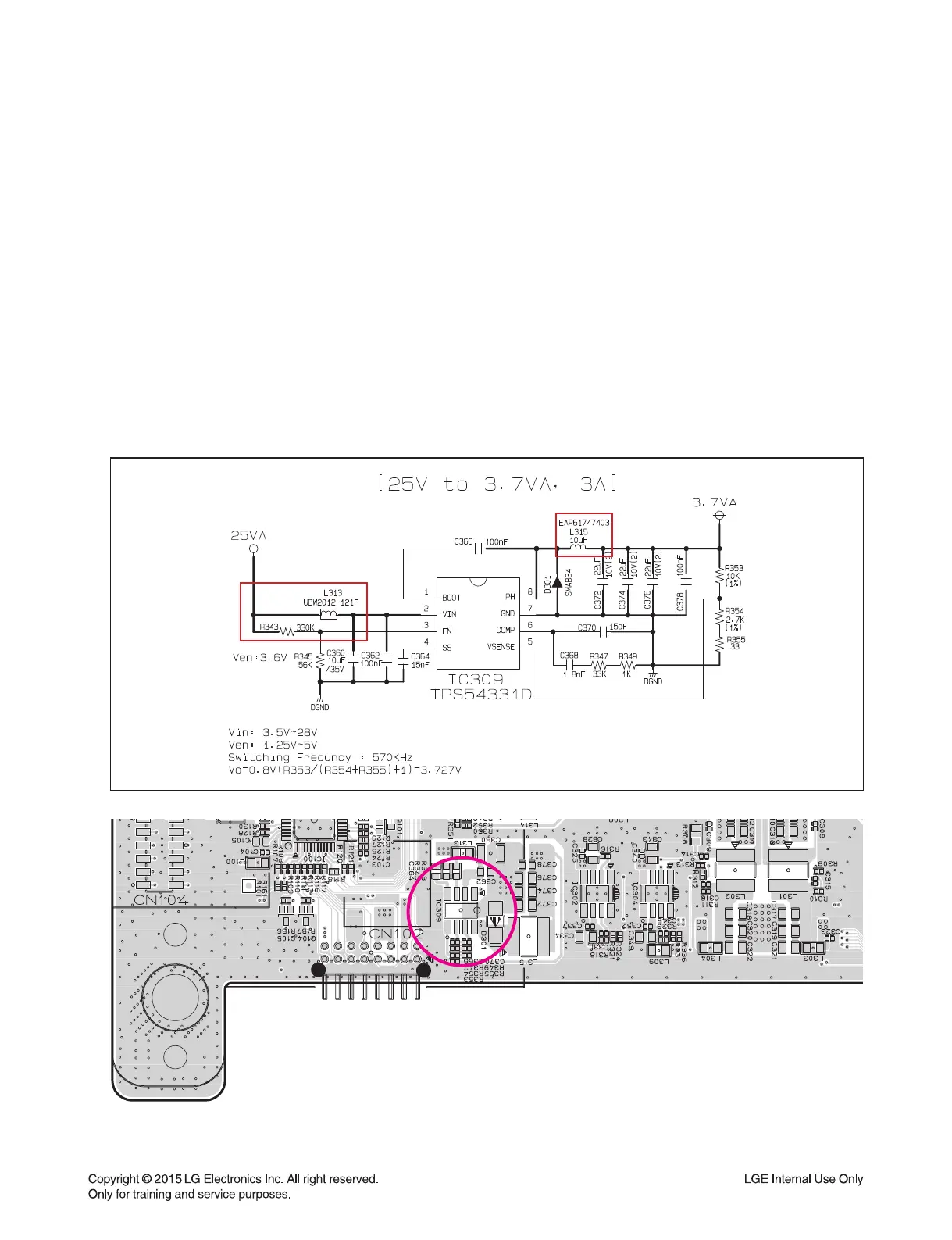2-5
ONE POINT REPAIR GUIDE
4.
IF THE SET DOESN’T BOOTING WHEN YOU TURN ON THE SET. (LED DOES NOT TURN ON)
4-1. IC309 (NO 3.7 VA)
4-1-1. Solution
Replace IC309 on MAIN board.
4-1-2. How to troubleshoot (Countermeasure)
1) Please, check 25 VA of IC309 pin2 (VIN).
2) If 25 VA is abnormal, check the parts (MAIN board: L313, R343, CN104,
AMP board: F601, CN600, JK600). And, change the weird one.
3) If 25 VA is OK, please replace IC309.
4)
If still there is no 25 VA, change adaptor. Or, if 25 VA is OK, but 3.7 VA is abnormal at the L315 replace IC309.
4-1-3. Service hint (Any picture / Remark)
< MAIN board top view >
IC309
