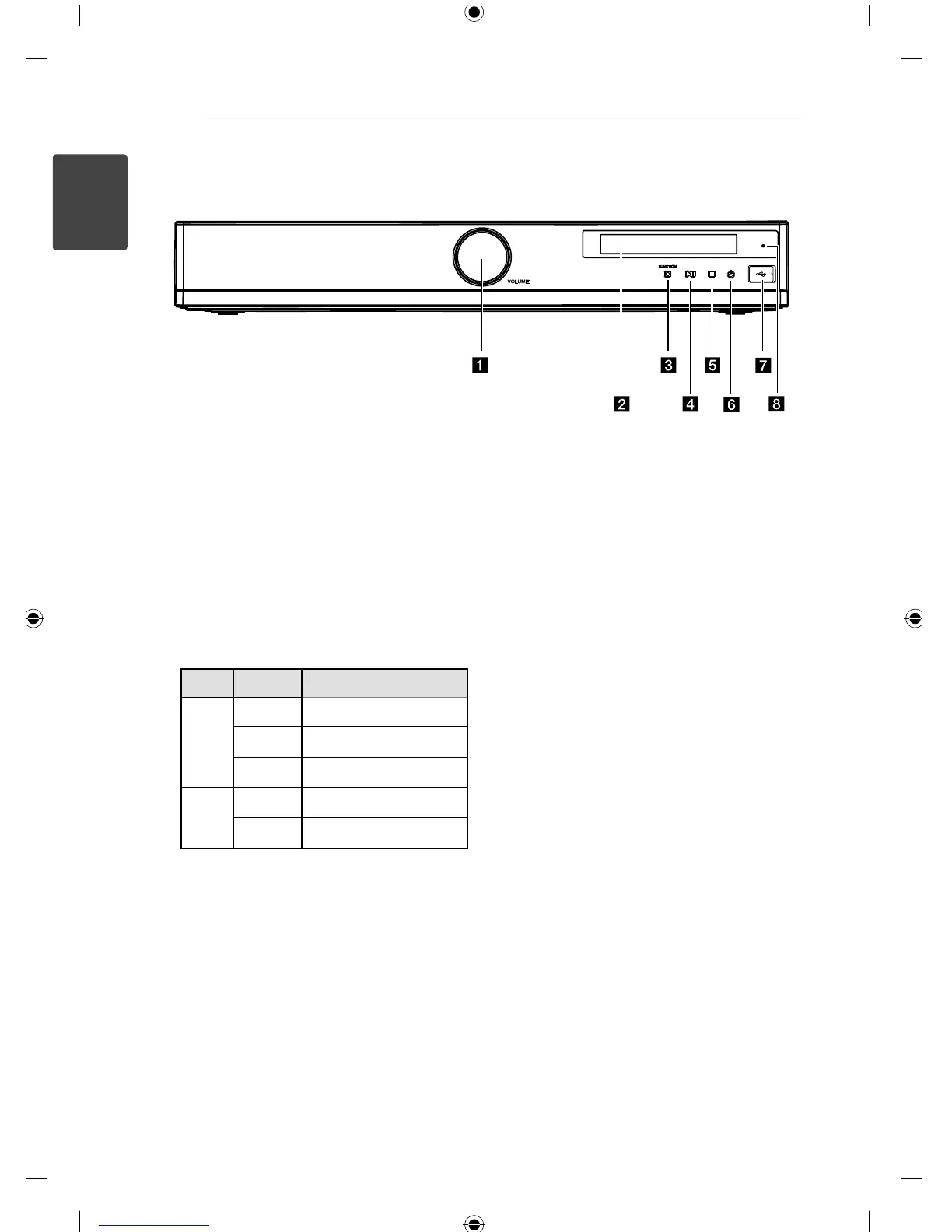Getting Started10
Getting Started
1
a
Volume Control
Adjusts speaker volume.
b
Display Window
Shows the current status of the receiver.
c
FUNCTION
Selects the input source you want to use.
d dM
(PLAY / PAUSE)
Starts or pauses playback in iPod or USB mode.
e Z
(STOP)
Mode To Do this
USB Pause Press
Z
(STOP).
Playback Press
dM
(PLAY / PAUSE).
Stop Press
Z
(STOP) twice.
IPOD Pause Press
Z
(STOP).
Playback Press
dM
(PLAY / PAUSE).
f
1
(POWER)
Turns the receiver on or o .
g
IPod/USB Port
Connects an IPod/USB device to IPod/USB Port.
h
STAND BY/HDMI THRU indicator
Lights up as follows:
- Red : The receiver is in standby mode.
- Blue : The receiver is in standby mode, and
control for HDMI is set to on.
- Lights o when the receiver is turned on.
Front panel
