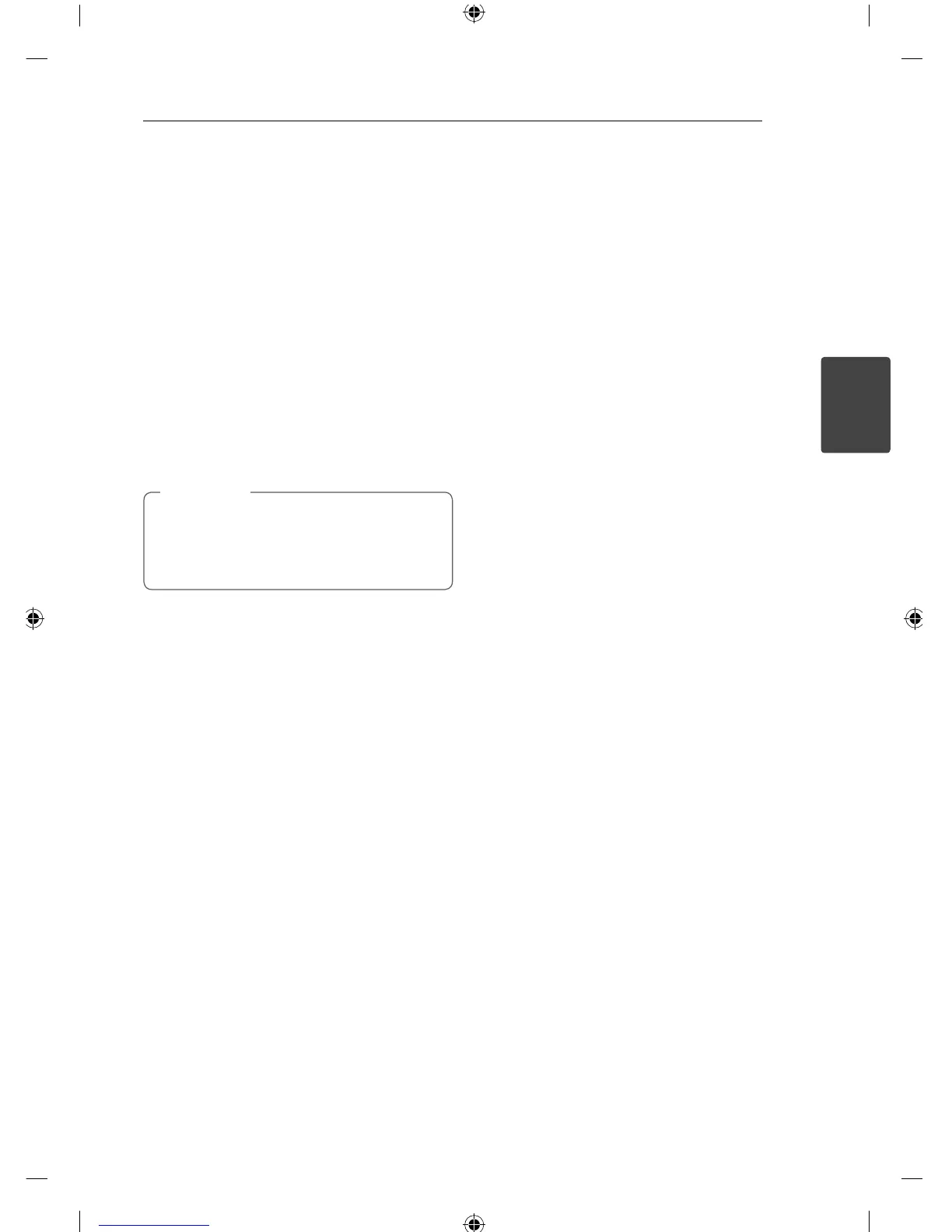23
System Setting
3
DRC menu
This function allows you to listen to a movie at a
lower volume without losing clarity of sound. You
can compress the dynamic range of the Dolby
Digital audio output.
1. Press RECEIVER, and then press SETUP.
"1 TESTTONE" appears on the display window.
2. Press
W/S
repeatedly until “
5 DRC” appears,
then press ENTER (
b
).
3. Press
W/S
to set the DRC and then press
ENTER (
b
).
- DRC OFF : Deactivates this function.
- DRC ON : Activates this function.
4. Press RETURN to move to the previous menu.
Press SETUP to exit the SETUP menu.
Audio dynamic range compression lets you
compress the dynamic range of the soundtrack
based on the dynamic range information
included in the Dolby Digital signal.
,
Note
SET HDMI menu (HDMI
Standby Pass Trough)
When the TV is turned on while the receiver is in
the standby mode, the sound and image is output
from the TV when you have played a component
connected to HDMI IN jack.
1. Press RECEIVER, and then press SETUP.
"1 TESTTONE" appears on the display window.
2. Press
W/S
repeatedly until “6 SET HDMI”
appears, then press ENTER (
b
).
3. Press
W/S
to set the STDBY and then press
ENTER (
b
).
- STDBY OFF : Deactivates this function.
- STDBY ON : Activates this function.
4. Press RETURN to move to the previous menu.
Press SETUP to exit the SETUP menu.
AUTO CAL menu
This allows you to perform automatic calibration.
For details, see the pages 19 - 20.
1. Press RECEIVER, and then press SETUP.
"1 TESTTONE" appears on the display window.
2. Press
W/S
repeatedly until “
7 AUTO CAL”
appears, then press ENTER (
b
).
“TEST START” appears on the display window
and “START” blinks on the display window.
3. Proceed the steps 4 - 11 on the page 20.
4. Press RETURN to move to the previous menu.
Press SETUP to exit the SETUP menu.
RESET menu
This allows you to initialize settings you have made
in the SETUP menu.
1. Press RECEIVER, and then press SETUP.
"1 TESTTONE" appears on the display window.
2. Press
W/S
repeatedly until “
8 RESET” appears,
then press ENTER (
b
).
“1 - YES 2 - NO” appears on the display window.
3. Press the numeric 1 to reset the unit to its
original factory settings.
If you don't want to reset it, press the numeric 2.
4. Press RETURN to move to the previous menu.
Press SETUP to exit the SETUP menu.
System Setting
