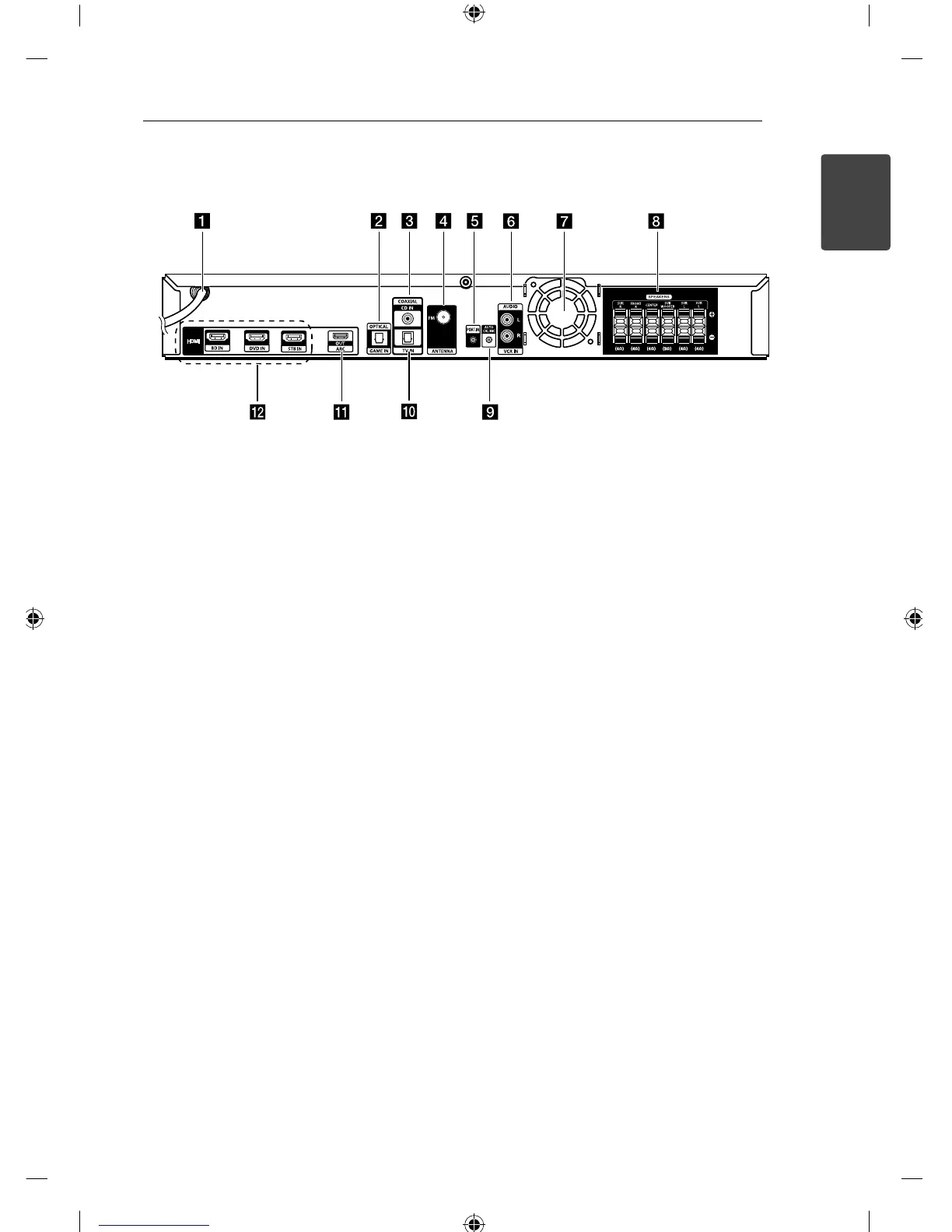Getting Started 11
Getting Started
1
a
AC power cord
b
OPTICAL GAME IN
Connects to other components with an optical
digital audio output.
c
COAXIAL CD IN
Connects to other components with a coaxial
digital audio output.
d
Antenna connectors
Connects to the FM wire antenna.
e
PORT. IN
Connects to a portable device (MP3 player, etc)
to PORT. IN jack.
f
AUDIO VCR IN
Connects to the components with analog
audio out jacks.
g
Cooling fan
h
Speakers connectors
Connects to the speakers and subwoofer.
i
AUTO CAL MIC
Connects to the optimizer microphone for the
Auto Sound Calibration function.
j
OPTICAL TV IN
Connects to the TV with an optical digital
audio output.
k
HDMI OUT
Connects to a TV. When the TV is compatible
with ARC (Audio Return Channel) function,
you can output the TV sound via the speakers
connected to the receiver without connecting
the analog audio cable or the optical digital
audio cable.
l
HDMI IN
Connects to a DVD player, satellite tuner, set
top box, Blu-ray Disc player, etc.. The image is
output to a TV or a projector while the sound
can be output from a TV or/and speakers
connected to this receiver.
Rear panel
