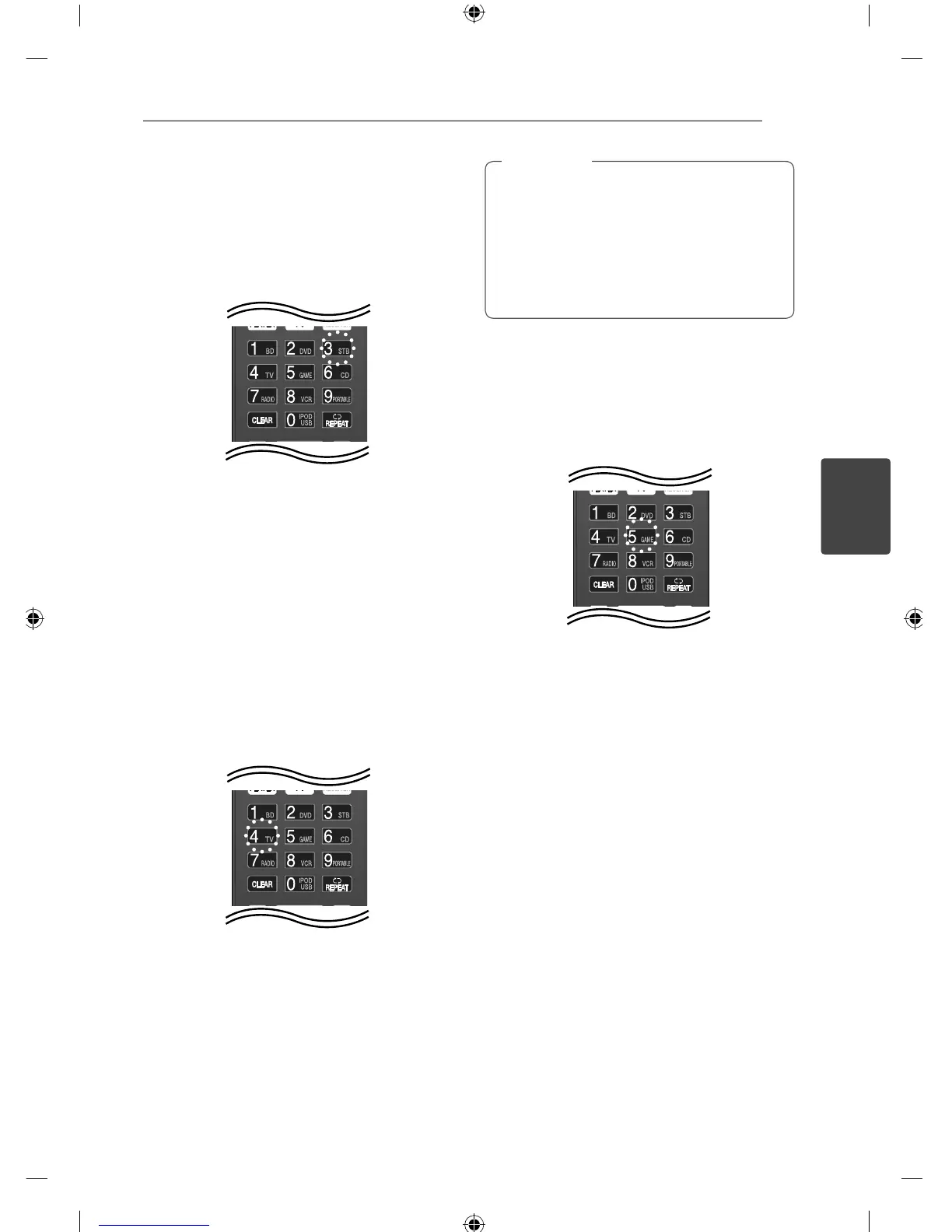Operating 25
Operating
4
Enjoying a satellite tuner or
set top box
1. Turn on the TV.
2. Turn on the satellite tuner or set top box and
the receiver.
3. Press STB.
You can also press FUNCTION on the front panel
to select “STB”.
4. Change the TV input.
For details, refer to the operating instructions of
the TV.
5. Adjust the volume of the receiver.
Enjoying TV
1. Turn on the TV and choose a program.
For details, refer to the operating instructions of
the TV.
2. Turn on the receiver.
3. Press TV.
You can also press FUNCTION on the front panel
to select “TV”.
4. Adjust the volume of the receiver.
The audio input of the TV is switched and
the image from the TV tuner is displayed on
the TV screen automatically by pressing the
TV button.
The sound may be output from the TV’s
speaker. In this case, turn the volume of the
TV’s speaker down to the minimum.
,
Note
Enjoying a game console, etc
1. Turn on the component connected to OPTICAL
GAME IN jack.
2. Turn on the receiver.
3. Press GAME.
You can also press FUNCTION on the front panel
to select “GAME”.
4. Play back the component.
5. Adjust the volume of the receiver.
