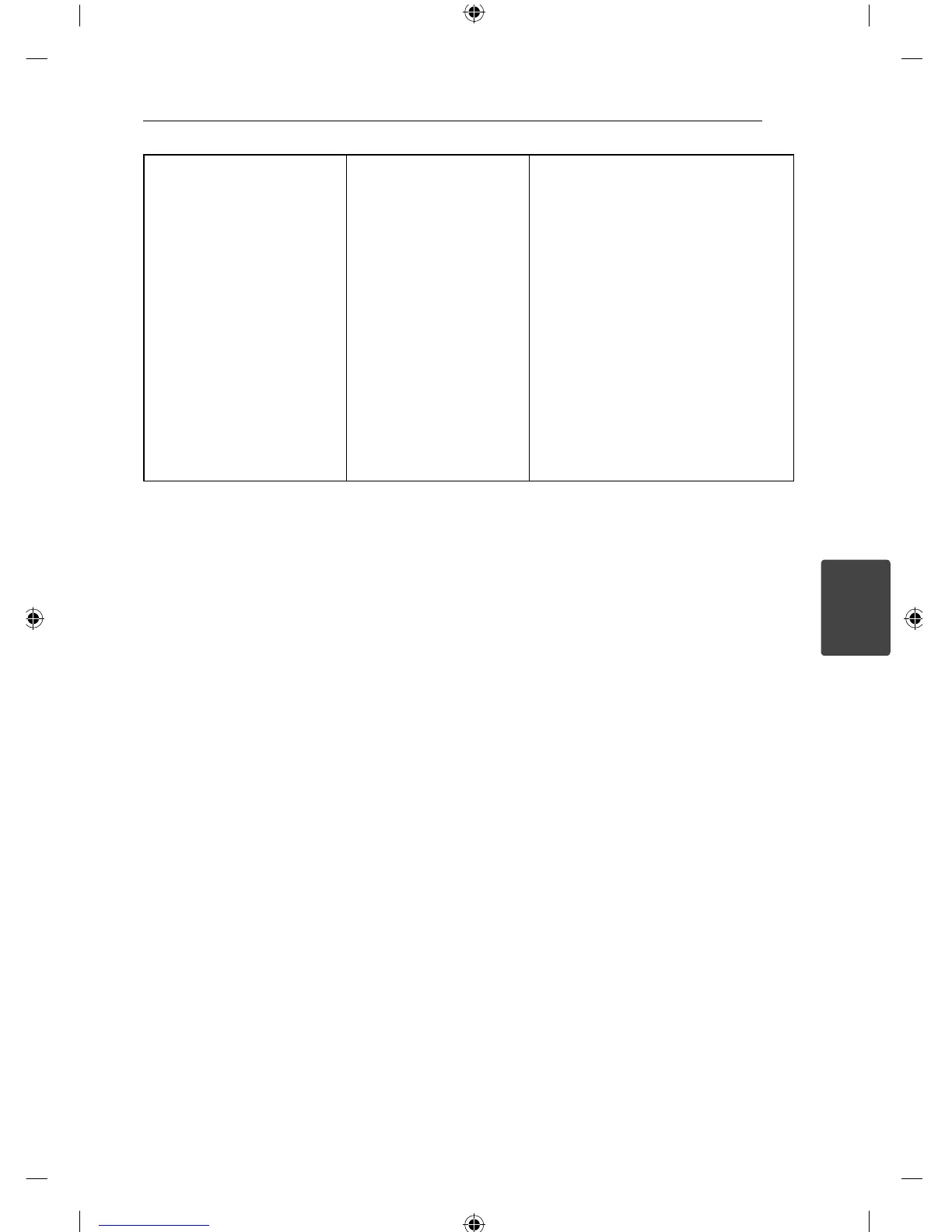Troubleshooting 37
Troubleshooting
5
The remote control doesn’t
work well / at all.
The remote control is not
pointed directly at the
unit.
The remote control is too
far from the unit.
There is an obstacle in
the path between the
remote control and the
unit.
The battery in the remote
control are at.
The correct input mode
(RECEIVER, PLAYER, or TV
mode) is not selected on
the remote control.
Point the remote directly at the unit
Use the remote within 23 feet (7m) of
the unit.
Remove the obstacle.
Replace the batteries with new ones.
Select the correct input mode
(RECEIVER, PLAYER, or TV mode). For
details, see "About the remote control
modes" on the page 7.
