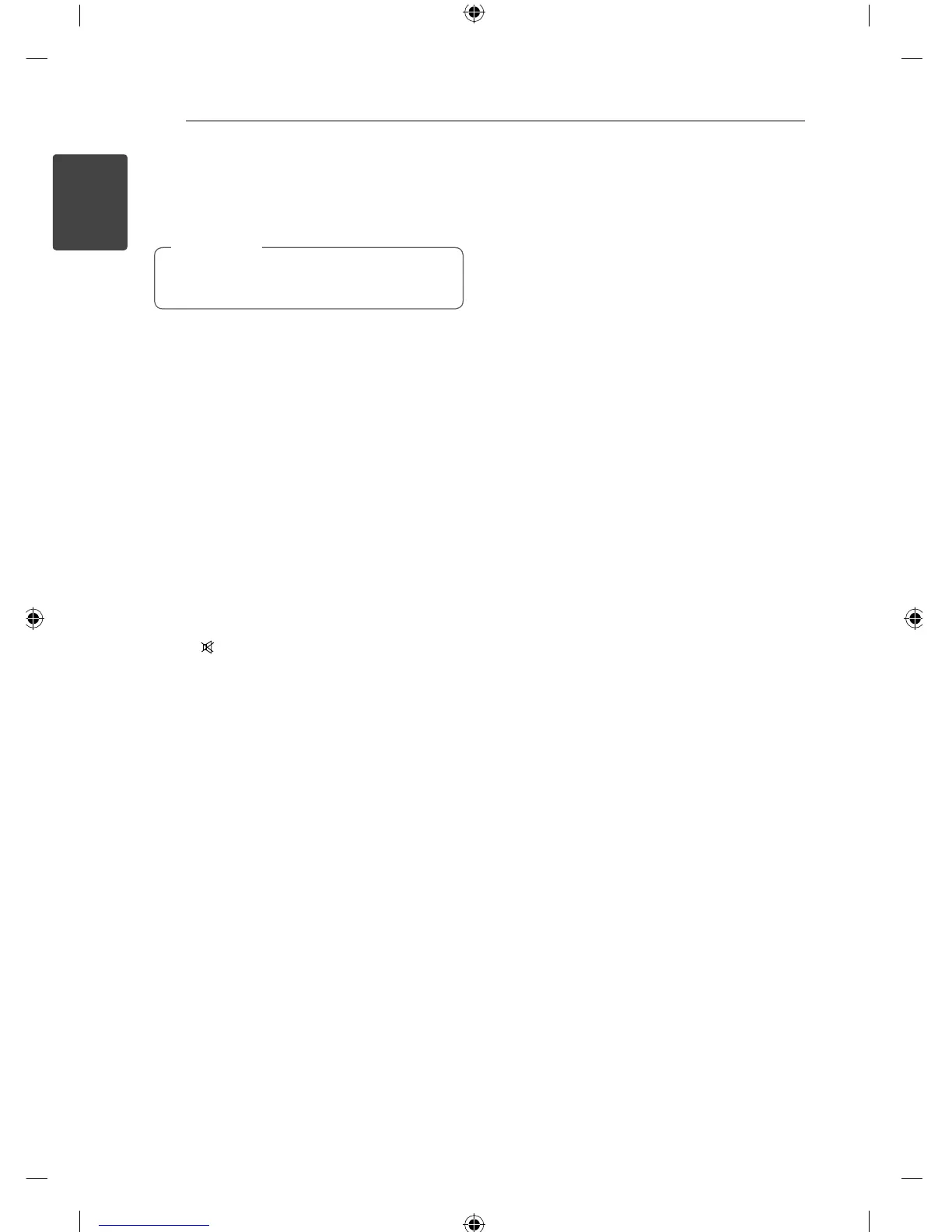Getting Started8
Getting Started
1
- PORTABLE: Selects the input source connected to
PORT. IN jack.
- IPOD/USB: Selects the input source connected to
IPOD/USB Port.
In RECEIVER mode, the 0-9 numerical buttons
does not work.
,
Note
CLEAR: Deletes all the preset stations in tuner
mode.
REPEAT (
h
): Plays the les repeatedly or
randomly in iPod or USB mode.
• • • • • •
b
• • • • • • • • •
c/v
(SCAN): Searches backward or forward.
C/V
(SKIP): Goes to the next or previous
chapter / track / le.
Z
(STOP): Stops playback.
d
(PLAY): Starts playback.
M
(PAUSE): Pauses playback.
• • • • • •
c
• • • • • • • • •
VOL +/-: Adjusts speaker volume.
SOUND: Selects a sound e ect mode.
MUTE (
): Turns o the sound temporarily. Press
the button again to restore the sound.
• • • • • •
d
• • • • • • • • •
INFO/DISPLAY (
m
): Displays information of music
les or digital input source.
ENTER (
b
): Acknowledges menu selection.
PRESET +/-: Selects a preset stations in tuner
mode.
TUNING +/-: Tunes in the desired radio station in
tuner mode.
BACK (
x
): Returns to the upper menu of any
displayed menu.
DISC MENU: Returns to the upper menu in iPod
mode.
• • • • • •
e
• • • • • • • • •
MONO/STEREO: Selects mono/ stereo in FM mode.
RDS: Radio Data System.
PTY: Views the programme type of the RDS.
PTY SEARCH: Searches programme type.
SLEEP: Sets the system to turn o automatically at
a speci ed time.
AUTO CAL.: Performs the Auto Sound Calibration.
SETUP: Moves to the [SETUP] menu.
DOLBY DRC: Sets the Dolby DRC (Dynamic Range
Control).
AV SYNC.: Delays the sound output using this
function when the image is slower than the sound.
SPEAKER LEVEL: Sets the sound level of desired
speaker.