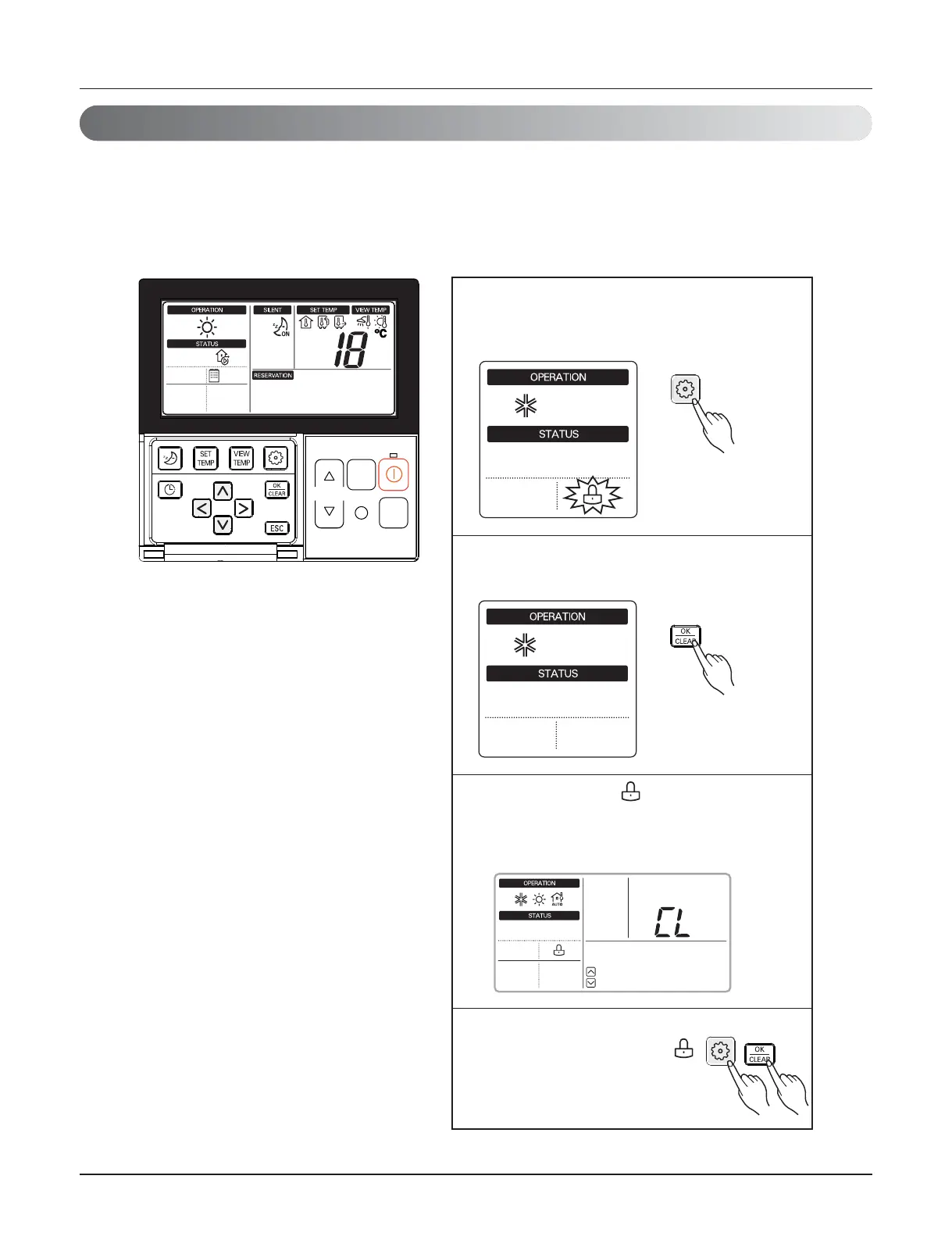- 18 -
Copyright ©2013 LG Electronics. Inc. All right reserved.
Only for training and service purposes
LGE Internal Use Only
Features
2.1 Child Lock Function
This function prevents children or others from tampering with the control buttons on the unit.
• All the buttons on indoor display panel will blocked.
The function is used to restrict children to not to use the AWHP carelessly.(CL is an abbreviated form of Child Lock.)
2. Special Function
Press Function Setting button to enter
user setting mode.
(The segment will be flashed)
1
Press OK / CLEAR button to finish the
selection. The segment will be disappear.
2
During Child Lock, icon and 'CL' will be
displayed during 3 seconds whenever
entering any kind of buttons except for view
temperature button and setting/clear button .
3
To release this setting, pressing
function setting button until
icon flash and then enter
setting/clear button.
4
ZDWHU
WHPS
RSHU
KHDWLQJ
PRGH
