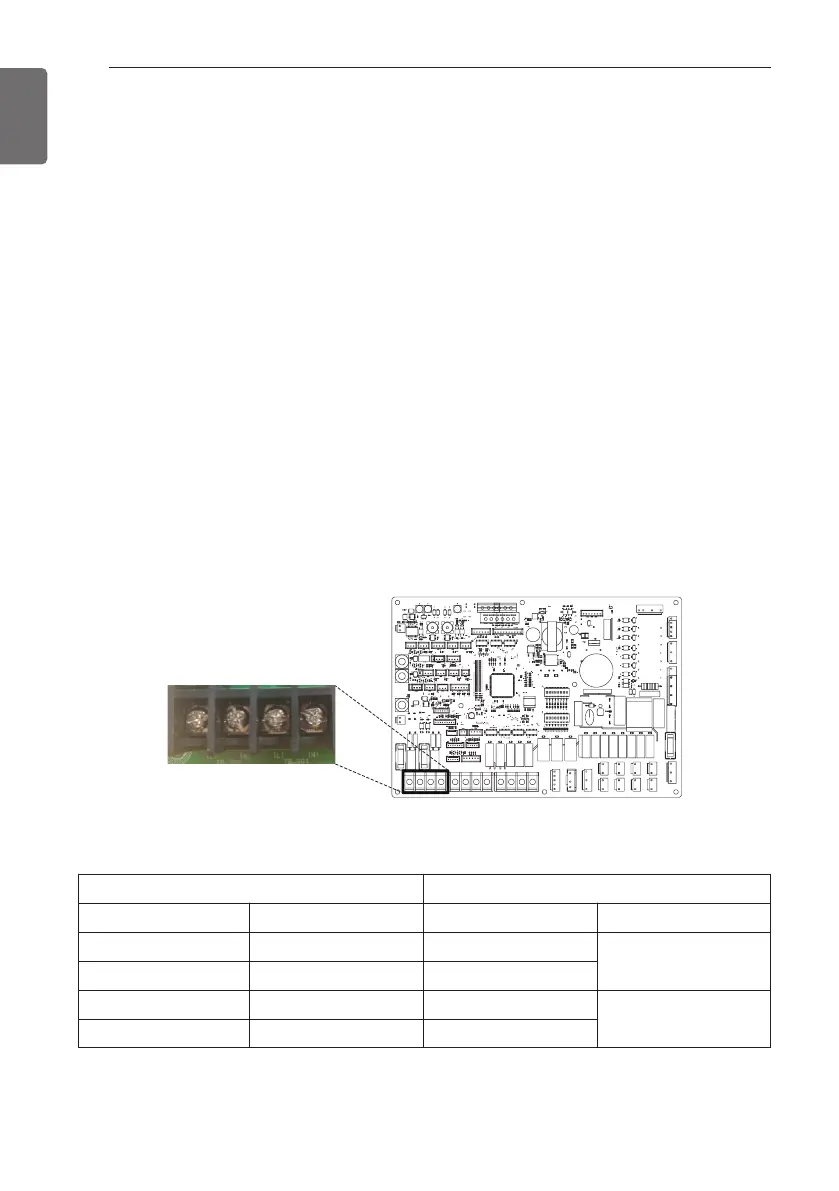128
ACCESSORIES INSTALLATION
ENGLISH
Digital Input for energy saving (ESS, Smart Grid)
(For Hydrosplit)
This product provides two digital inputs (TB_SG1 / TB_SG2) that can be used to switch between
energy states when not using Modbus RTU (CN-COM).
Available Energy States
There are 8 energy states available in total. Four different states can be triggered using the
230V-inputs – by default Energy states 1-4.
With the digital input assignment in the menue ‘Energy state/Digital input assignment of the
control pane, different Energy states can be selected for Signals 0:1 and 1:1.
0:0 is always linked with ES2 (Normal operation) and 1:0 is always linked with ES1 (Operation
off/Utility lock).
How to set Digital input signal
Follow below procedures step 1 ~ step 3.
Step 1. Check if the power of the unit is turned off.
Step 2. Disassemble front panels and distinguish terminal block in Indoor PCB.
Step 3. Connect signal cable to terminal block in PCB (TB_SG2, TB_SG1) fully as shown below.
Energy state depending on input signal (TB_SG1/TB_SG2)
Input Signal Output state
TB_SG1 TB_SG2 Default Range
0 0 ES2
fixed
1 0 ES1
0 1 ES3
ES3-ES8
1 1 ES4
