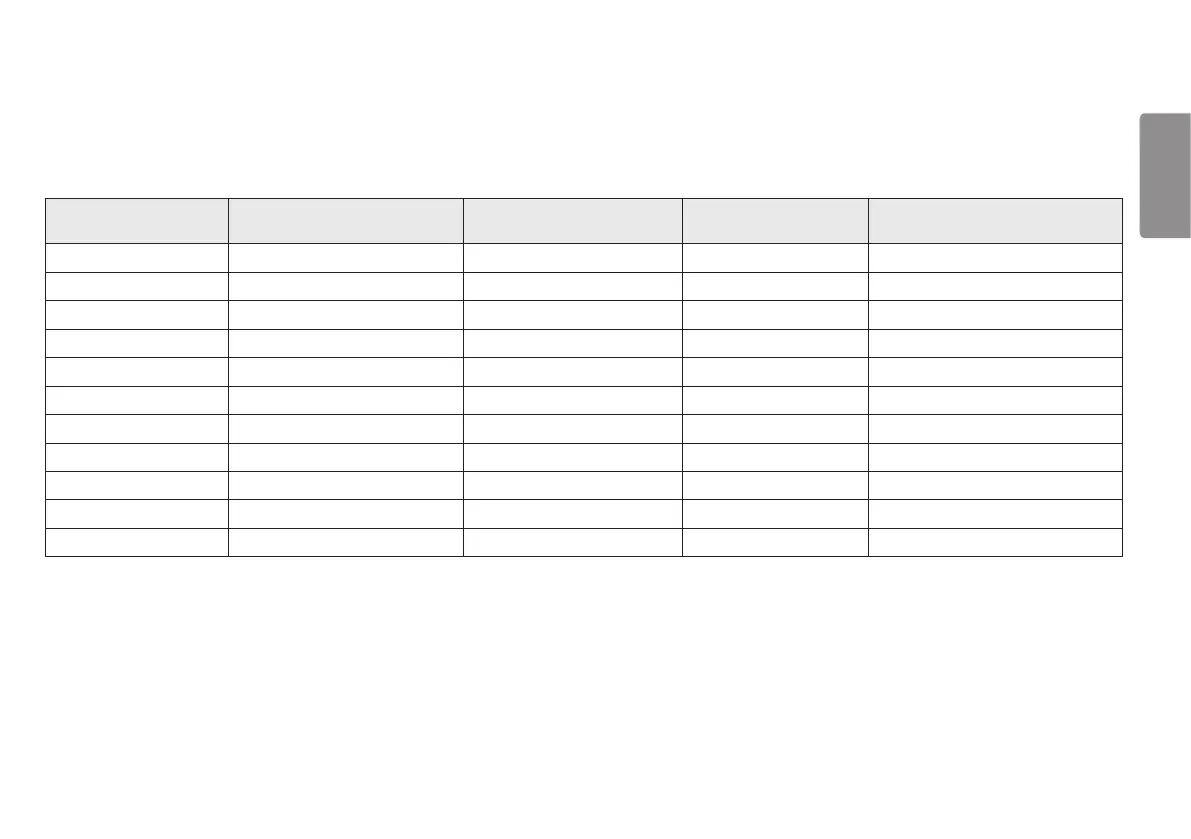37
ENGLISH
Factory Support Mode
(Preset Mode, HDMI/ DisplayPort PC)
Preset Mode Horizontal Frequency (kHz) Vertical Frequency (Hz) Polarity (H/V) Remarks
640 x 480 31.469 59.94 -/-
800 x 600 76.302 120 +/-
800 x 600 37.879 60.317 +/+
1024 x 768 97.551 120 +/-
1024 x 768 48.363 60.0 -/-
1280 x 720 45 60 +/+ DisplayPort
1920 x 1080 67.5 60 +/+
1920 x 1080 84.36 74.99 +/+
1920 x 1080 137.26 119.98 +/+
1920 x 1080 168.46 143.98 +/-
1920 x 1080 193.78 164.92 +/-
If you use an input timing that is outside the supported frequency, you may experience poor response speed or image quality.
