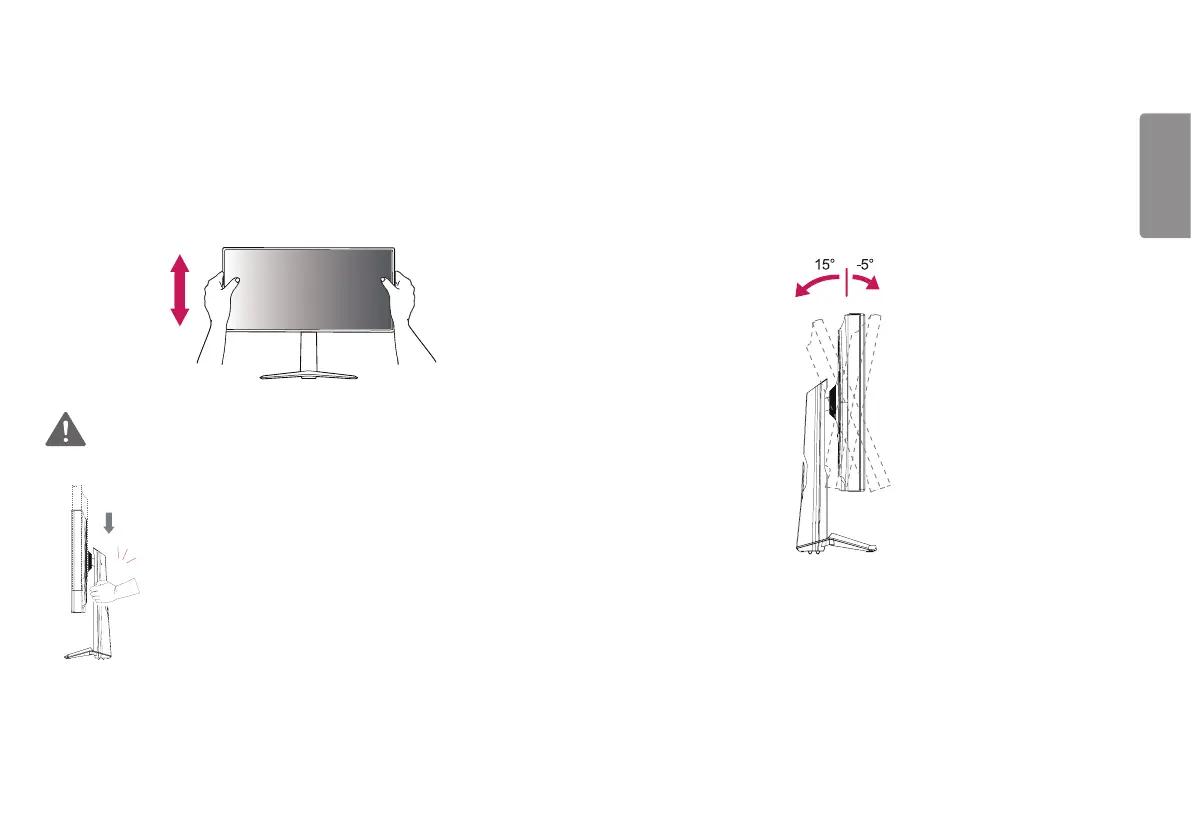9
ENGLISH
Adjusting the Stand Height (32GN550)
1 Place the monitor mounted on the stand base in an upright position.
2 Handle the monitor with both hands for safety.
Max. 110.0 mm (4.3 inches)
WARNING
• When adjusting the screen height, do not place your hand on
the stand body to avoid injury to your fingers.
Adjusting the Angle (32GN550)
1 Place the monitor mounted on the stand base in an upright position.
2 Adjust the angle of the screen.
The angle of the screen can be adjusted forward or backward from -5° to 15° for a
comfortable viewing experience.
Front
Rear
32GN500 32GN50T
32GN550
32GN550
