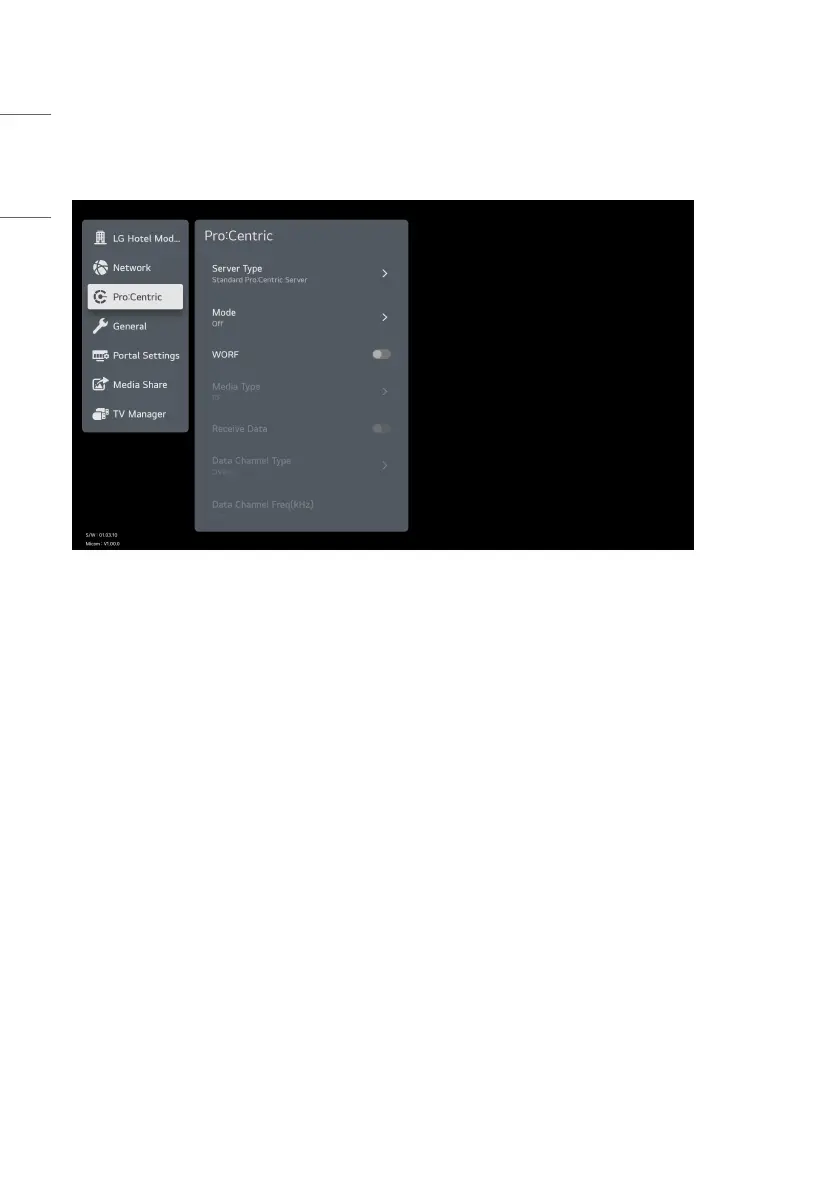ENGLISH
30
Pro:Centric
(Depending on model)
Server Type
(Depending on model)
• You can set to ‘Standard Pro:Centric Server’, ‘Installation Code’.
Type
(Depending on model)
• You can set to ‘LG Pro:Centric Cloud’, ‘LG QI Server’.
• If you select ‘LG Pro:Centric Cloud’, you can congure Cloud.
• If you select ‘LG QI Server’, you can congure QI Server.
Installation Code
(Depending on model)
• If you input the 6-digit installation code when ‘Type’ is ‘LG Pro:Centric Cloud’, the server is automatically searched.
• If you input the 8-digit installation code when ‘Type’ is ‘LG QI Server’,, the server is automatically searched.
• The results of the server search are displayed in a pop-up.
• If you click the ‘Conrm’ button in the popup, the installation code is saved.
• If you click the ‘Cancel’ button in the popup, the installation code is restored to previous value.
Mode
• Sets whether or not enable Pro:Centric and the service method.
• You can set to Off, Configuration Only, GEM or HTML. The default value is Off. (Depending on model)
