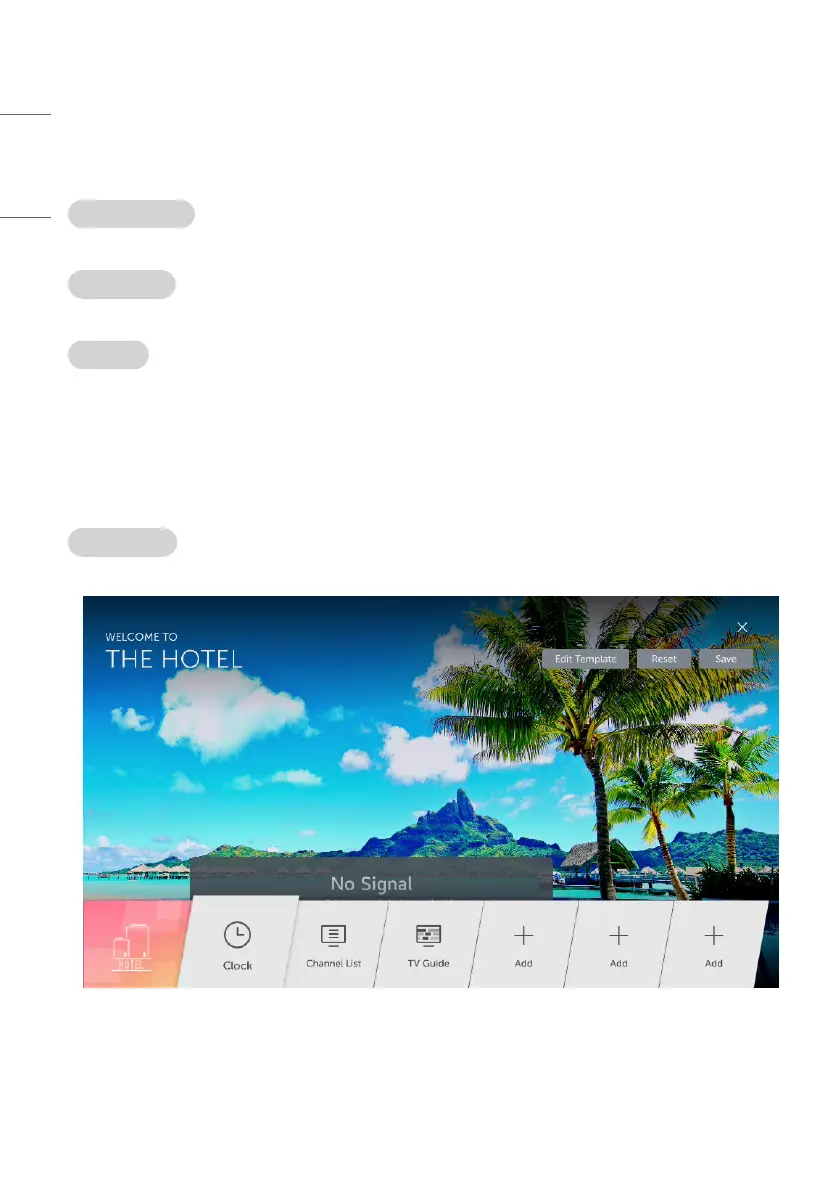ENGLISH
48
Hotel Directory
(Depending on model)
• Set the information to display at Hotel Directory app.
Facility or Service Name
• Set the facility or service name.
Details or Extension
• Set the detailed information.
Related Photo
• You can select None, downloaded images or Download (Go to TV Manager).
• You can download the directory images at TV Manager app.
Portal Editor
(Depending on model)
• If you press ‘Portal Editor’ menu, each portal editor is launched according to 'Portal Mode'.
Customizable Portal
* Images shown may differ from your TV.
• Welcome Message, Hotel Name
-
You can set the welcome message and hotel name by selecting the upper left area.
• App List
-
You can add an application by selecting the Add button from the list at the bottom.
-
You can replace another application by selecting an already added application tile.
