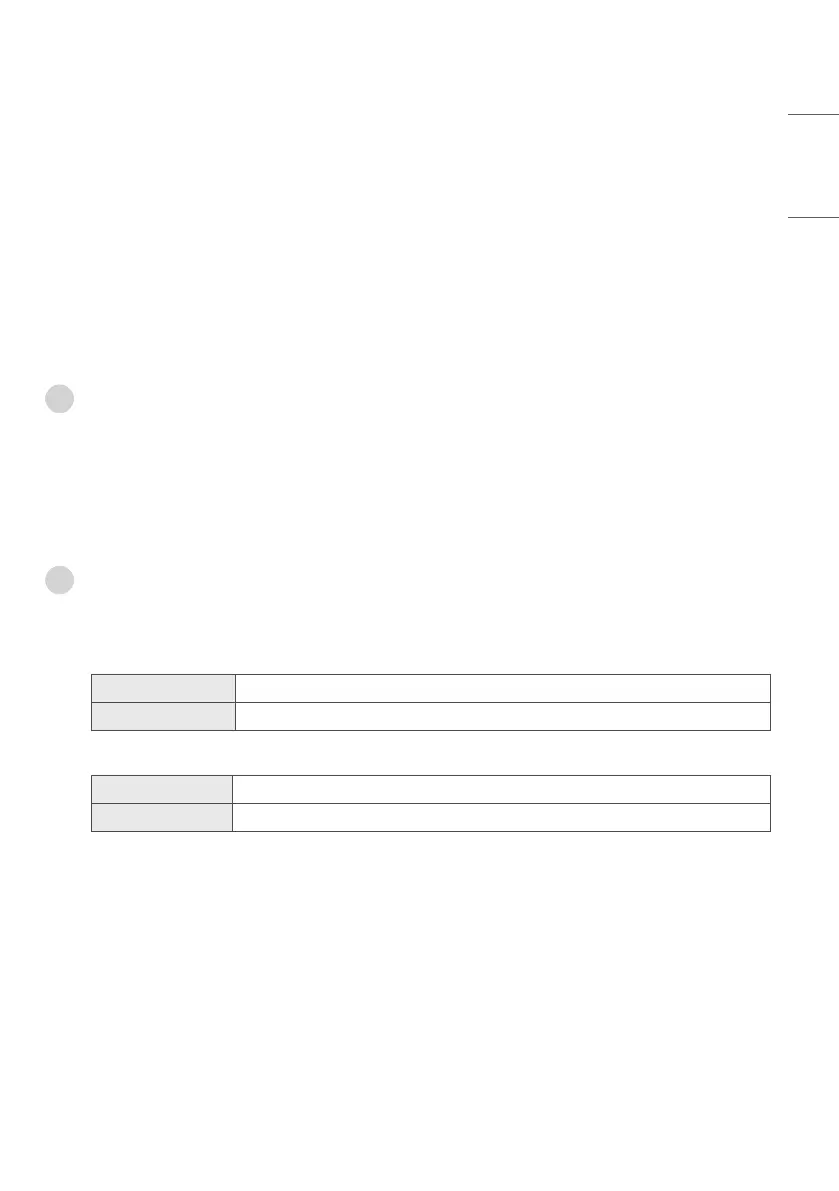ENGLISH
31
WORF
• When set to ‘Enable’, Hour and Minute items are enabled and then the WORF function is enabled.
• When set to ‘Disable’, ‘Hour’ and ‘Minute’ items are disabled and then the WORF function is disabled.
Room Number Setting
• You can set Label and Room Number using the Room Number Setting.
Media Type
(Depending on model)
• Sets the media type to RF or IP.
• The default value is RF.
RF
(Depending on model)
• Data Channel Freq (KHz)
-
Sets the RF frequency at which the Pro:Centric data is received.
• Data Channel Type
-
Sets the RF modulation type to DVB-T or DVB-C.
The default value is DVB-C.
IP
• P:C IP Setting
-
Server Address is set to IP Address.
-
Can select IPv4 or IPv6 type using 'IP Type'. (Depending on model)
(IP Address) Set IPv4 or IPv6 address.
(Port Number) Sets the actual port or number where the Pro:Centric server is running.
-
Server Address is set to Domain Name.
(Domain Name) Sets the domain name where the Pro:Centric server is running.
(Port Number) Sets the actual port or number where the Pro:Centric server is running.
-
The default value of IP(IPv4) is 0 and the range is between 0 and 255.
-
The default value of IP(IPv6) is 0 and the range is between 0 and FFFF.
-
The default value of Port is 0 and the range is between 0 and 65535.
Receive Data
• Sets Enable or Disable.
Native EPG
• When Pro:Centric Mode is set to 'Off' or 'Configuration Only', 'Native EPG' is forced to be 'Enable' and unable to change.
• When set to ‘Enable’, You can use the TV Guide Application.
