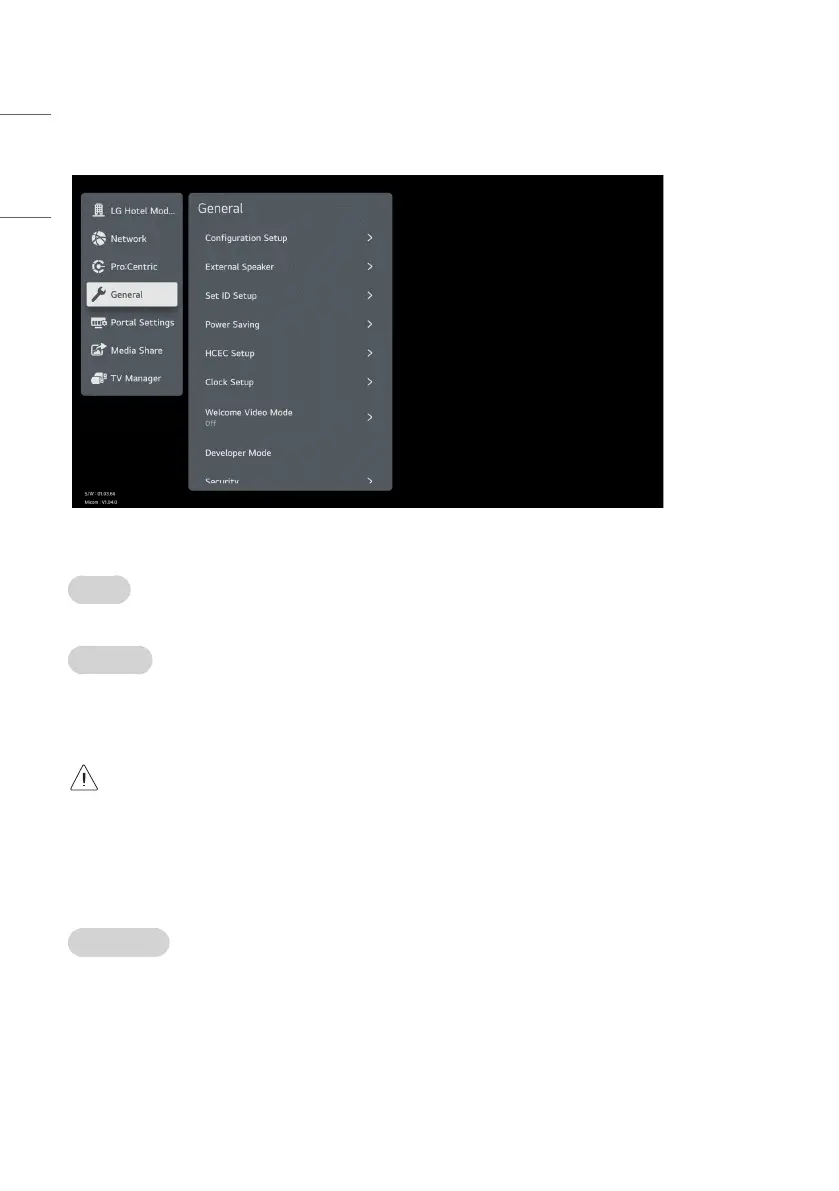ENGLISH
32
General
Configuration Setup
Select RCU
• It is a mode to set whether to use Select RCU or not. When set to ‘Enable’, You can adjust ‘Number of RCU’ menu.
Number of RCU
• Number of RCU value range 1~16. (When ‘Select RCU’ is set to ‘Enable’)
• Number of RCU value range 0. (When ‘Select RCU’ is set to ‘Disable’)
-
RCU (Remote Control Unit) : It is special RCU that operates only setted number of RCU in TV.
Please refer to below "How to set Multi IR" (Remote Control)
• How to set Multi IR (Remote Controller)
» 2.1 : When the Mute key is pressed for more than 5 seconds, the LED on the top right of the remote control will blink.
» 2.2 : When LED blinks, press the number you want to set, then press OK key.
» 2-3 : LED will stop blinking.
» 2-4 : If you do not press OK key within one minute, the LED stops blinking and maintains the previously set value.
Splash Offset Time
(Depending on model)
• Set the splash image display time.Number of RCU value range 0. (When ‘Select RCU’ is set to ‘Disable’)
• When Splash Offset Time is set to Off, logo(splash image) do not display.
• The time can be set to between 0 and 10 seconds.
