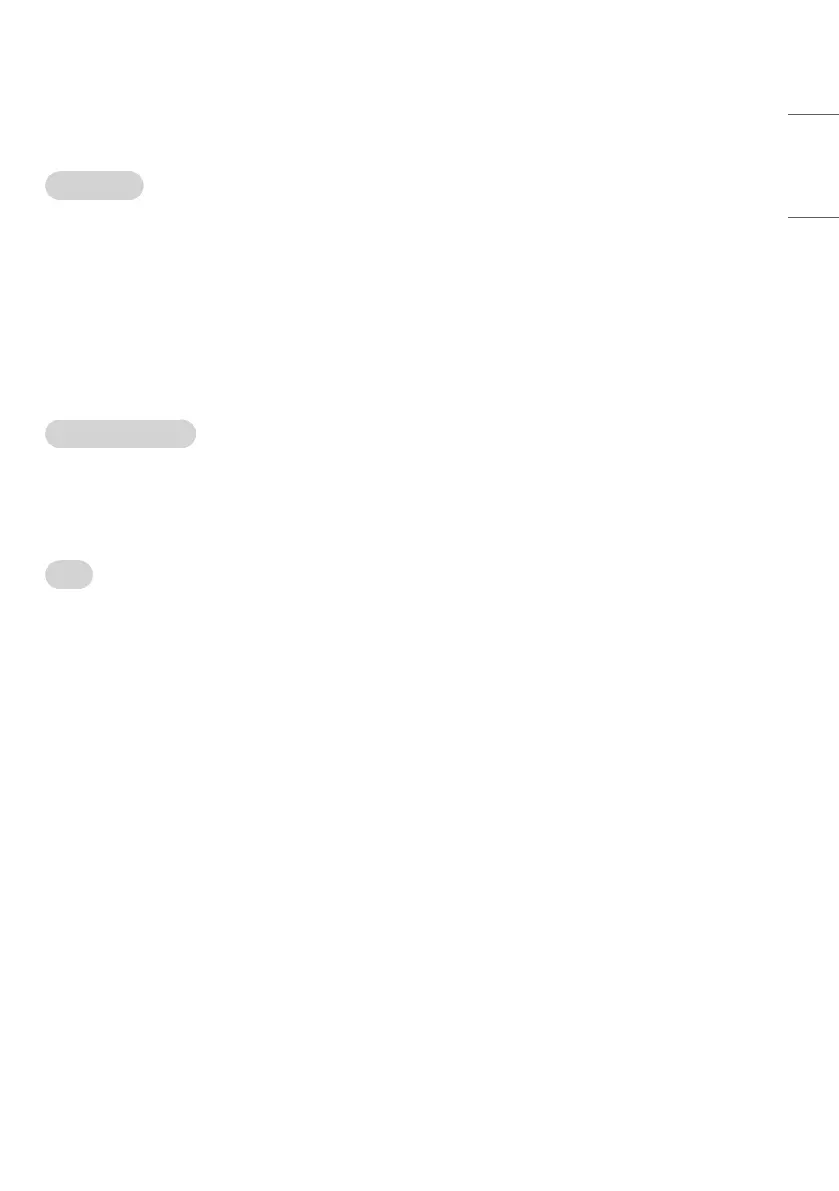ENGLISH
45
Pillow Speaker
(Depending on model)
Speaker Selection
• TV Only
-
The user can listen to the audio of the video being viewed by selecting the sound out provided by the TV.
• Pillow Only
-
The user can listen to the audio of the video being viewed only in the Pillow Speaker.
-
The user can not hear the sound of the Pillow Speaker when user select Sound Out with Wired Headphones function.
-
The user can not hear TV Speaker when user select Sound Out with Internal TV Speaker function.
• Pillow & TV
-
The user can simultaneously listen to the audio of the video being watched by the TV speaker and the pillow speaker.
-
The user can not hear the sound of the Pillow Speaker when user select Sound Out with Wired Headphones function.
Pillow Speaker Code/Voltage
• User can select the type of the Pillow Speaker’s Code/Voltage.
• If LG/Zenith(+12V) is selected, user can control the TV by using Pillow Speaker of which type is LG/Zenith(+12V).
• If Philips(+5V) is selected, user can control the TV by using Pillow Speaker of which type is Philips(+5V).
• If RCA(-5V) is selected, user can control the TV by using Pillow Speaker of which type is RCA(-5V).
IR Code
• User can select the type of the Pillow Speaker’s Key.
• If Zenith Bed 1 is selected, TV can be controlled by Pillow Speaker of which type is Zenith Bed 1.
• If Zenith Bed 2 is selected, user can control the TV by using Pillow Speaker of which type is Zenith Bed 2.
