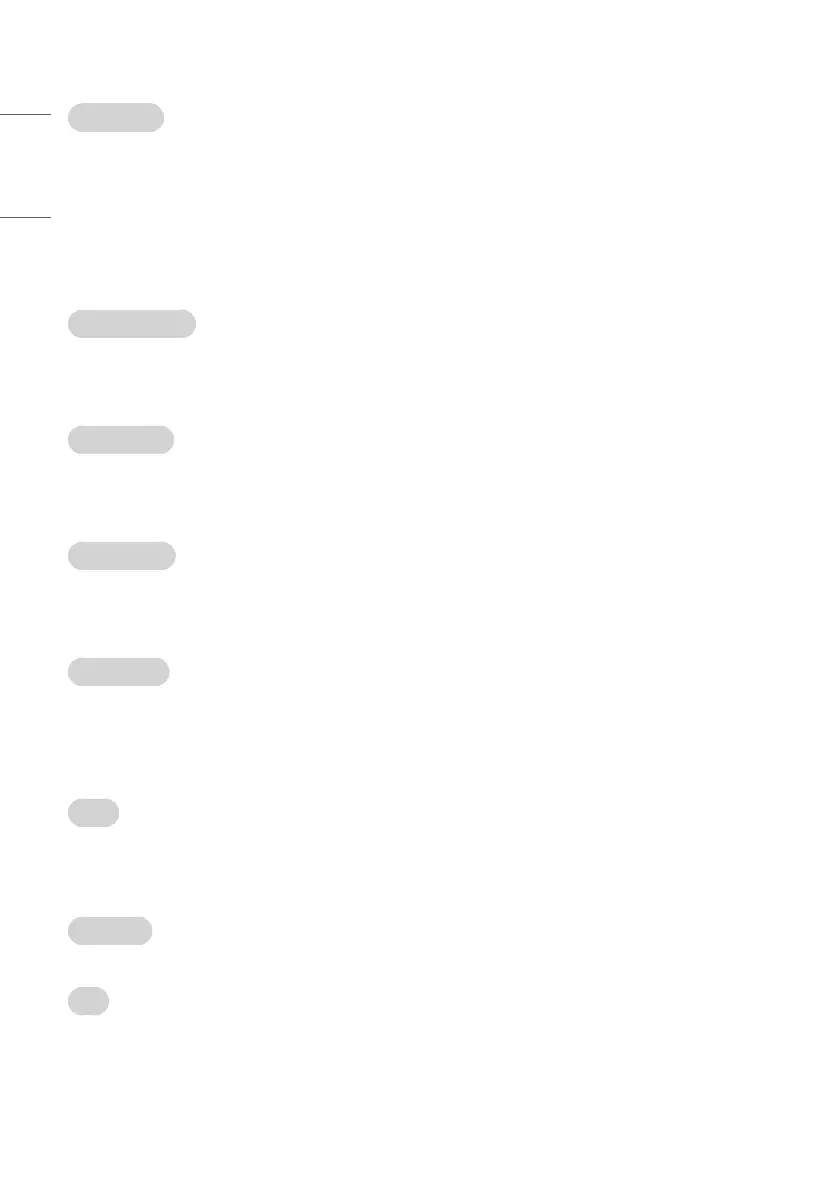ENGLISH
34
One Channel Map
(Depending on model)
• If set to ‘Enable’, the TV will operate as below.
-
A. When the TV is auto-scanning, it searches both air and cable channels.
-
B. User can assign a channel number him/herself by manual scan.
-
C. In 'Programme Edit’ window, all channels are shown in a single list regardless of input source.
-
D. Automatically scanned channels may not have the user-desired channel numbers.
• If user change the ‘Enable/Disable’ value, an pop-up window will be displayed to warn that all channel will be deleted. The Default value is ‘Enable’.
DTV Programme Update
• It is a mode to set whether to update DTV programme automatically or not.
• When set to ’Auto’, update programme map according to DTV programme’s stream information.
• When set to ‘Manual’, keep programme map even though DTV programme’s information is changed.
On Timer Operation
• It is a mode to select Timer Power On working one time or repeatedly.
• 'Once': ‘Timer Power On’ in the user menu operates only one time.
• ‘Repeat’ : ‘Timer Power On’ operates repeatedly.
Radio Name Display
• Instead of “Audio Only”, the name of a radio programme is displayed on the screen when a radio broadcast is playing.
• If the setting is “On”, the name of a radio programme is displayed for the radio programme.
• If the setting is “Off”, the text “Audio Only” is displayed for the radio programme.
USB Auto Playback
(Depending on model)
• When set to ‘Movie’, TV finds and plays the USB’s movie files located at the root(top) directory Movies if USB is plugged in.
• When set to ‘Photo’, TV finds and plays the USB’s photo files located at the root(top) directory Photos if USB is plugged in.
• If it reaches the last file, it starts the first file again
Teletext
(Depending on model)
• If set to On, the teletext mode stays enabled even when the programme signal disappears on the teletext screen.
• If set to Auto, the teletext mode is disabled when the programme signal disappears on the teletext screen.
15Min Auto Off
• When set to ‘Enable’, TV will turn off if there is no signal in 15Min.
DVB-C
(Depending on model)
• DVB-T/C programmes are searchable and selectable if DVB-C is "Enable".
