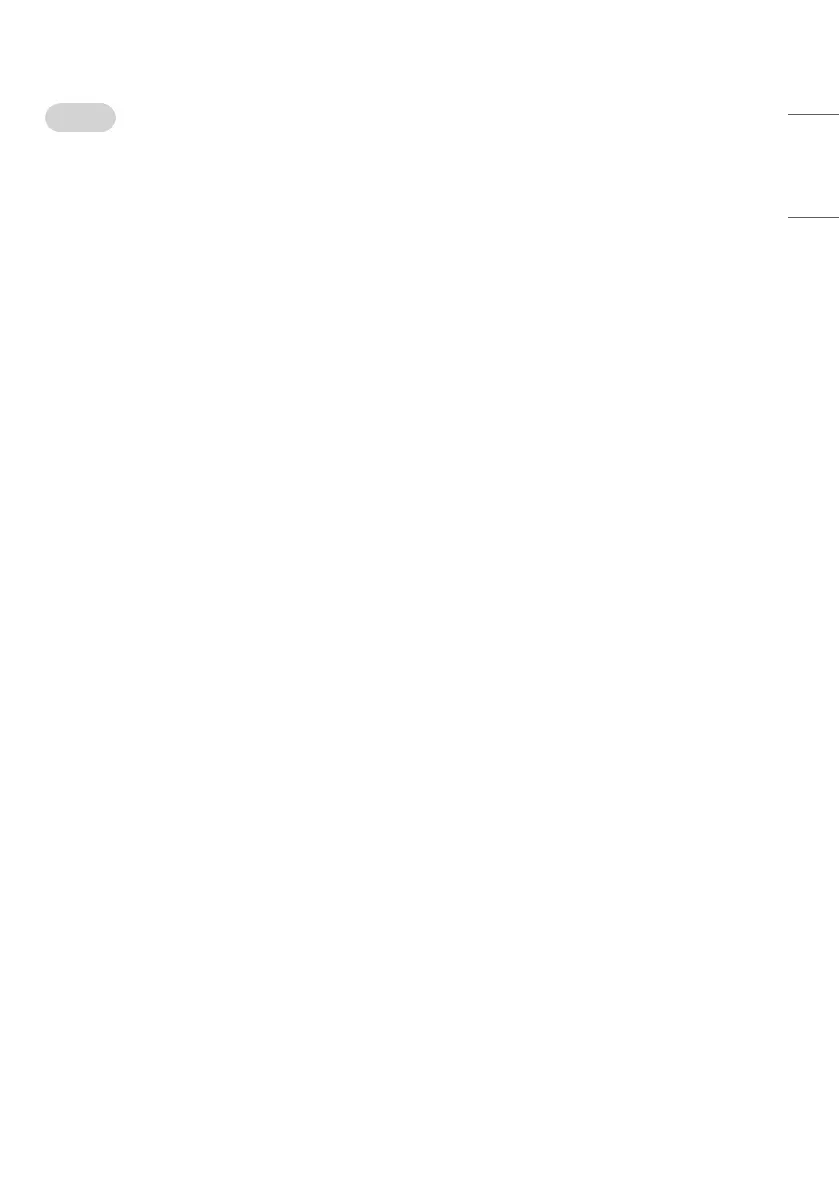ENGLISH
51
Distribution
1 Select the data to be distributed(portal setting data or device setting data).
2 Select your desired group and click Distribute.
3 Set power o on the slave sets by using remote controller after distribution is completed.
4 Check that the data have been copied on the slave sets after a 1 minute.
* How to Use
• Monitor: Run, add, delete or edit app on the portal setting of the installation menu
• You can create up to 25 groups.
• You can add up to 12 slave devices to a group.
• A list of devices you can add to your desired group appears only when the following conditions have been met:
-
The devices you wish to add must be on the same network as the master device.
-
The devices you wish to add must be in Master mode, and they must not belong to any existing group.
-
The UPnP feature must be enabled.
• It may not work properly in wireless network environments. It is recommended you use a wired network.
