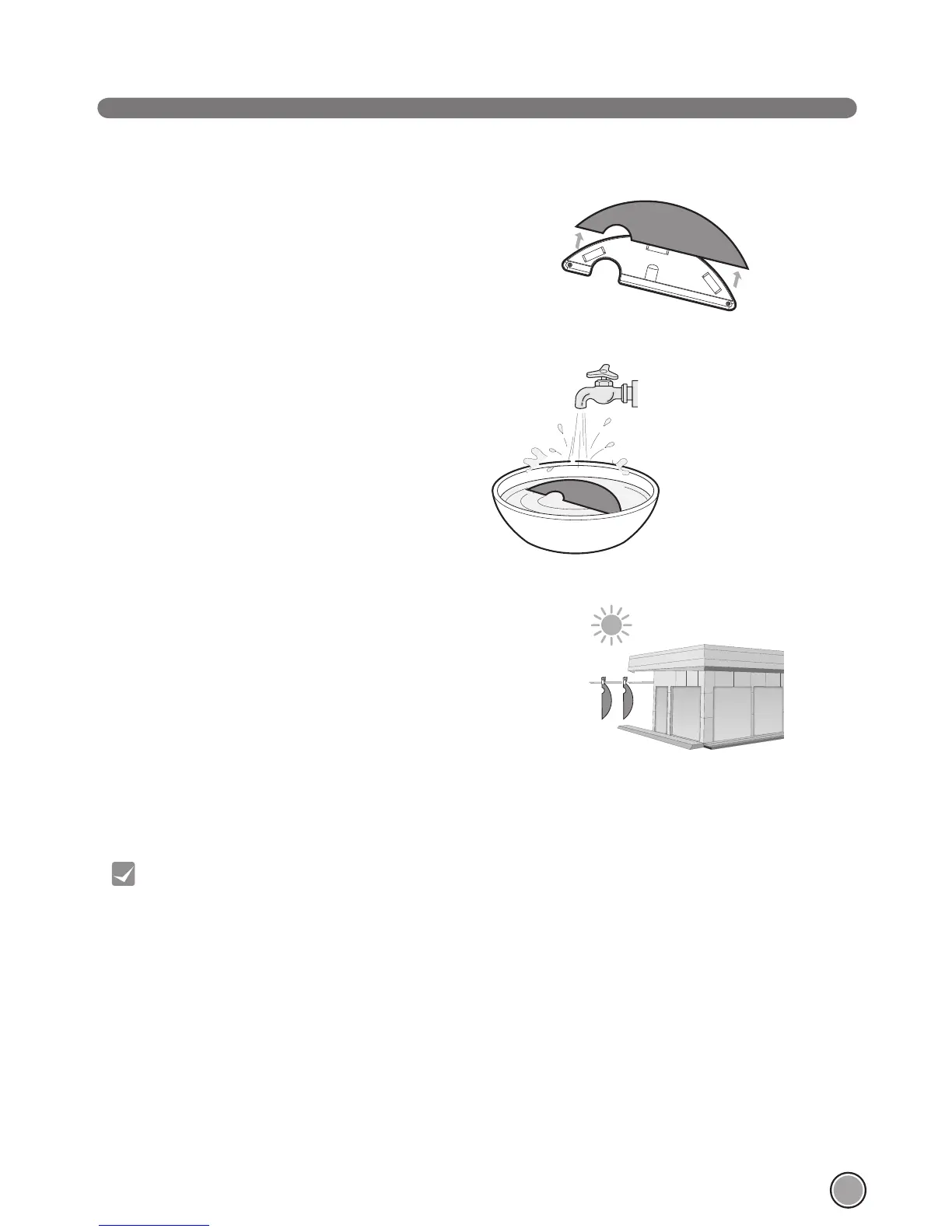27
1. Separate the ultra microfiber mop from the mop plate.
2. Carefully clean it with water.
3. Use the mop only after allowing it to dry completely in a sunny,
well-ventilated area.
To avoid odors, dirt and dust should be washed off the mop after it is used for cleaning. Follow these
directions to wash the ultra microfiber mop:
• To avoid product malfunction, only use the ultra microfiber mop provided with the Roboking.
• Additional microfiber mops can be purchased by visiting a nearby LG Electronics service
center.
CLEANING THE ULTRA MICROFIBER MOP (option)
Tip
