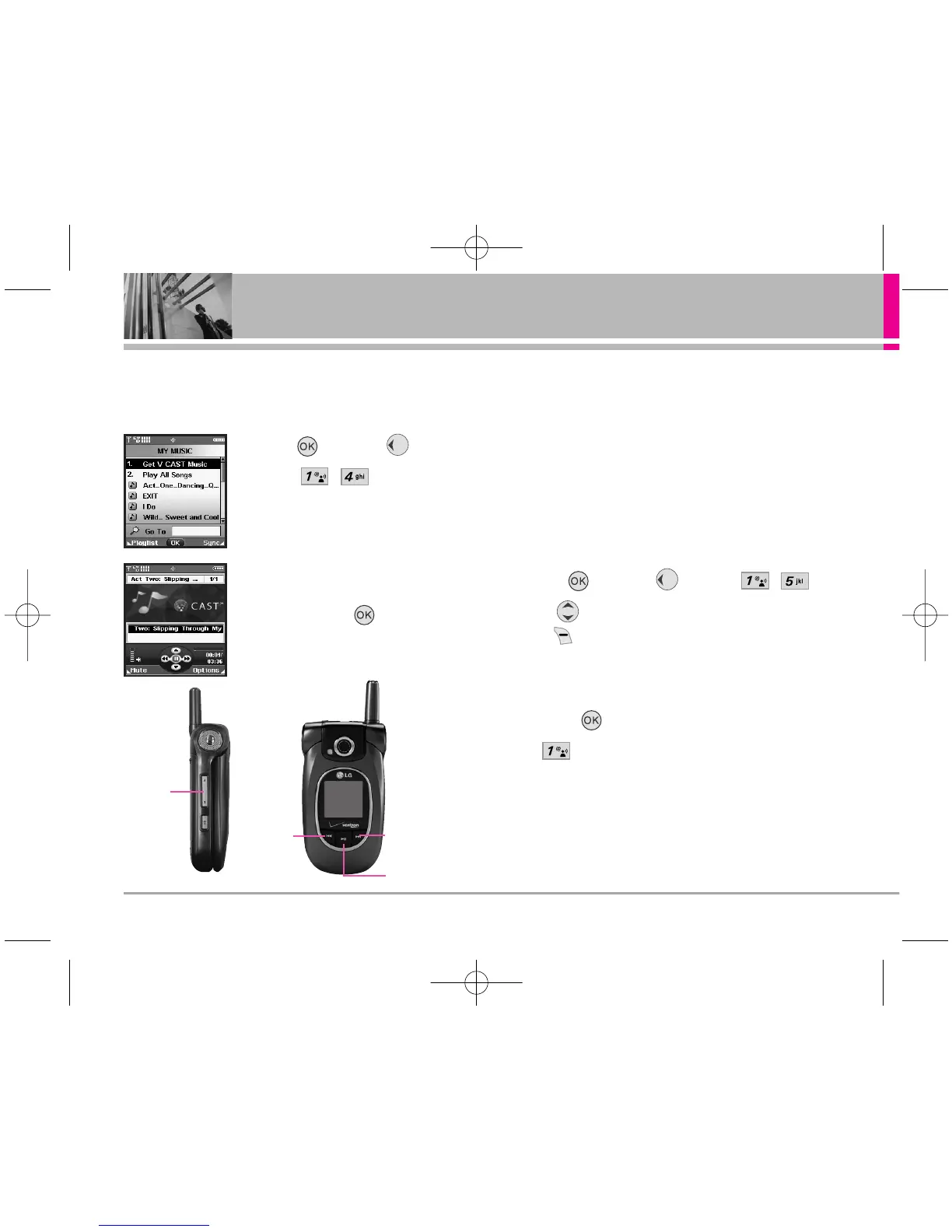34 VX8300
GET IT NOW
1.4 My Music
Allows you to connect to V CAST and download a
variety of music.
1. Press [MENU], 2
times, , .
2. The file Viewer Menu displays
the files you have stored on
your microSD card and internal
memory.
3. Select the tune you want to
play and press .
NO TE To view the file list during play, press the up/down
navigation key.
NO TE This feature will only work if you have downloaded
one or more audio files. To download a music clip,
connect to V CAST Music.
1.5 My Sounds
Allows you to select a desired sound or record a
new sound.
1. Press [MENU], 2 times, , .
2. Use to highlight sound and press Right Soft
Key [Options].
To PIX Place / Rename / Move / Lock / Erase /
Erase All / Sound Info
Press to send the selected sound.
Record New: You can record and save
desired sounds.
Play/Pause
Previous/
Rewind
Volume
Control
Next/ Fast
Forward