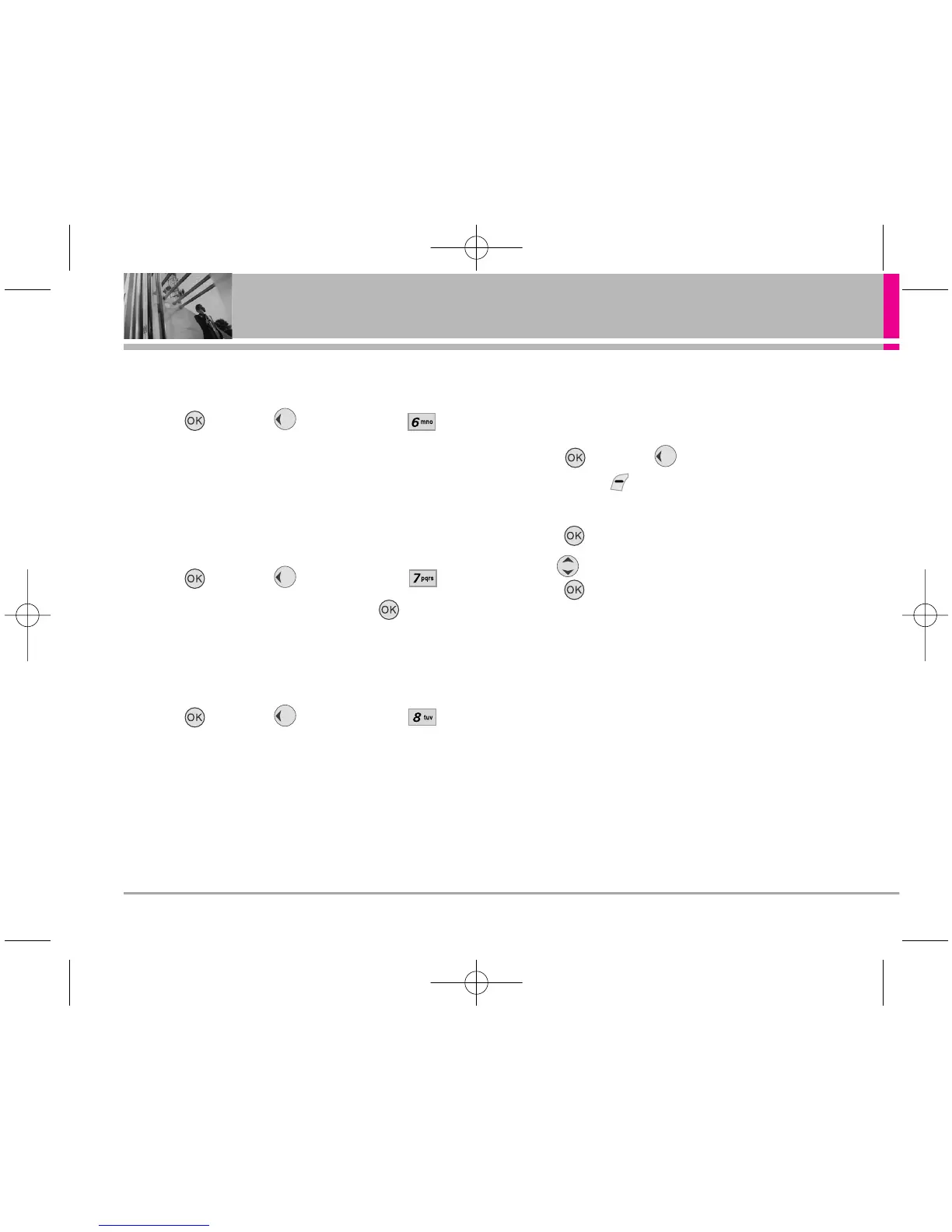56 VX8300
MESSAGING
6. Email
Allows you to send an email via Mobile Web.
1. Press [MENU], [MESSAGING], .
Launch Browser.
7. Mobile IM
Allows you to add new applications, to send and
receive an Instant Message at any time.
1. Press [MENU], [MESSAGING], .
Select from the options by pressing .
8. Chat
Allows you to chat with Internet Messenger users.
1. Press [MENU], [MESSAGING],.
Launch Browser.
MSG Settings
Allows you to configure 11 settings for received
messages.
1. Press [MENU], [MESSAGING], press
Left Soft Key [Settings].
2. Select All Msg / TXT Msg / PIX-FLIX Msg then
press .
3. Use to highlight one of the settings and
press to select it.
Auto Save On / Off / Prompt
Auto Erase On / Off
Quick Text Insert quick text.
Voice Mail #
Entry Mode Word / Abc / ABC / 123
Callback # Input the callback number in the
message.
Signature None / Custom
Auto View On / Off