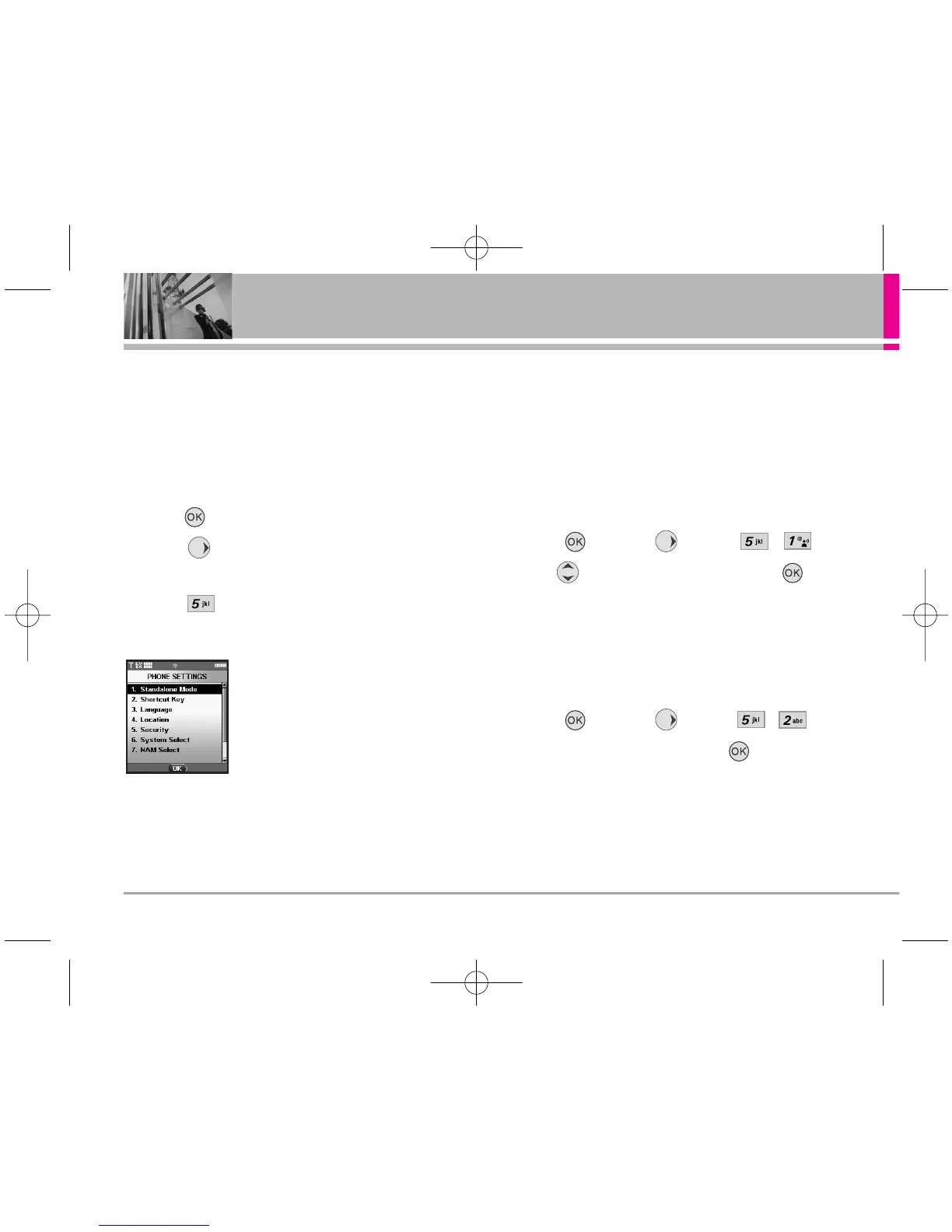76 VX8300
SETTINGS & TOOLS
5. Phone Settings
The Phone Settings menu allows you to designate
specific settings to customize how you use your
phone.
Access and Options
1. Press [MENU].
2. Press 2 times to select
[SETTINGS & TOOLS].
3. Press Phone Settings.
4. Select a submenu.
Standalone Mode, Shortcut Key,
Language, Location, Security,
System Select, NAM Select,
Auto NAM and Serving System.
5.1 Standalone Mode
Allows you to use the menu functions except
making calls, Bluetooth
®
feature, and web
accessing, when radio transmission is restricted.
Activating Standalone Mode will disable all
wireless communications as noted in the
disclaimer on the phone.
1. Press [MENU], 2 times, , .
2. Use to select a setting, then press .
On / Off
5.2 Shortcut Key
Allows you to set a shortcut to phone menus using
the down, up, left and right Navigation Keys.
1. Press [MENU], 2 times , .
2. Select the shortcut, then press .