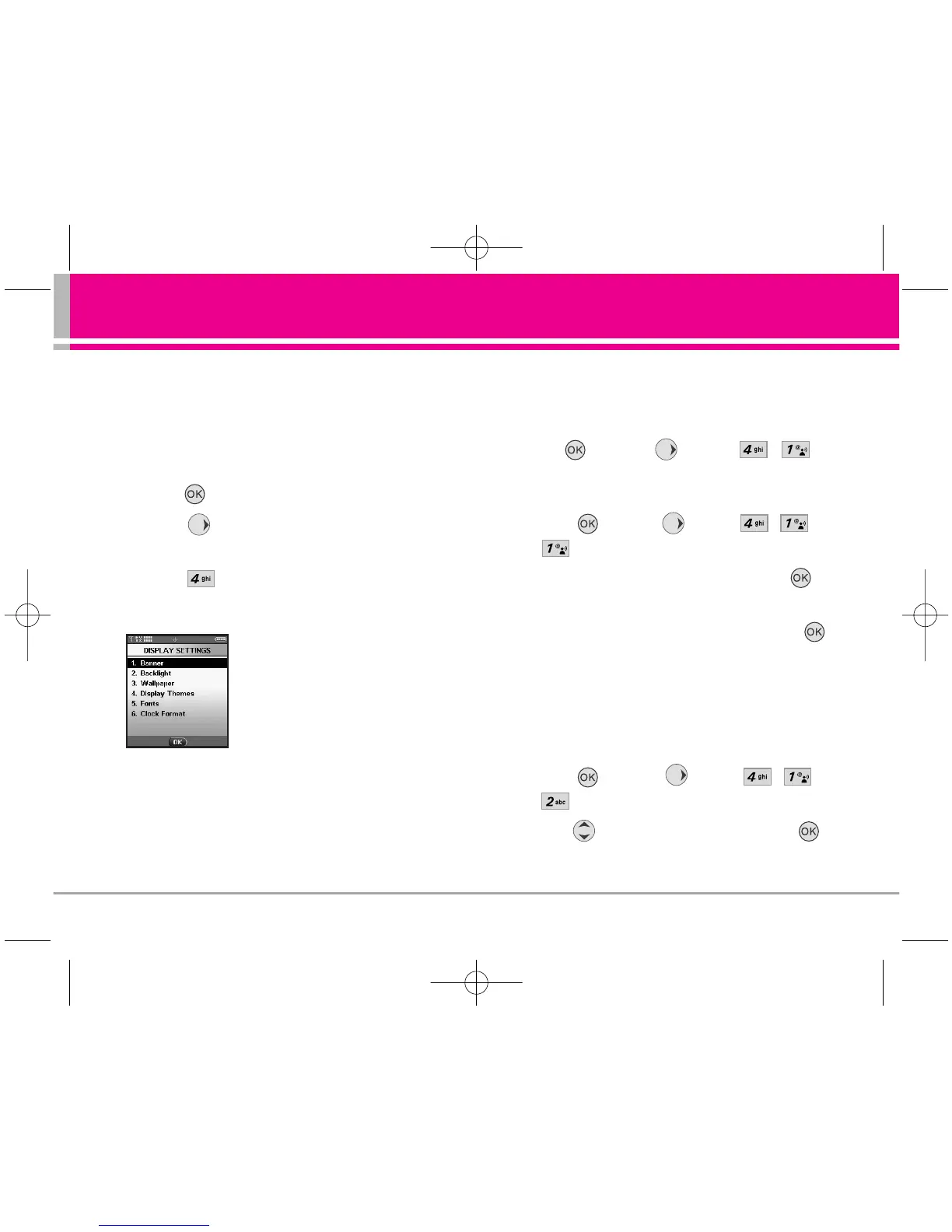VX8300 73
SETTINGS & TOOLS
4. Display Settings
Provides options to customize the phone’s display
screen.
Access and Options
1. Press [MENU].
2. Press 2 times to select
[SETTINGS & TOOLS].
3. Press Display Settings.
4. Select a submenu.
Banner, Backlight, Wallpaper,
Display Themes, Fonts and
Clock Format.
4.1 Banner
Allows you to enter a string of up to 23 characters
which displays on the LCD screen.
1. Press [MENU], 2 times, , .
4.1.1 Personal
1. Press [MENU], 2 times, , ,
.
2. Choose a Banner submenu and press .
Main Banner / Front Banner
3. Create your own banner text then press
[SAVE].
4.1.2 ERI Banner
If you use ERI Service, ERI Text is shown on the
sub banner.
1. Press [MENU], 2 times, , ,
.
2. Use to select a setting, then press .
On / Off