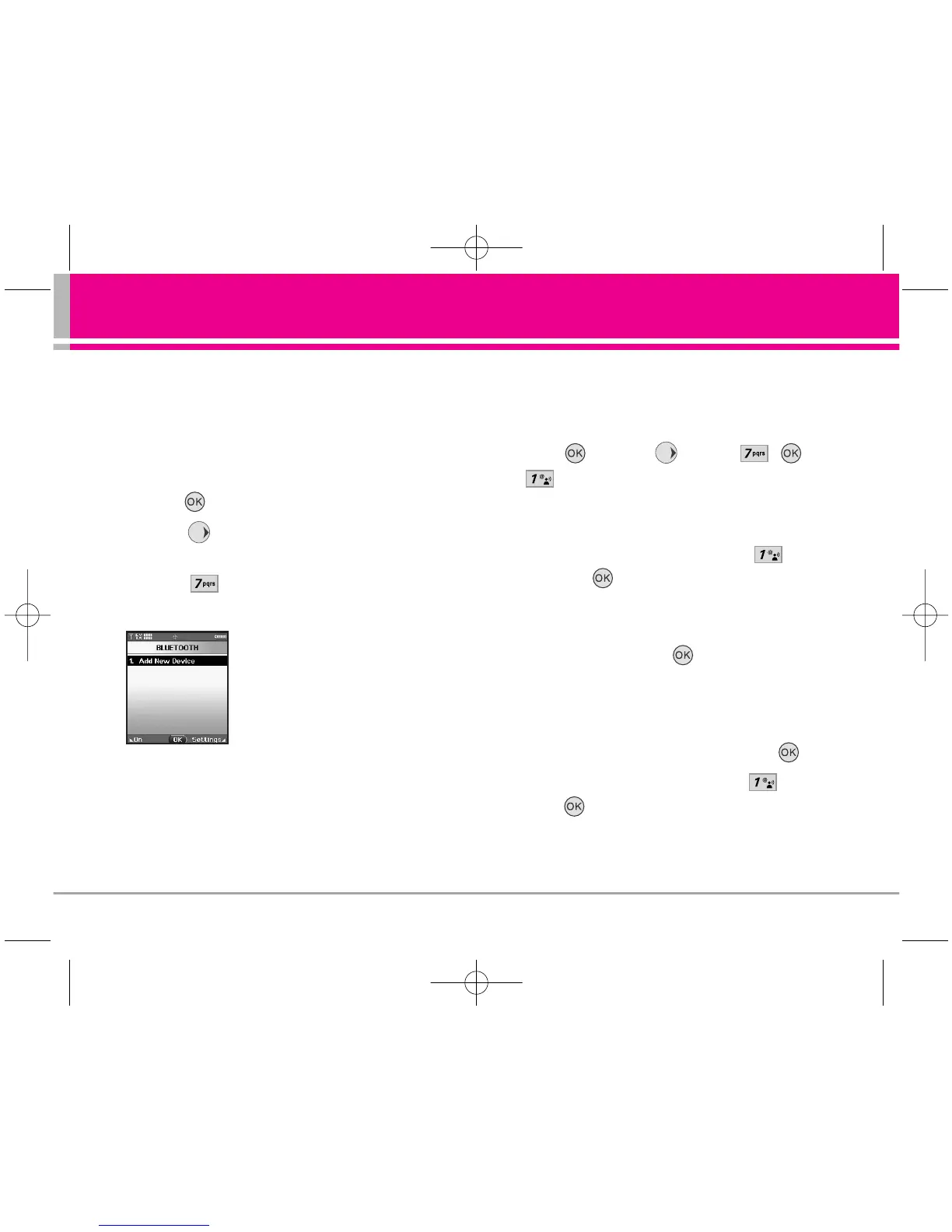VX8300 85
SETTINGS & TOOLS
NO TE Phone does not support ALL Bluetooth
®
OBEX
Profiles.
* For vehicle/accessory compatibility go to
www.verizonwireless.com/bluetoothchart.
Access and Options
1. Press [MENU].
2. Press 2 times to select
[SETTINGS & TOOLS].
3. Press Bluetooth.
4. Select a submenu.
Add New Device
7.1 Add New Device
Pairing is the process that allows the handset to
locate, establish and register 1-to-1 connection
with the target device.
For pairing new Bluetooth
®
device
1. Follow the Bluetooth accessory instructions to
set the device to pairing mode.
2. Press [MENU], 2 times, , or
.
Set the desired device to pairing.
3. If Bluetooth power is set to off, you will be
prompted to turn power on. Select Yes
and press .
4. The device will appear in the found devices
list menu once it has been located. Highlight
the device and press .
5. The handset will prompt you for the passcode.
Consult the Bluetooth accessory instructions for
the appropriate passcode (typically “0000” - 4
zeroes). Enter the passcode and press .
6. Once pairing is successful, select Yes and
press to connect with the device.
7. Once connected, you will see the device listed in
the Paired Devices menu and the Bluetooth
®