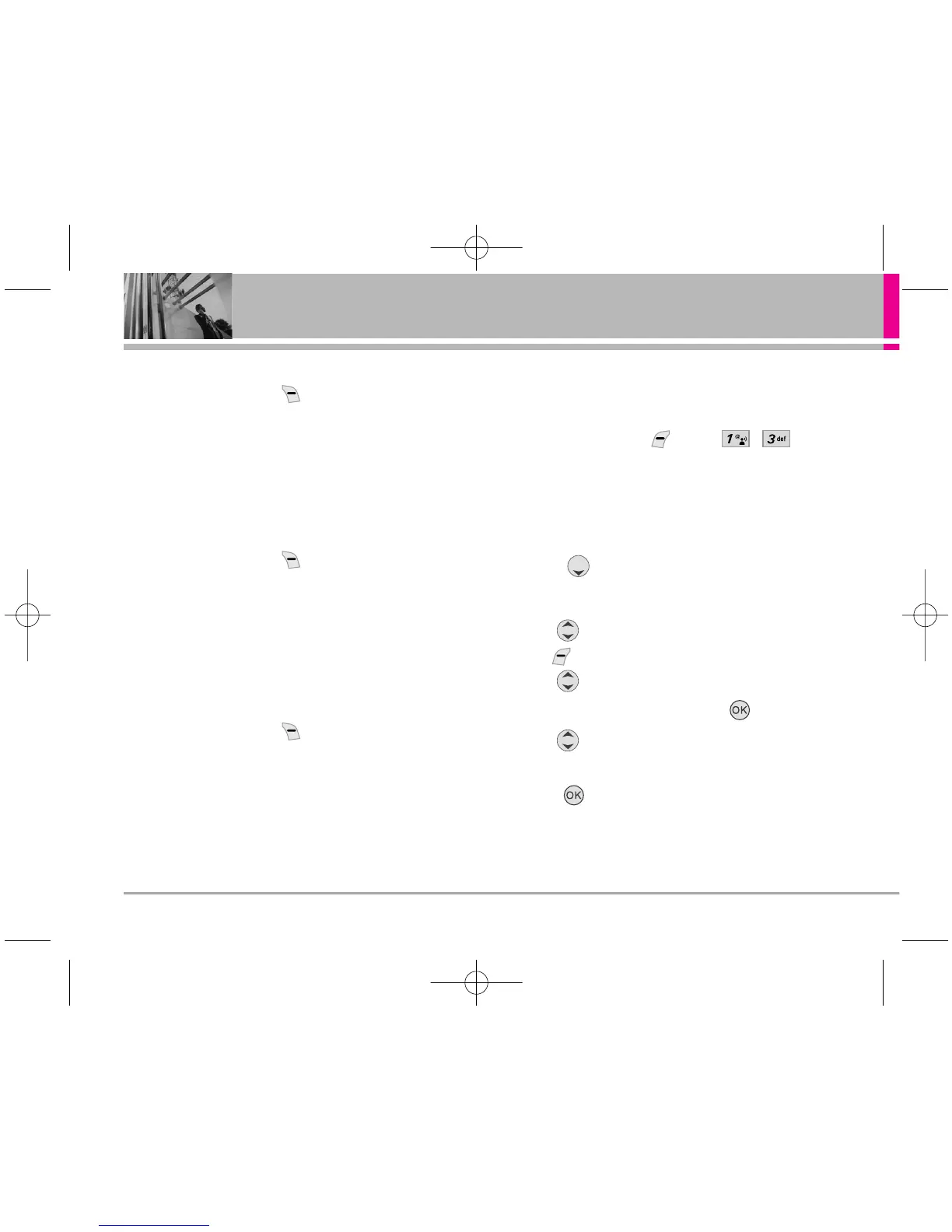50 VX8300
MESSAGING
*
Editing PIX
2. Press Right Soft Key [Options].
3. Select the option(s) to customize.
Preview / Save As Draft / Priority Level /
Remove PIX / Remove Sound / Add Slide /
Add To Contacts
*
Editing Sounds
2. Press Right Soft Key [Options].
3. Select the option(s) to customize.
Preview / Save As Draft / Priority Level /
Remove PIX / Remove Sound / Add Slide /
Add To Contacts
*
Editing Subject
2. Press Right Soft Key [Options].
3. Select the option(s) to customize.
Preview / Add Quick Text / Save As Draft /
Priority Level / Remove PIX / Remove Sound /
Add Slide / Add To Contacts
4. Complete and then send or save the message.
1.3 FLIX Msg
The Basics of Sending a Message
1. Press Left Soft Key , press , .
2. Enter the cellular phone number or e-mail
address of the recipient.
Picture phone number for a FLIX message.
Email address for an e-mail message.
3. Press .
4. Type your message (text or e-mail).
5. Use to highlight the FLIX and press Left Soft
Key [My FLIX].
Use to select the My FLIX .
Select the MY FLIX, then press .
6. Use to highlight Subject and enter the
subject.
7. Press [SEND].
A confirmation message is displayed.