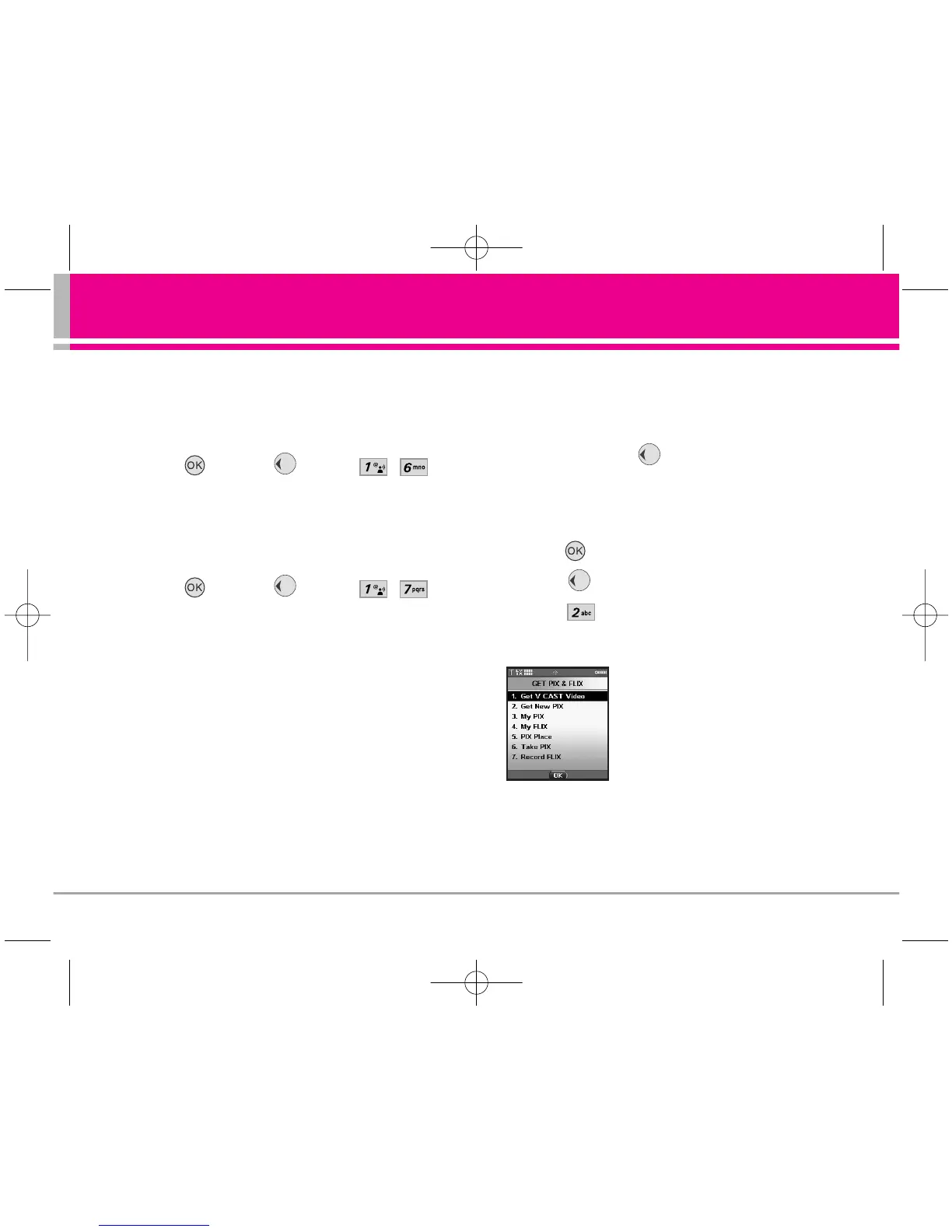VX8300 35
GET IT NOW
1.6 Sync Music
Allows you to synchronize the music clips from a
PC to your phone. Verify that the transfer was
successful on the confirmation screen.
1. Press [MENU], 2 times, , .
1.7 Manage Music
Allows you to manage your music clips.
1. Press [MENU], 2 times, , .
2. Get PIX & FLIX
View, take, and trade your digital pictures and
video right from your wireless phone.
Shortcut Pressing is a hot key to
GET PIX & FLIX.
Access and Options
1. Press [MENU].
2. Press 2 times.
3. Press Get PIX & FLIX.
4. Select a submenu.
1. Get V CAST Video
2. Get New PIX
3. My PIX
4. My FLIX
5. PIX Place
6. Take PIX
7. Record FLIX