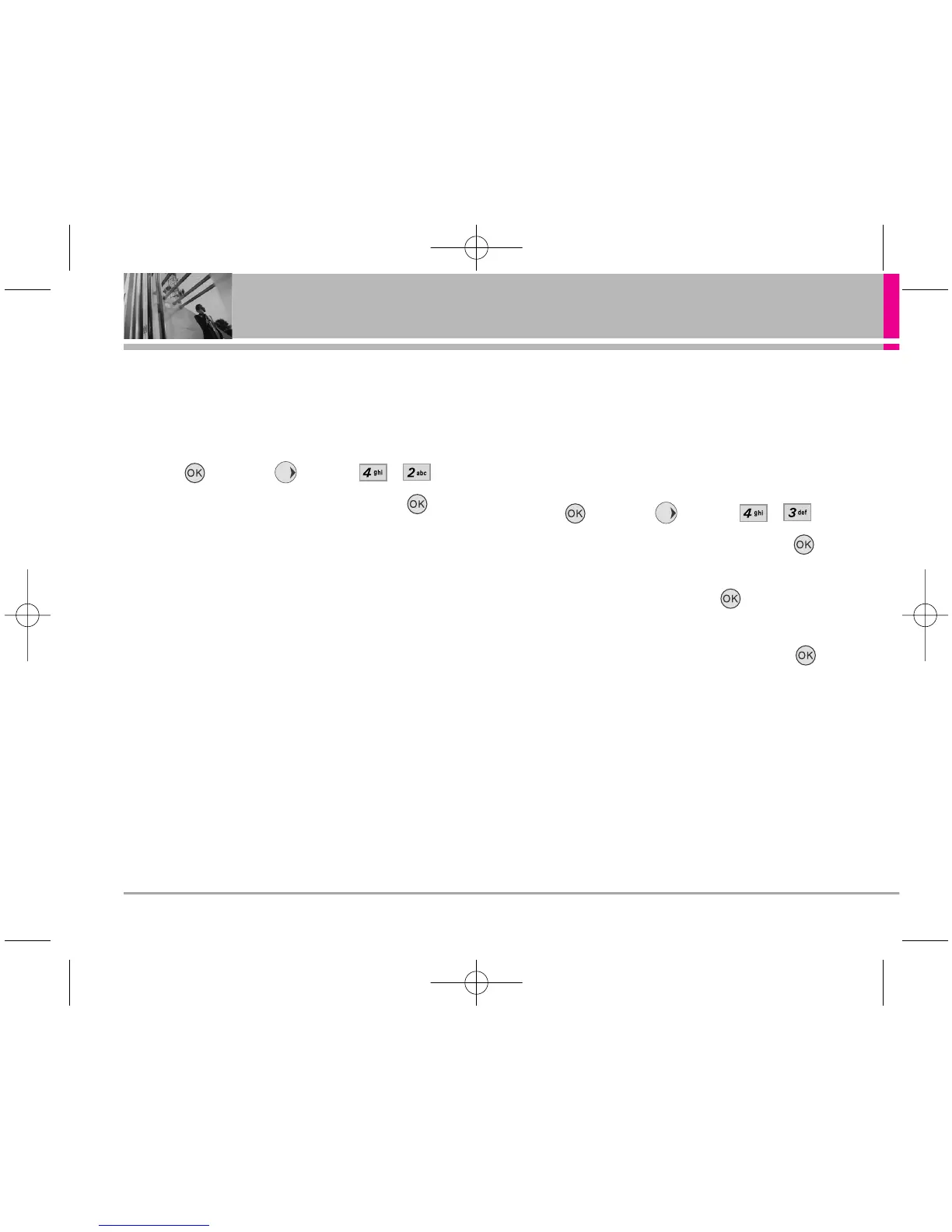74 VX8300
SETTINGS & TOOLS
4.2 Backlight
Allows you to set the duration for illuminating the
backlight. Main Screen, Front Screen and Keypad
are set separately.
1. Press [MENU], 2 times, , .
2. Choose a Backlight submenu and press .
Display / Keypad
1. Display
1.1 Main Backlight
5 Seconds
15 Seconds
30 Seconds
Always On
Always Off
1.2 Front Backlight
5 Seconds
15 Seconds
30 Seconds
2. Keypad
5 Seconds
15 Seconds
30 Seconds
Always On
Always Off
4.3 Wallpaper
Allows you to choose the kind of background to be
displayed on the phone. The possibilities are
endless, but Fun Animations, in particular, provide
you with cute flash screens for your background
wallpaper.
1. Press [MENU], 2 times, , .
2. Choose a Wallpaper submenu and press .
Main Wallpaper / Front Wallpaper
3. Choose a submenu and press .
My PIX / My FLIX / Fun Animations
4. Select from available screens then press .