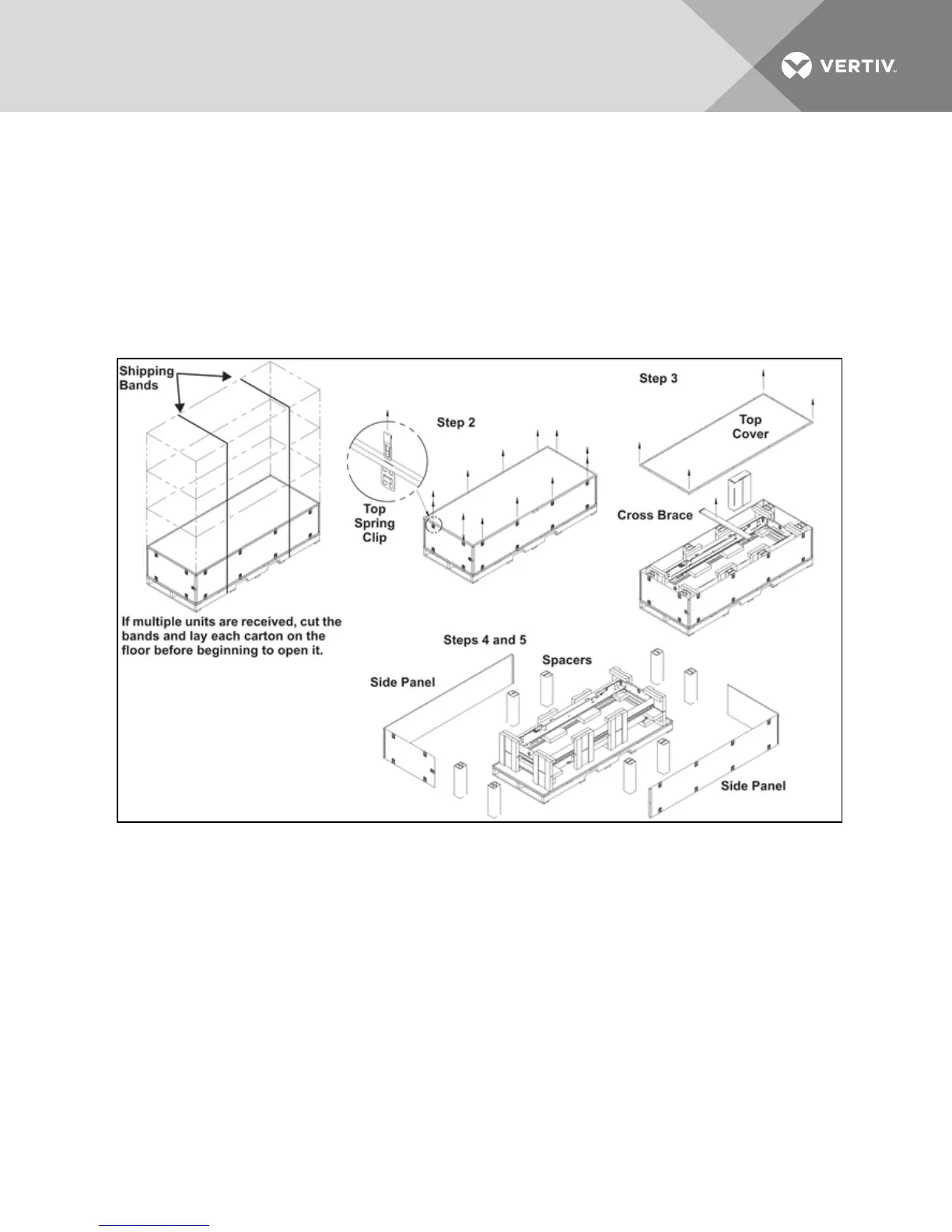Do not unpack the Liebert DCD before moving it to the installation location. Once at the installation point:
1. Multiple Unit Shipments—Cut the bands and place all packaged modules on the floor for
unpacking.
2. Slide the upper row of spring clips upward and remove them (Figure 2.4 below).
3. Remove the top cover and cross brace from the package.
4. Remove and set aside the hardware and key package.
5. Remove the remaining spring clips, side panels and any spacers from the package.
Figure 2.4 Removing packaging
6. Lay two pieces of protective material, each longer and wider than the Liebert DCD frame, on
the floor.
7. Remove foam packaging from both sides of the unit.
8. At least two properly trained and qualified people may lift the Liebert DCD frame off the pallet
and lay it on one piece of protective material.
9. Compare the serial tag information on the Liebert DCD to the bill of lading. If the information
does not match the product specified, contact your local sales representative.
10. At least two properly trained and qualified people may lift the Liebert DCD door off the pallet
and lay it on the second piece of protective material with the door handle facing up.
Vertiv | Liebert® DCD™ User Manual | 11