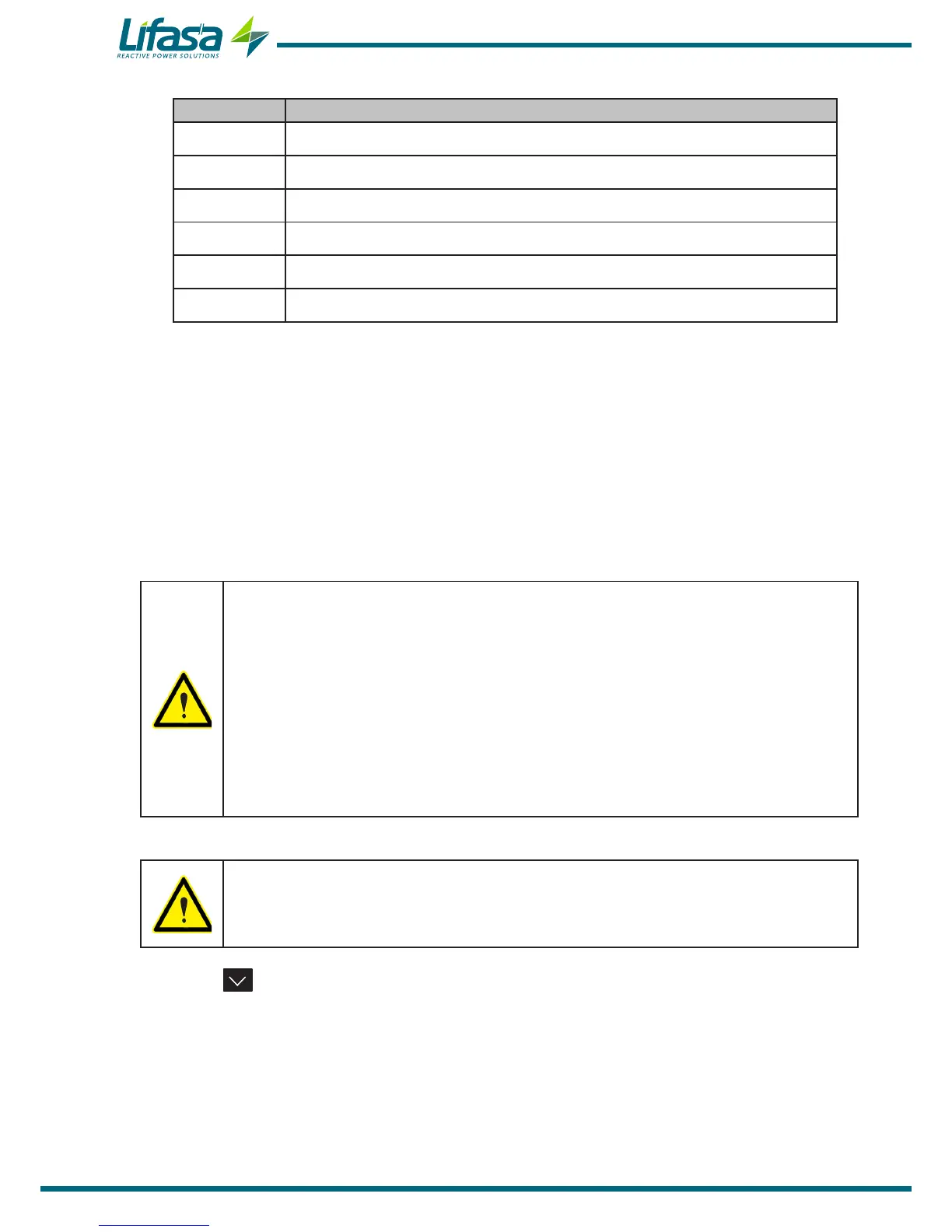Table 40 (Continuation): Code of Plug&Play errors�
Code Description
P04
Error in the measurement of the largest capacitor.
P05
No capacitors found.
P06
Incorrect measurement of the number of capacitors.
P07
Incorrect measurement of the ratio of the rst capacitor.
P08
Possible error in the program calculated.
P09
C/K out of range.
In the case of the P00 error, i.e., when capacitors have been deactivated by a leakage current
alarm or forced in the On/Off/Auto Conguration, the P&P function will not be started until the
problem is resolved.
The Plug&Play function is designed to assist with the installation of the reactive energy
compensation system, with the initial conguration of the regulator or when there are changes
in the system (new regulator, new cabling, new stage, etc.). For this reason, it is necessary
prior to the Plug&Play function to solve the possible problems with faulty capacitors by means
of maintenance or replacement, as well as to congure all the stages in Auto mode, as they
come by default.
Conditions for the correct operation of the Plug&Play function:
The system should be maintained with an inductive cosine of 0.62 to 0.99
throughout the process.
The power in the system should be stable. Any major load changes (>10 %
in less than 20 seconds) would result in an incorrect calculation of the capacitor
power ratings.
There must be enough current in the system, above 100 mA AC at the
regulator intake.
If the load is unbalanced, the correct operation of the Plug&Play function will
depend on the phase to which the current transformer is connected.
I
Once the Plug&Play function is nished, the primary of the current transformer
needs to be congured in order for the unit to measure the current and the
powers correctly.
Press the key to move on to the next conguration point.
If no keys are pressed for 5 minutes, the unit switches to the simulation screen, “5.27.-
SIMULATION SCREEN”.
74