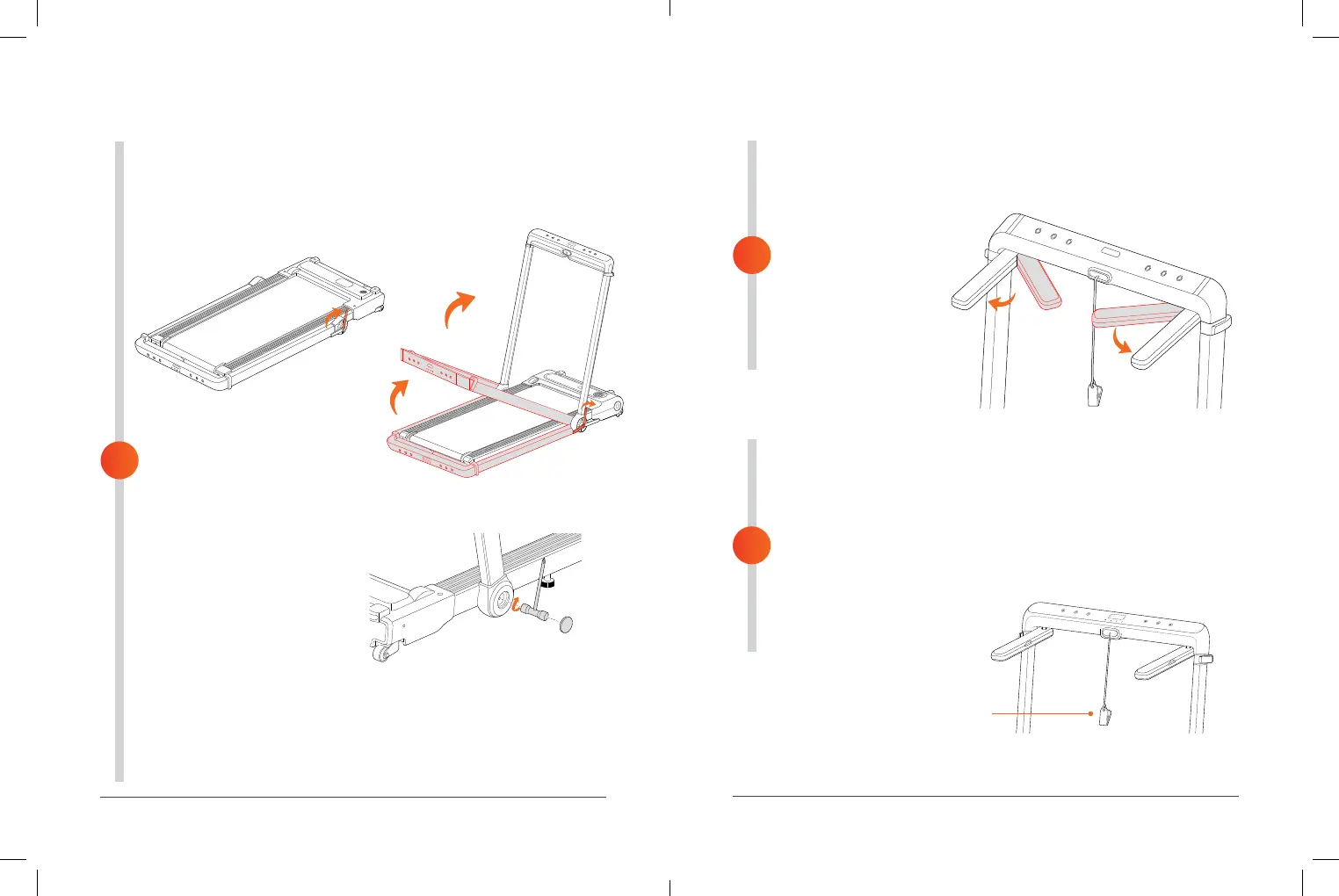UNFOLD THE TREADMILL
1. Turn the lock handle clockwise to loosen it.
2. Lift up the upright posts and control panel assembly.
3. Lock the upright posts in place by turning the
lock handle counterclockwise.
1
4. (OPTIONAL) If you are not satisfied with the position of the
upright posts, use the included socket wrench to adjust the lock
handle position:
a. Locate the soft plastic
cap at the bottom
of the left upright
post and remove it
with your fingers or a
screwdriver.
b. Insert the socket
wrench into the hole
so it fits over the hex nut inside.
c. Loosen the nut by turning it counterclockwise.
d. Adjust the position of the upright posts.
e. Tighten the nut with the socket wrench and replace the
plastic cap.
SET UP THE OMNIFIT TRIMOTION AS A TREADMILL
INSTALL THE SAFETY KEY
The safety key MUST be inserted before the treadmill can be
used. It cuts power to the treadmill if you fall or an emergency
occurs.
1. Place the magnetic end of the safety key on the yellow
magnetic port just below the control panel on the console.
2. Clip the other end of the safety key securely to your
clothing.
3. Give the clip a tug to make
sure it won’t release from
your clothing.
3
SET UP THE HANDRAILS (OPTIONAL)
The OmniFit Trimotion has handrails you can use to rest your
hands on.
1. Slide the handrails
out from under the
display console as
shown.
2. Make sure that
the handrails are
fully extended and
snapped into place
before using them.
2
Clip to
Clothing
12 OmniFit Trimotion User Manual Lifepro Endurance Training Collection 13
