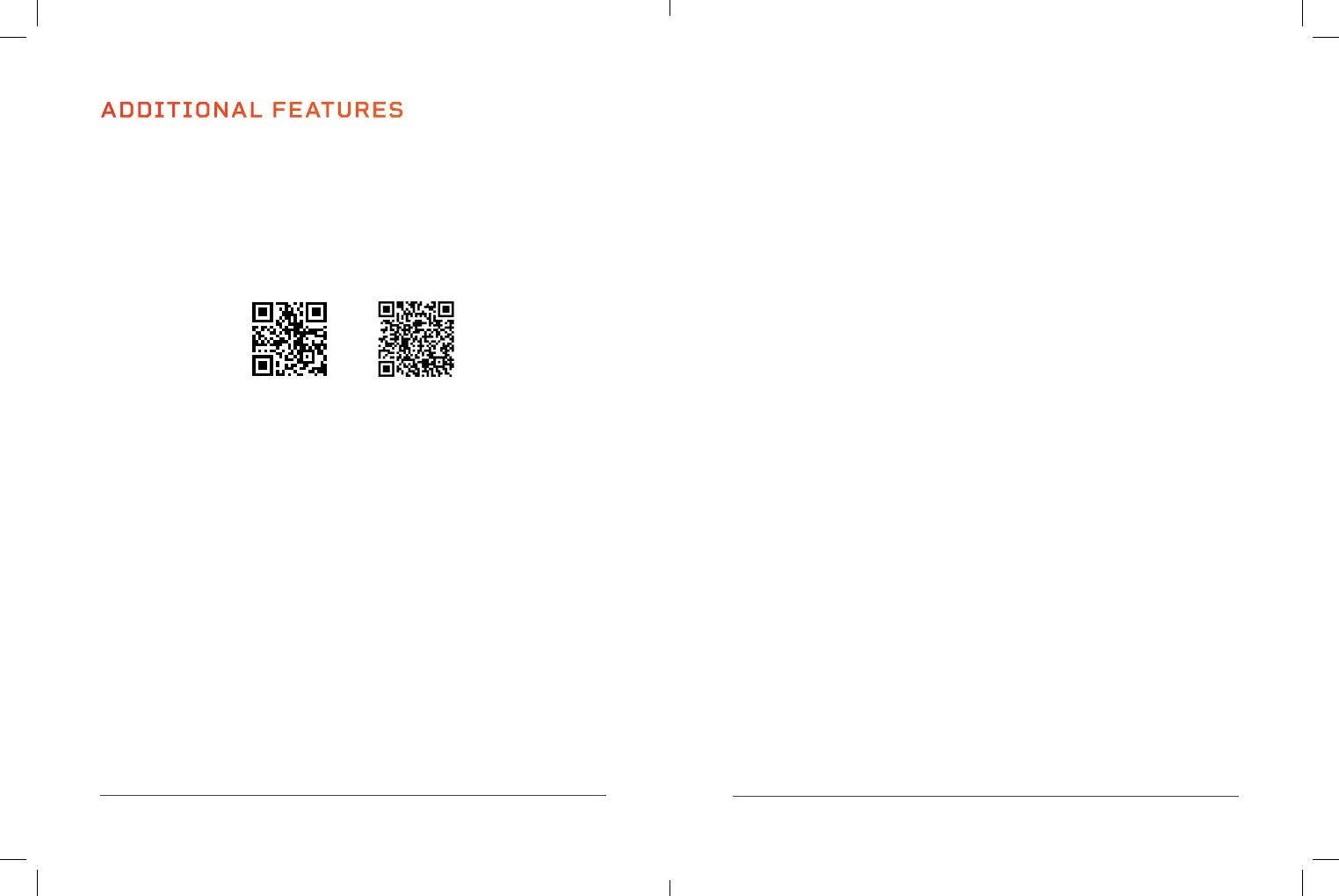ADDITIONAL FEATURES
BLUETOOTH APP CONNECTION
The OmniFit Trimotion can connect to the Kinomap, Zwift, Fitime, and
Aisport apps. To connect to a fitness app via Bluetooth and manage your
workouts:
1. Visit the App Store or Google Play and search for your preferred
fitness app. Then download it. Or, scan the QR code below to download
Kinomap or Zwift from the App Store or Google Play.
2. On your cell phone or tablet, go to Settings, then Bluetooth to turn on
Bluetooth.
3. Open the app and create an account.
4. Once you are logged in to the account:
• In the Kinomap app, tap Equipment Management and then +. Click
the treadmill icon. Tap FitShow. Search for the OmniFit Trimotion
Treadmill via Bluetooth and select it.
• In the Zwift app, under Paired Devices, click Run. Then search for the
OmniFit Trimotion via Bluetooth and select it.
Now, you can create a personalized exercise plan in the app. You can follow
structured training workouts, including walking/running routes around
the world. Track your calories burned, speed, workout duration, and all of
your workout activity information. Create training goals, complete fitness
challenges, and more.
Some features may require in-app purchase, additional hardware, or a paid
plan. Visit support.kinomap.com for Kinomap app help. Visit us.zwift.com
for Zwift help. Fitime and Aisport have in-app help only.
Kinomap Zwift
BLUETOOTH SPEAKERS
To connect to the speaker on the OmniFit Trimotion via Bluetooth:
1. Ensure that the Power switch is turned to the ON position.
2. On your cell phone or tablet, go to Settings, then Bluetooth to turn on
Bluetooth.
3. Allow your phone to search for new devices.
4. Choose the Bluetooth speaker named “audio” from the list of available
devices.
5. A beep will sound when the connection is established.
26 OmniFit Trimotion User Manual Lifepro Endurance Training Collection 27
