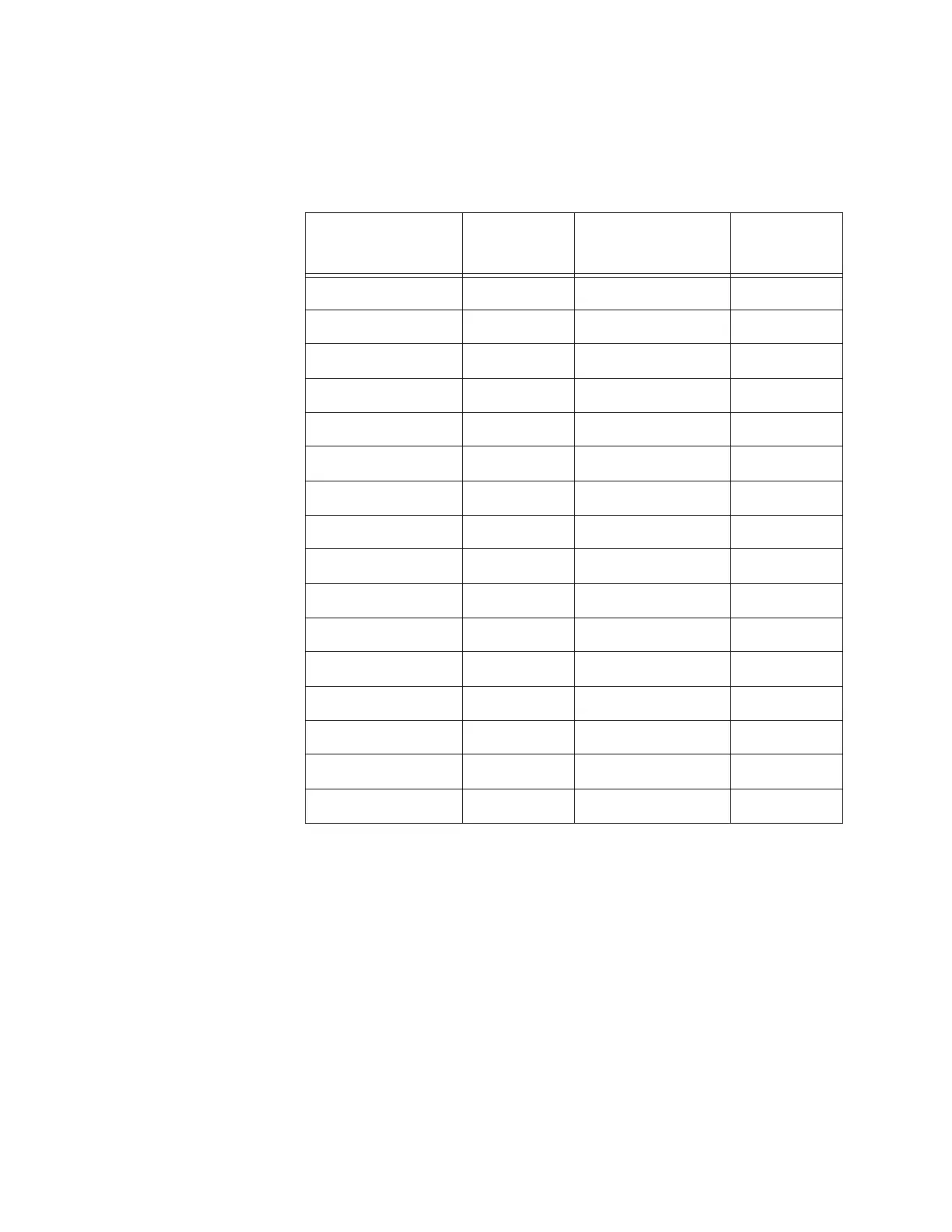Communications
248083447-1 Rev 1 4-3
DIP Switch Addressing
Note: Because Address
0 is reserved for
broadcasting in MODBUS
RS-485 communications,
Address 1 is the lowest
DIP switch setting that can
be used. All switches OFF
can cause communication
failures on the network and
must not be used.
Table 4-3 details the addresses set by the binary DIP switches 1-5.
Communicating
with
ApexRemote
Serial
Instrument
Serial Data / Power Port
The ApexRemote Serial is equipped with the Serial COM Port
shown in Figure 4-2 to communicate to an RS-485 network
incorporating LMS equipment, such as the LMS 485 Gateway and
Lighthouse System Control Cabinet. The instrument receives data and
power through this port, simplifying cabling and eliminating the need
for an external power supply.
Table 4-3 DIP Switch Addressing
DIP SWITCHES
1 2 3 4 5
ADDRESS
DIP SWITCHES
1 2 3 4 5
ADDRESS
0 0 0 0 0 DoNot Use 0 0 0 0 1 16
1 0 0 0 0 1 1 0 0 0 1 17
0 1 0 0 0 2 0 1 0 0 1 18
1 1 0 0 0 3 1 1 0 0 1 19
0 0 1 0 0 4 0 0 1 0 1 20
1 0 1 0 0 5 1 0 1 0 1 21
0 1 1 0 0 6 0 1 1 0 1 22
1 1 1 0 0 7 1 1 1 0 1 23
0 0 0 1 0 8 0 0 0 1 1 24
1 0 0 1 0 9 1 0 0 1 1 25
0 1 0 1 0 10 0 1 0 1 1 26
1 1 0 1 0 11 1 1 0 1 1 27
0 0 1 1 0 12 0 0 1 1 1 28
1 0 1 1 0 13 1 0 1 1 1 29
0 1 1 1 0 14 0 1 1 1 1 30
1 1 1 1 0 15 1 1 1 1 1 31
