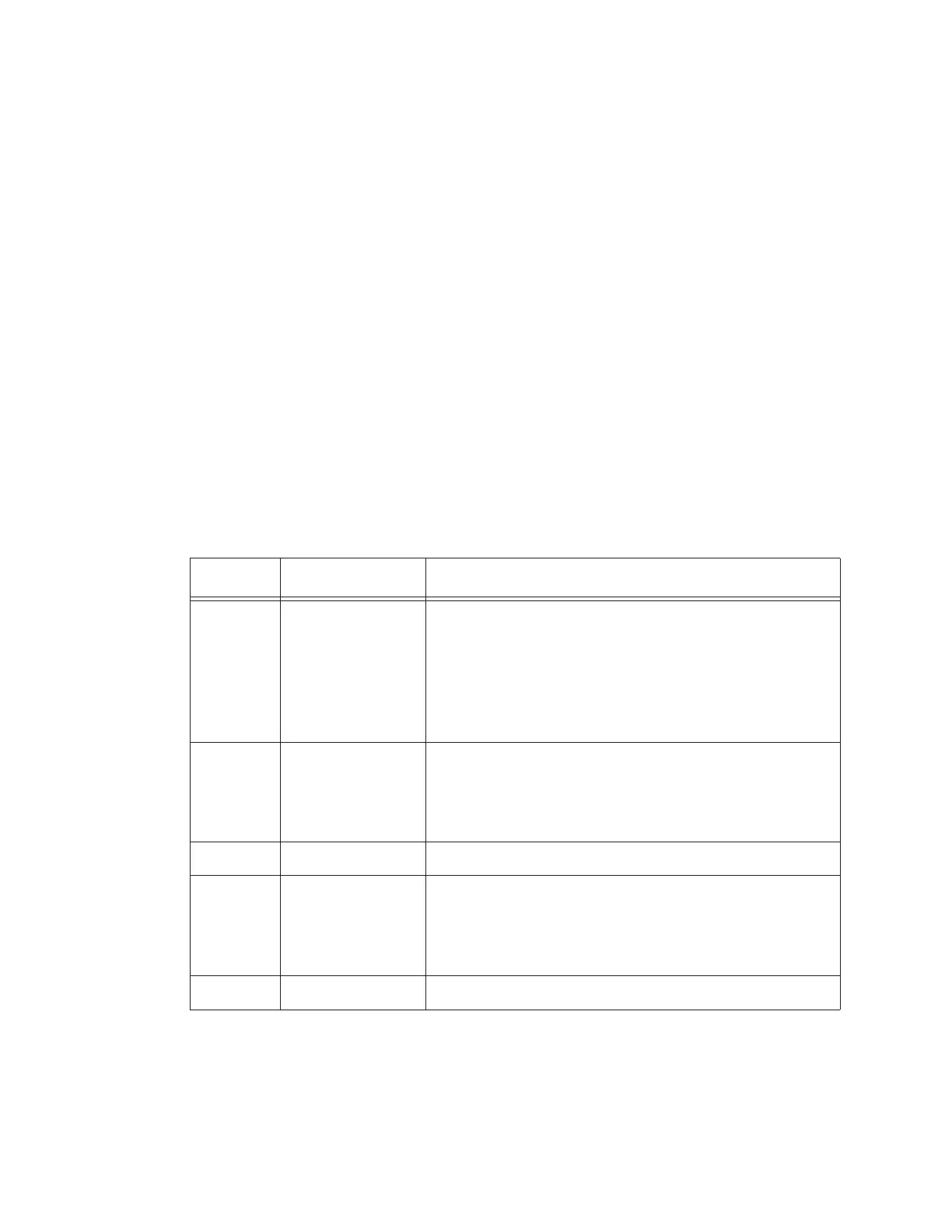Lighthouse ApexRemote Operating Manual
6-4 248083447-1 Rev 1
Changing the Default Instrument Parameters
The main instrument parameters involved with the operation of the
ApexRemote are Location, Sample Time and Hold Time. See Table
6-4.
The Location is writable only when the SmartBracket is not attached
and is set by writing an unsigned integer to register 40026. The range
of values is from 0 to 999.
Sample Time and Hold Time both use 2 registers, a high word and a
low word. If the desired value for any of these parameters is less than
or equal to 9 hours, 6 minutes and 7 seconds (32,767 seconds), then
only the low word register needs to be written with the value in
seconds.
The low word register for Sample Time is 40034.
The low word register for Hold Time is 40032.
Using Sensor Setting Registers
Certain configuration settings can be sent to the counter through these
registers.
Table 6-4 Instrument Parameters
Register Data Type Description
40026 unsigned integer Location number (low)
Provides Location ID for where data was recorded.
When SmartBracket is not used, state is read/write.
When Bracket Mode is used, the location value is
read-only in 40054-40055 and low is duplicated in
40026.
40031 unsigned integer Hold Time [high].
Works in conjunction with 40032. Number of
seconds to wait between sample periods. Max value
is 359,999, which equals 99h 59m 59s
40032 unsigned integer Hold Time [low]
40033 unsigned integer Sample Time [high].
Works in conjunction with 40034. Number of
seconds to sample. Max value is 86,399, which
equals 23h 59m 59s.
40034 unsigned integer Sample Time [low]
