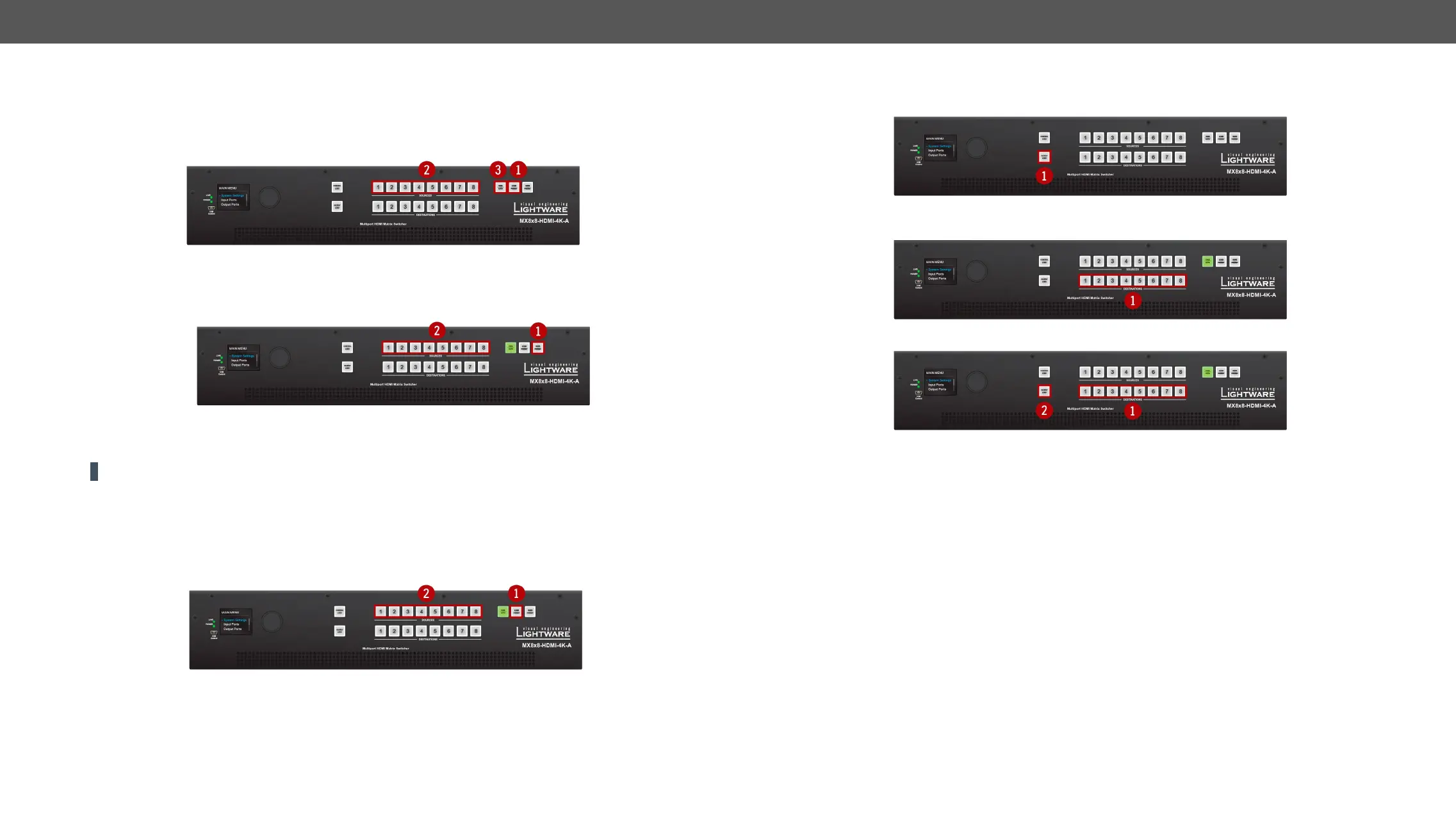3. Front Panel Control MMX8x4-HT series – User's Manual 27
View Locked Outputs
View Locked State of an Output
Loading a Preset in Take Mode
Step 1. Press and release the Load preset button.
Step 2. Press and release the desired source (memory address) button (source 1 to 8).
Step 3. Press and release the Take button. Now the selected preset is loaded.
Saving a Preset in Autotake Mode
Step 1. Press and release the Save Preset button.
Step 2. Press and release the desired source (memory address) button (source 1 to 8). Now the current
ATTENTION!
Loading a Preset in Autotake Mode
Step 1. Press and release Load Preset button.
Step 2. Press and release the desired source (memory address) button (source 1 to 8). Now the selected
preset is loaded.
