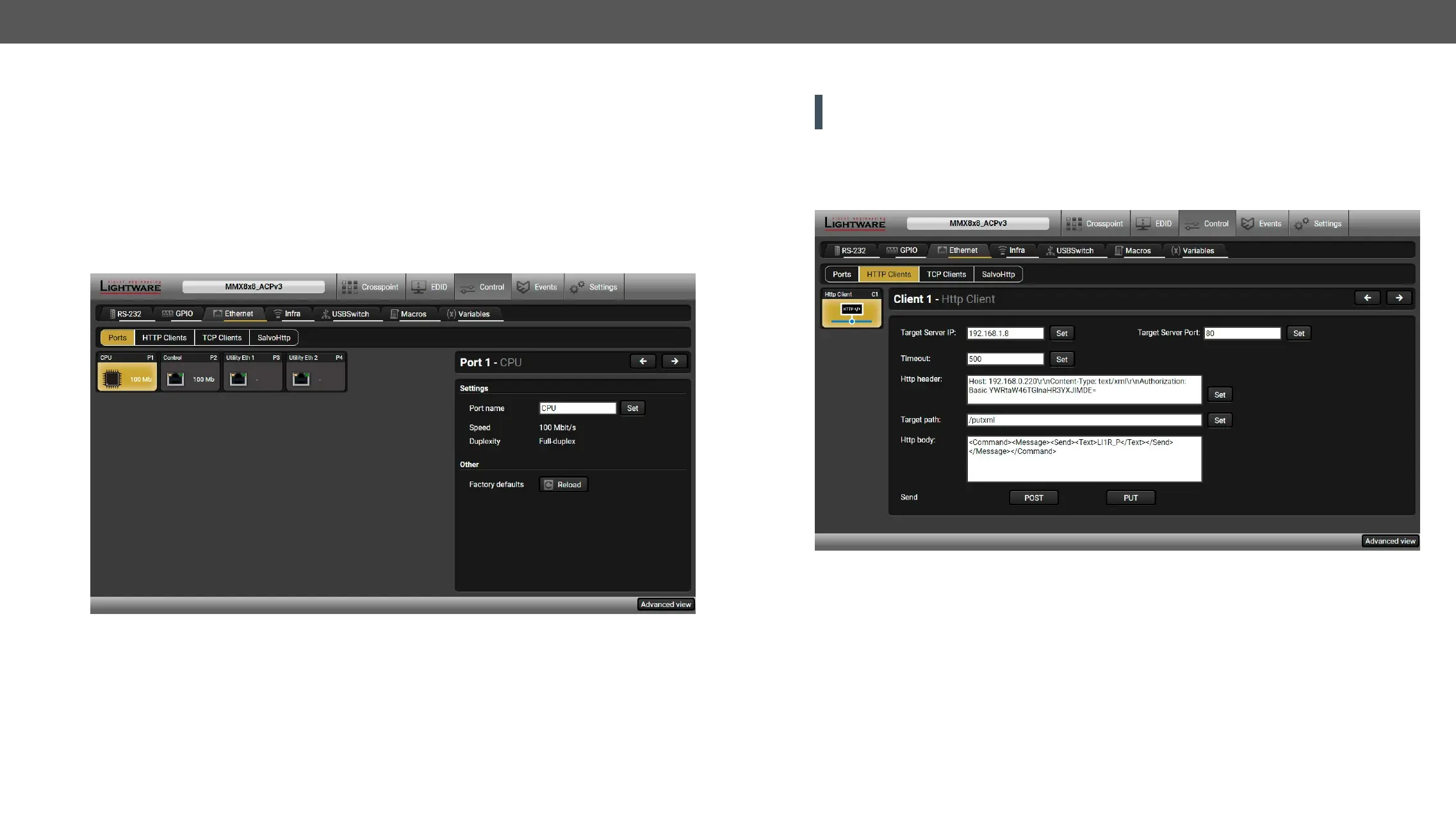MMX8x4-HT series – User's Manual 78
Ethernet
Ethernet Ports
Ethernet line by each ports: the speed and the duplexity of the connection.
The following settings are available for each ports:
▪
▪ Reloading factory defaults.
* Only MMX8x4-HT420M and MMX8x4-HT400MC models have TPS Ethernet port.
** CPU Ethernet port cannot be disabled
The Ports tab in the Control/Ethernet menu
HTTP Clients (HTTP Post and Put Message Sending)
ATTENTION! This feature means posting or putting HTTP
device. Encrypted transmission (HTTPS) is not supported.
The HTTP Clients tab allows sending HTTP post and put messages to the desired server IP:port no. Control
commands can be set to the target device, but it is not suitable for processing the response (e.g. querying a
#http
HTTP Messaging section.
HTTP Clients tab in the Control/Ethernet menu
Http header or Http body
