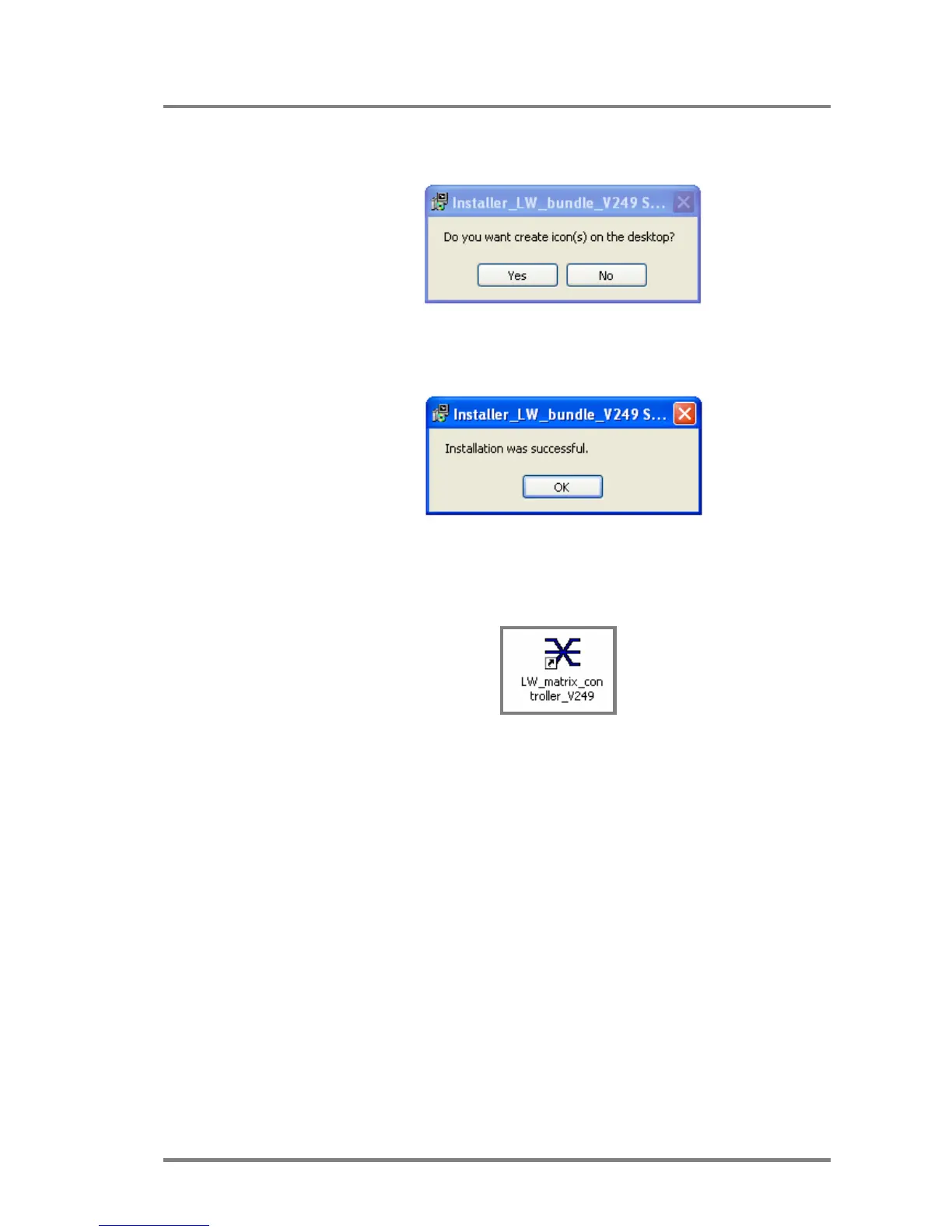MX4x4DVI-DL
User’s Manual
Page 23 / 43
5. If you want to create desktop icon click Yes in the next pop-up window:
6. After finishing the installation of Lightware Matrix Controller the following
message appears:
7. To run Lightware matrix control software find and click from Start menu-
>Programs->Lightware->LW_matrix_controller_vXXX.jar or from the
desktop ikon (if this option was selected) via shortcut:
8. To uninstall the control software double click on: Start menu ->Programs-
>Lightware-> Uninstall_LW_matrix_controller_vXXX.exe