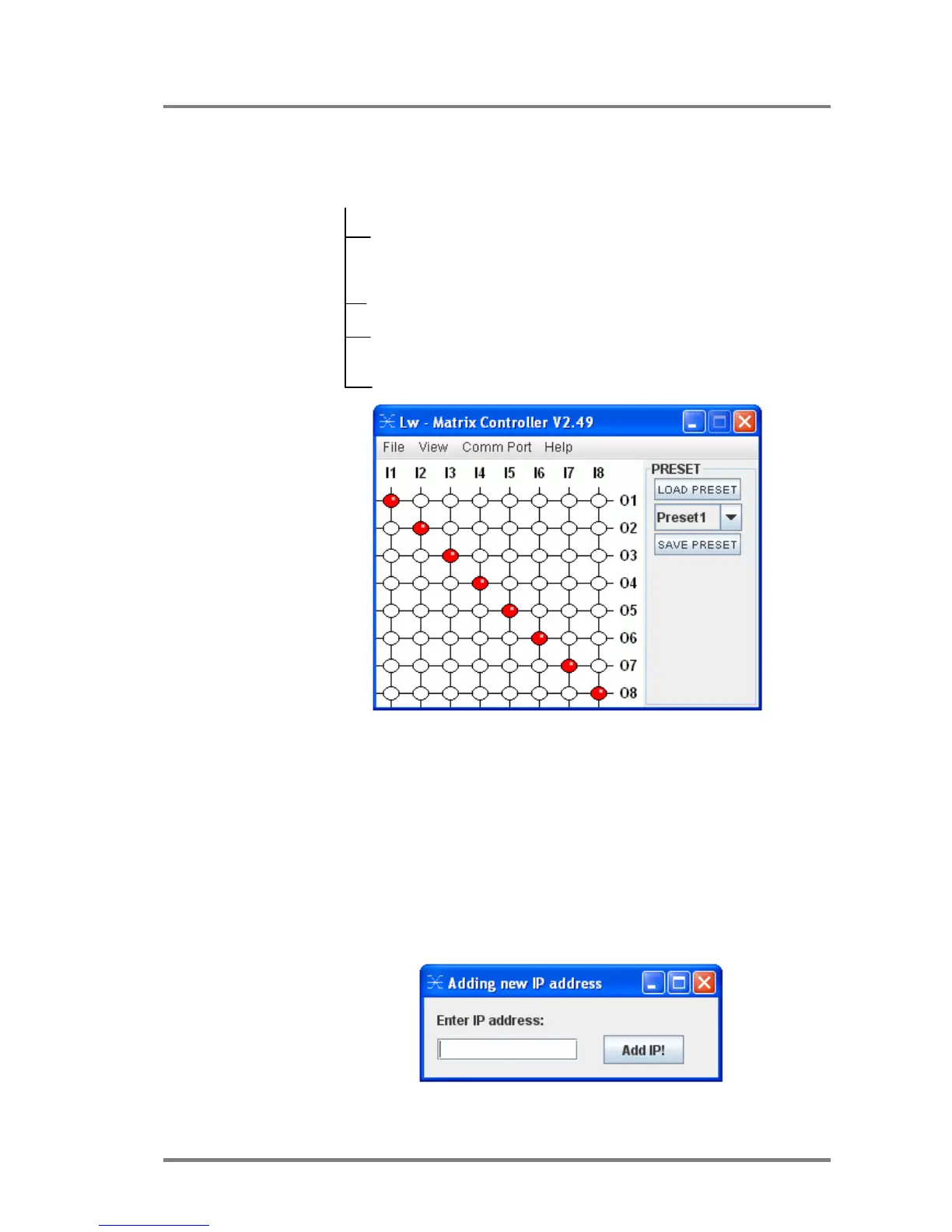MX4x4DVI-DL
User’s Manual
Page 25 / 43
MENU Description
Matrix Controller contains following menus and submenus:
LW Matrix Controller
File
-Synchronize matrix
-Add new IP address
-Exit
View
-Edid router
Comm Port
-Serial ports
-IP addresses
Help
File menu
File menu contains 3 items:
Synchronize matrix
Selecting Synchronize matrix will re-read connection
information from the router and refresh the display.
Add new IP address
Selecting Add new IP address will display a new
window where the user can add IP addresses of routers
that are not in the same subnet.
Write a valid IP address and click Add IP!
Exit
Exit will terminate the application.