18
220793 F IMAGE 18
Entry Code Programming
An entry code is a number entered at the local or remote keypad to request
access. Up to 500 entry codes from two to six digits in length can be set. All codes
will be the same length. The factory setting allows the entry code to activate Relay
Channel “A” or “B” depending on which keypad the code is entered on. Relay
Channel “A” can only be controlled by the AE-500 keypad. Relay Channel “B”
can only be controlled by a remote keypad. Each entry code can be set to restrict
which relay activates. Entry codes can also be set to toggle the relay output (output
latches on until the next time a toggle entry code is entered). Each entry code can
be set for unlimited or limited number of uses.
Changing the Entry Code Length
The factory setting for the entry code length is 4 digits. It can be set to 2-6 digits.
1. If not already in Programming Mode, connect by telephone or use the local
keypad. Enter the master password and access programming.
2. Press
3. Enter the entry code length (2, 3, 4, 5, or 6).
4. Press
5. Exit Programming Mode if all programming is complete.
Adding an Entry Code
1. If not already in Programming Mode, connect by telephone or use the local
keypad. Enter the master password and access programming.
2. Press
3. Enter the entry code.
4. Press
5. Enter the entry code again.
6. Press
7. If access to both relays is OK for this code, and the number of uses is
unlimited, skip to Step 12.
8. Enter the number for the relay output(s) that this entry code will be allowed
to activate or for toggle operation:
• Enter 1 for Relay “A” • Enter 2 for Relay “B” • Enter 3 for Relays “A” & “B”
• Enter 4 to toggle Relay “A” • Enter 5 for to toggle Relay “B”
9. Press
10. If the number of uses is unlimited, skip to Step 12.
11. Enter the number of uses allowed (1-250).
12. Press
13. Exit Programming Mode if all programming is complete.
Modifying an Entry Code
Once entry codes have been set, they can be modifi ed to change the relay(s) to
activate or the number of uses permitted.
1. If not already in Programming Mode, connect by telephone or use the local
keypad. Enter the master password and access programming.
2. Press
3. Enter the entry code.
4. Press
5. Enter the number for the relay output(s) that this entry code will be allowed
to activate or for toggle operation:
• Enter 1 for Relay “A” • Enter 2 for Relay “B” • Enter 3 for Relays “A” & “B”
• Enter 4 to toggle Relay “A” • Enter 5 for to toggle Relay “B”
6. Press
7. If the number of uses is unlimited, skip to Step 9.
8. Enter the number of uses allowed (1-250).
9. Press
10. Exit Programming Mode if all programming is complete.
Deleting an Entry Code
Entry codes can be deleted individually.
1. If not already in Programming Mode, connect by telephone or use the local
keypad. Enter the master password and access programming.
2. Press
3. Enter the entry code to delete.
4. Press
5. Enter the entry code to delete again.
6. Press
7. Exit Programming Mode if all programming is complete.
PPN 03
03#LENGTH#
LENGTH = NUMBER (2-6) OF ENTRY CODE DIGITS
ENTRY CODE LENGTH
FACTORY SETTING: 4 DIGITS
PPN 31
31#CODE#CODE#RELAY#TEMP#
CODE = THE NEW ENTRY CODE
RELAY = 1 FOR RELAY "A"
RELAY = 2 FOR RELAY "B"
RELAY = 3 FOR RELAYS "A" AND "B"
RELAY = 4 TO TOGGLE RELAY "A" (ALTERNATES ON OR OFF)
RELAY = 5 TO TOGGLE RELAY "B" (ALTERNATES ON OR OFF)
TEMP = NUMBER OF USES ALLOWED (1-250)
ADDING AN ENTRY CODE
FACTORY SETTING: RELAYS "A" & "B", UNLIMITED USE
PPN 32
32#CODE#RELAY#TEMP#
CODE = ENTRY CODE TO MODIFY
RELAY = 1 FOR RELAY "A"
RELAY = 2 FOR RELAY "B"
RELAY = 3 FOR RELAYS "A" AND "B"
RELAY = 4 TO TOGGLE RELAY "A" (ALTERNATES ON OR OFF)
RELAY = 5 TO TOGGLE RELAY "B" (ALTERNATES ON OR OFF)
TEMP = NUMBER OF USES ALLOWED (1-250)
MODIFYING AN ENTRY CODE
FACTORY SETTING: RELAYS "A" & "B", UNLIMITED USE
PPN 33
33#CODE#CODE#
CODE = THE ENTRY CODE TO DELETE
DELETING AN ENTRY CODE
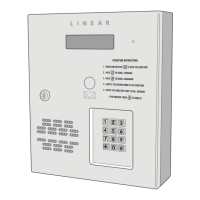
