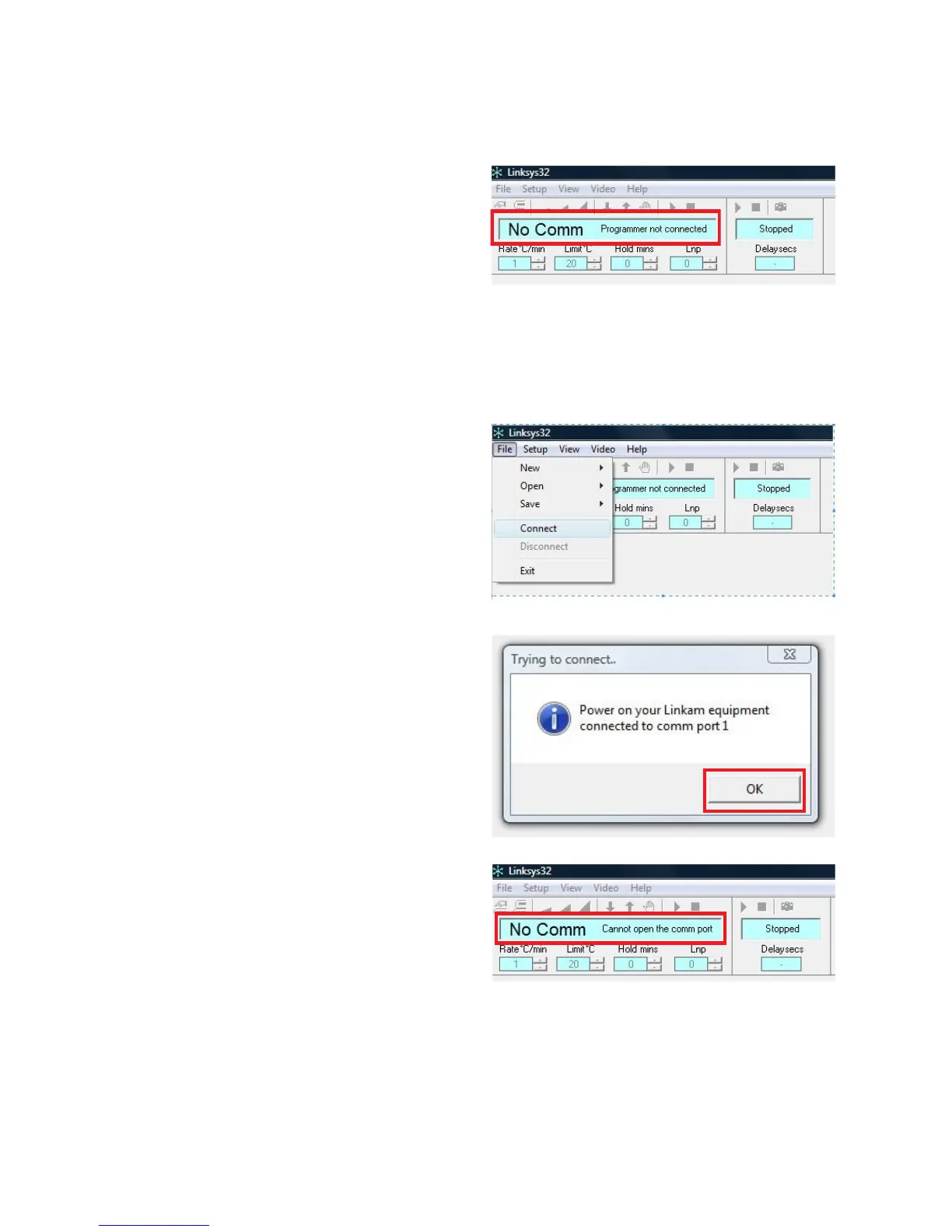20
Setting up the Linksys32 Software
Ensure that the RS232 cable is connected between
the PC serial RS232 port (Comm port) and the
CSS450 controller. Start the Linksys32 software
by double clicking on the ‘Linksys32 - Shortcut’
icon on the PC. The temperature Control Status
Display will show the message:
‘No Comm Programmer not connected’.
This means that the software does not yet recog-
nise the Controller connected to the RS232 Comm
port.
Got to: File > Connect
The software will now ask to ‘Power on your
Linkam equipment connected to comm port1’ (or
whichever Comm port has been selected in the
Linksys32 Setup window).
Click: OK button.
If the following message appears:
‘No Comm Cannot open the comm port’
The RS232 cable may have been connected to a
different Comm port number other than the one
selected in the Temperature Programmer Setup
menu.
Check the back of the PC to see which Comm
port the RS232 cable is connected to.
Note: if the Comm port is from a PCI card or
USB-to-Comm port adaptor, it will not be a
Comm port1 setting.