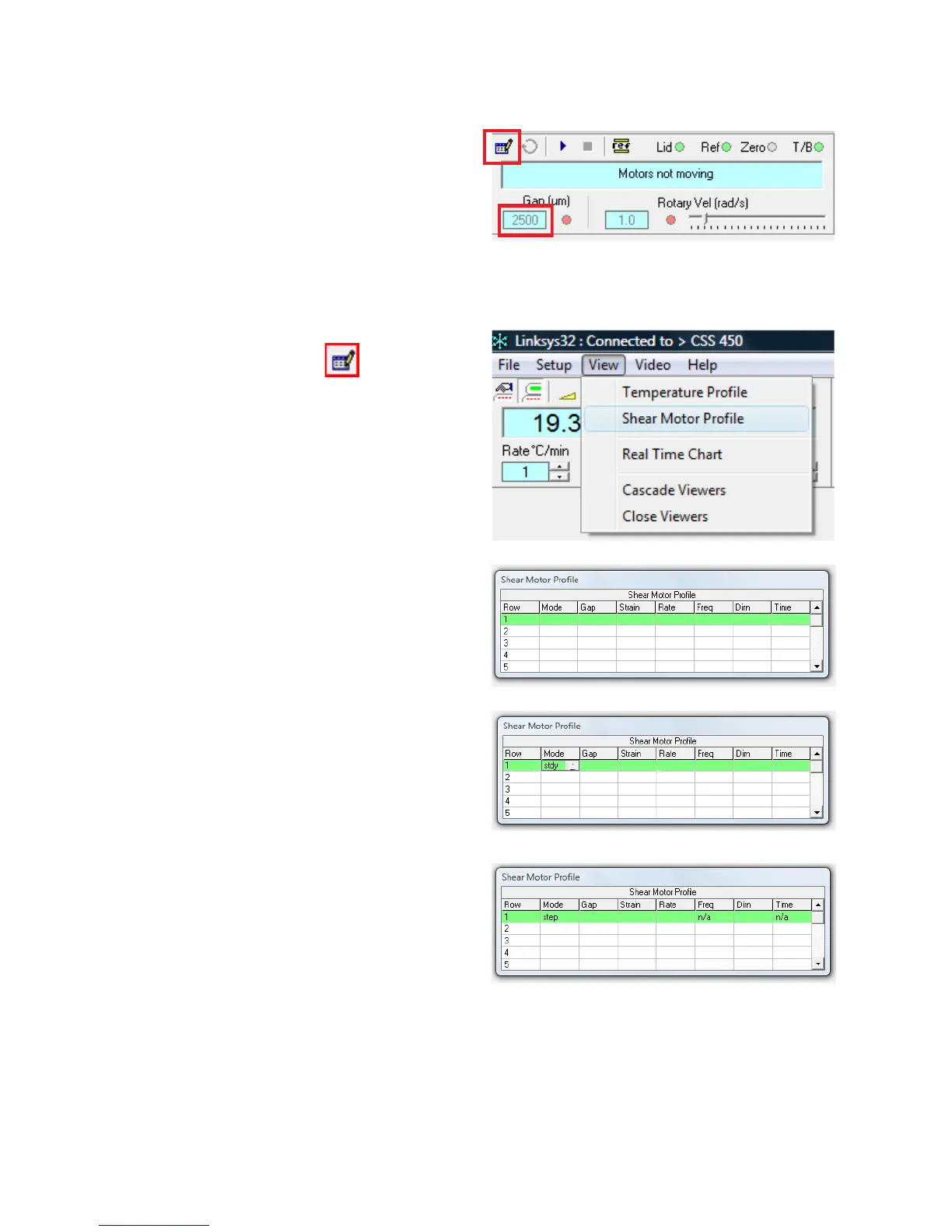24
Start the Shearing Experiment
First click on the Reference button ‘to ensure that
the Lid is at the ‘Reference’ point of 2500mm.
Take note of the warning popup window and
move the lens clear of the lid.
There are two ways to control shearing in the
CSS450. The Manual Jog Controls and the Shear
Motor Profile table.
Using the Shear Motor Profile
To use the Shear Motor Profile table, make sure
the ‘Use Motor Profile’ icon is visible in
the tool bar .
If it is not visible, click on the ‘Jog Controls’ icon
to switch it to the “Use Motor Profile” icon.
Click: View > Shear Motor Profile.
The popup window displays the table. In this
table each row is made of a series of cells repre-
senting a ramp in the profile. Each column repre-
sents a setting for the ramp. e.g. Mode, Gap,
Strain, Rate, Freq (frequency), Dirn (direction)
and Time.
A ‘Mode’, ‘Gap’, ‘Dirn’ and ‘Time’ must always
be completed to enable a successful ramp.
‘Strain’, ‘Rate’ and ‘Freq’ columns only need to
be completed if the selected ‘Mode’ requires it.
E.g. if a ‘Steady’ Shear rate ‘Mode’ is selected in
the ‘Mode’ column, then the table auto completes
the ‘Strain’ and ‘Frequency’ columns with ‘n/a’ to
show that these values are not needed for this
particular ‘Mode’.
Right click in the ‘Mode’ column to show the
mode drop down menu. Click on the arrows to
scroll through the various possible modes.
Stdy = Steady. A continuous shear r ate in the
specified ‘Direction’ for a specific ‘Time’. 0.001
to 10rads/sec.
Step = Describes a single motion at a par ticular
shear rate and strain (angular displacement Ø) in
the direction set. Enter a strain value and shear
rate, 0.001 to 10rads/sec.
Osc = Oscillatory. Describes a motion that
follows a sine wave using the strain and frequen-
cy settings. (Shear and Strain Explanation, page
36).