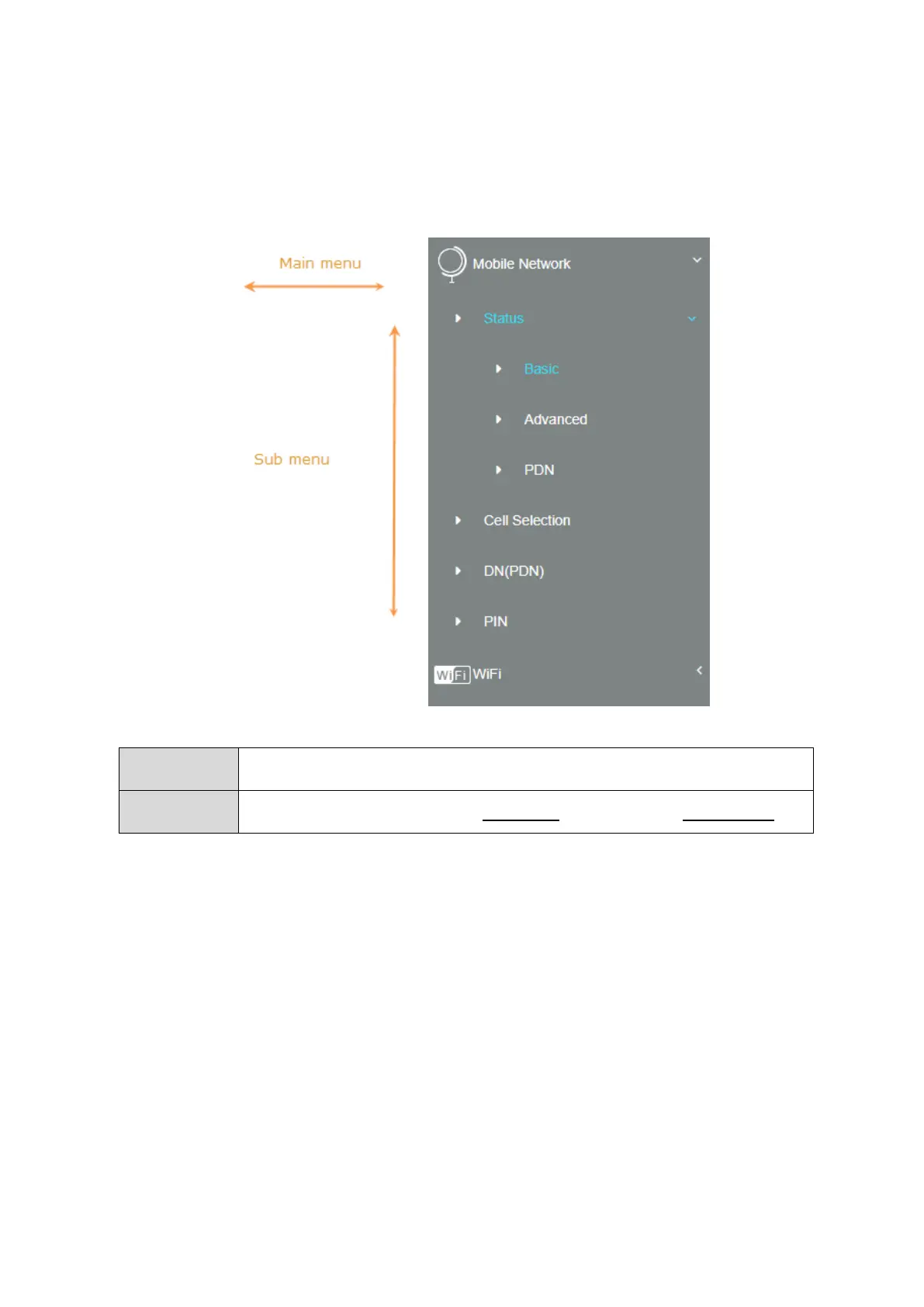10
Detailed Configuration Page
After clicking any block in “Brief Summary Page”, the webpage would be switched to the
“Detailed Configuration Page”. (Take“Mobile Network” block for example)
Main Menu Show the current main menu
Sub Menu Clickable, can jump to another Sub Menu under the same Main Menu
