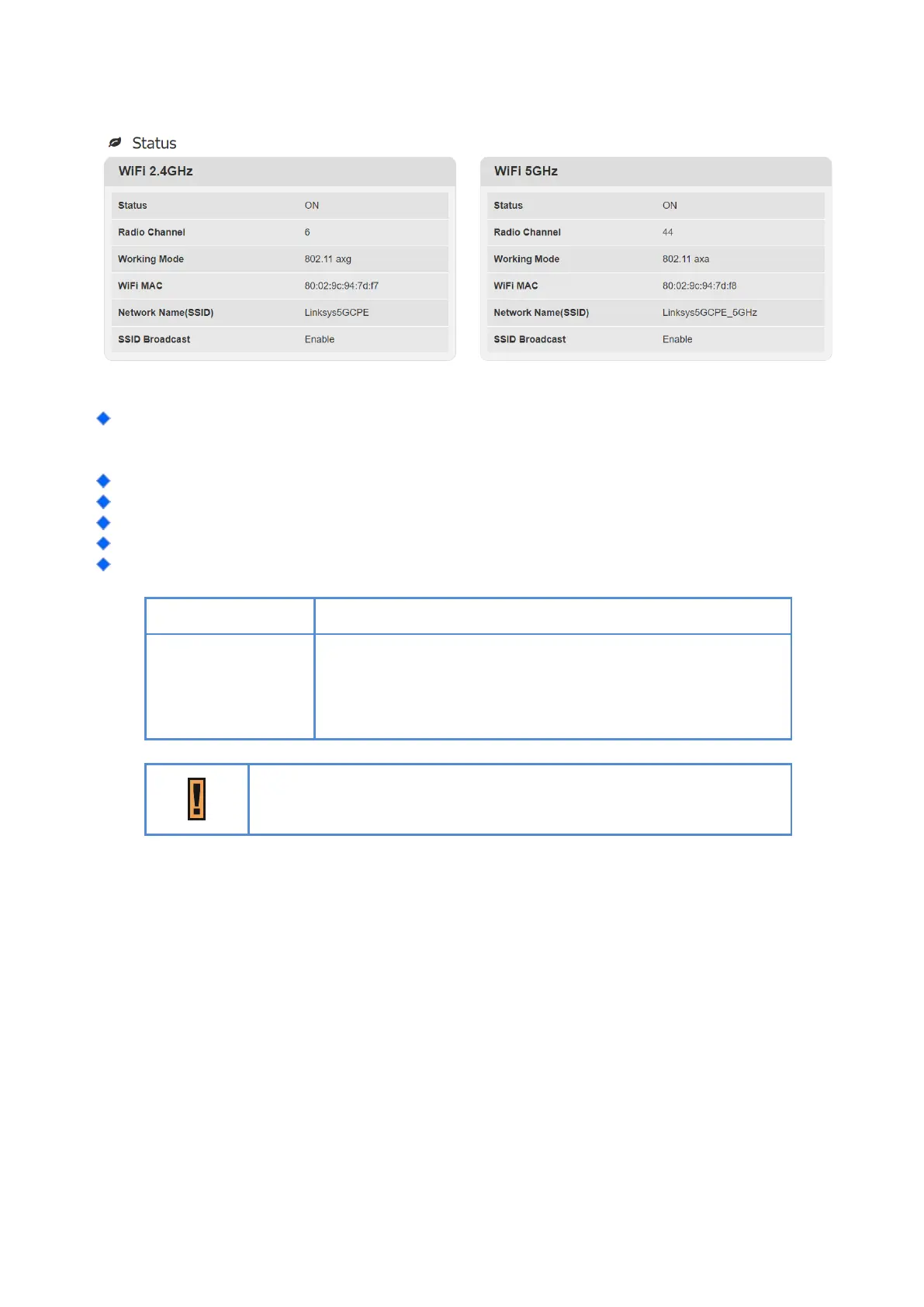16
WiFi | Status
WiFi> Status
State: Possible states are ON and OFF.
ON: WiFi is on.
OFF: WiFi is off.
Radio Channel: The channel used by CPE.
Working Mode: This sows the working mode you designate in WiFi->Setting.
WiFi MAC: As titled.
Network Name (SSID): As titled.
SSID Broadcast: As titled.
Click the “Refresh” button to trigger refresh manually.
Auto button
This button will update the status information periodically.
(The period can be configured by changing “
Time”in page Management/Device Setting)
Radio channel, WiFi MAC and Network Name (SSID) are all examples
here.
