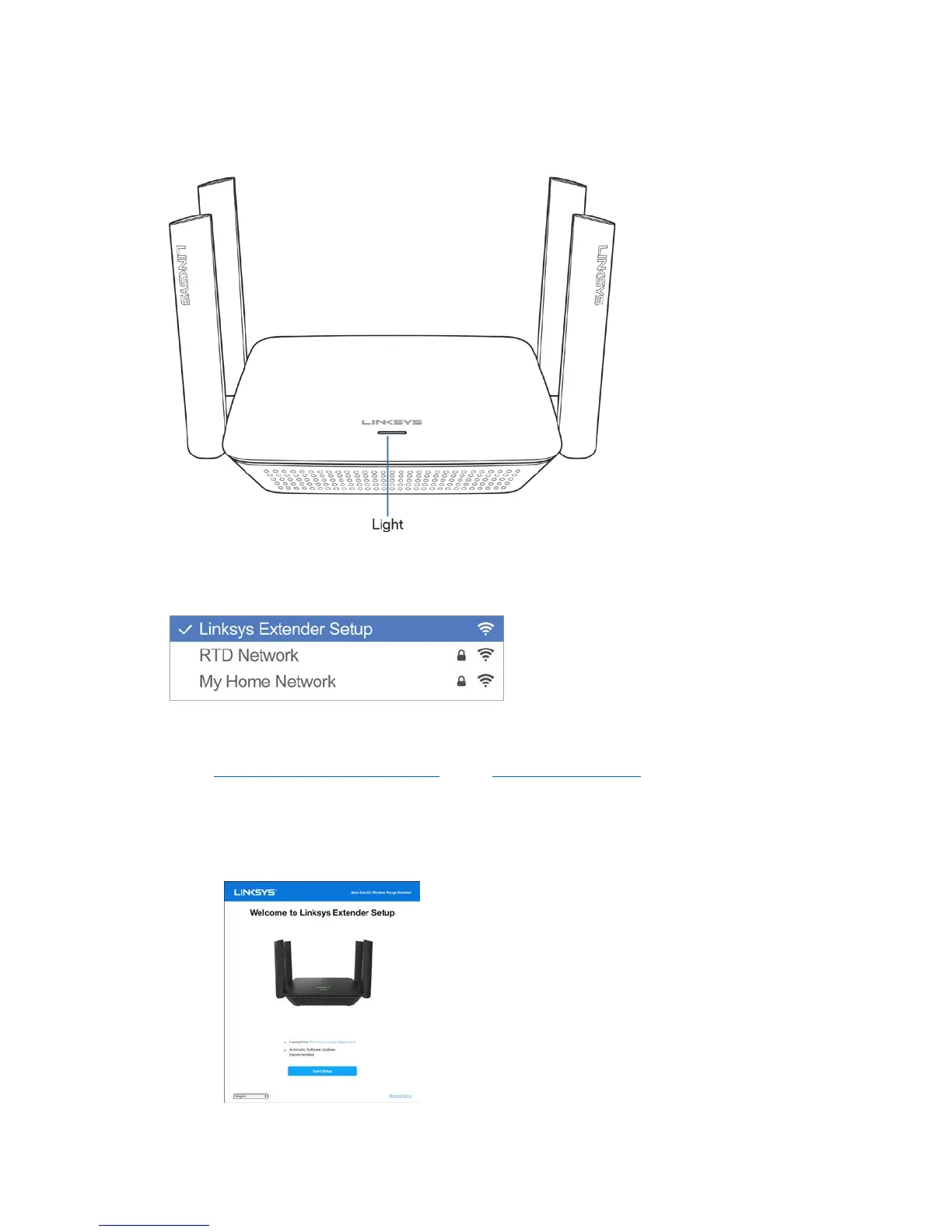11
2.
Wait for the light on top of your range extender to blink orange.
This can take up to a minute
3.
Connect to range extender setup network.
On a computer, phone or tablet, connect to the Wi-Fi network: Linksys Extender Setup.
4.
Launch setup.
Enter
http://extender.linksys.com
(or try http://192.168.1.1) in a browser to complete
setup. Follow the on-screen instructions:
o
Welcome to setup.