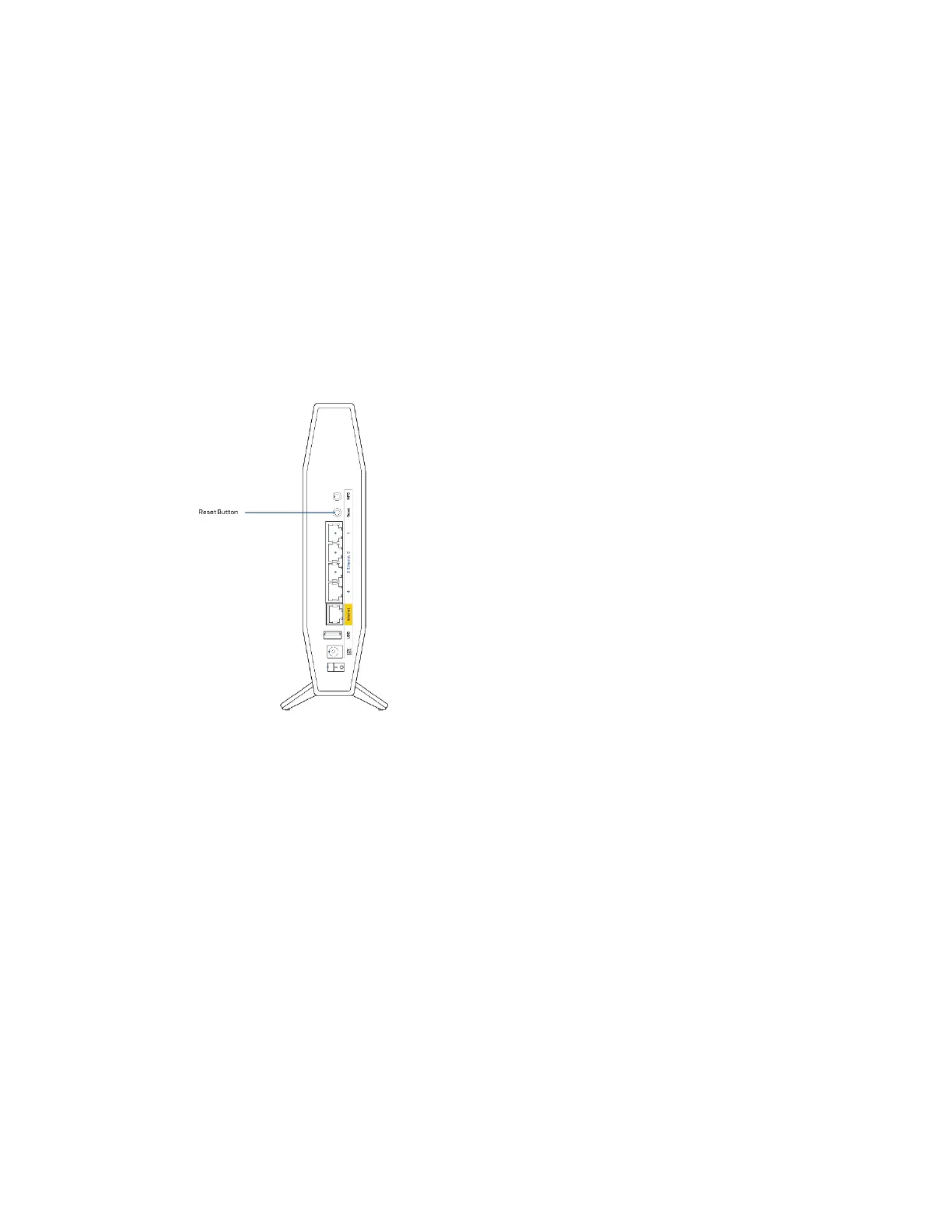14
Xử lý sự cố
Bạn có thể tìm thêm trợ giúp từ bộ phận hỗ trợ khách hàng đã giành nhiều giải thưởng của chúng tôi tại địa
chỉ Linksys.com/support/E7350.
Bộ định tuyến của bạn chưa được thiết lập thành công
Nếu bạn không thể hoàn tất thiết lập trong giao diện trên trình duyệt, bạn có thể thử các bước sau:
• Ấn và giữ nút Reset (Đặt lại) trên bộ định tuyến bằng cây kẹp giấy hoặc đinh ghim cho đến khi
đèn nguồn ở phía trước của bộ định tuyến tắt và bắt đầu nhấp nháy (khoảng 10 giây). Nhập
192.168.1.1 vào trình duyệt để thử thiết lập lại.
•
Tạm thời tắt tường lửa trên máy tính của bạn (xem hướng dẫn của phần mềm bảo mật để được
trợ giúp). Cài đặt lại bộ định tuyến.
•
Nếu bạn có máy tính khác, hãy sử dụng máy tính đó để cài đặt bộ định tuyến.
